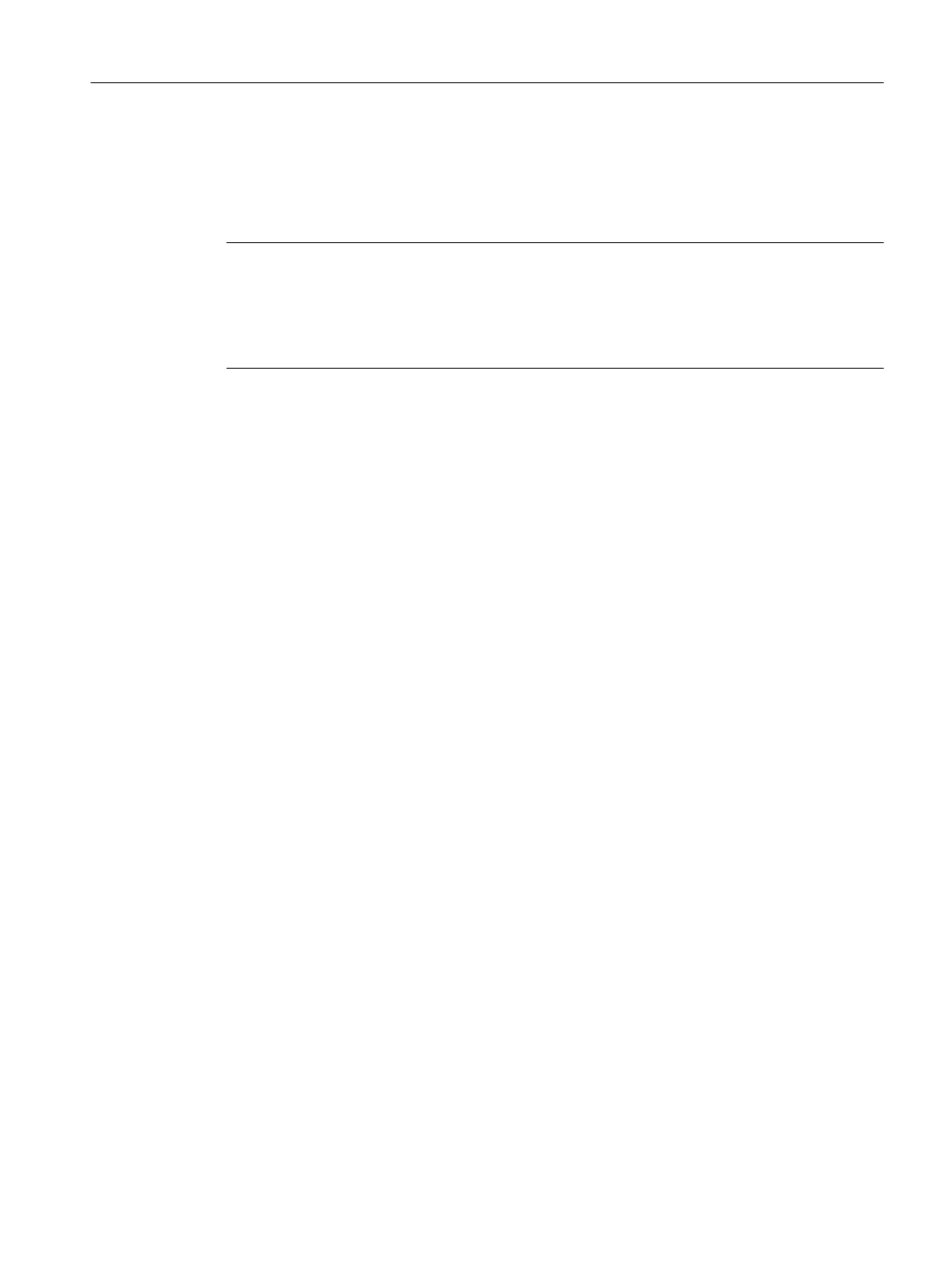The following data are lost:
• Measurement data after the last transmission to SIDRIVEIQFleet
• The associated date and time of the connectivity module
Note
Save data when the battery has adequate residual capacity
To avoid losing measurement data that has been captured, you can transfer data to MindSphere
while the battery has sucient residual capacity and before it is replaced.
To do this, use the "Send data to MindSphere" function in the "SIDRIVE IQ Cong" application.
Procedure
1. Visually inspect the new battery for any damage.
2. Release the 2 central fastening screws at the front cover. You can nd the relevant mounting
elements for the connectivity module in Chapter Mounting and installation (Page31).
To avoid losing the screws, do not turn the screws completely out of the cover.
3. Remove the front cover.
4. Remove the battery connector by gently withdrawing it from the socket.
5. Remove the batteries from the holder.
6. Insert the new batteries.
7. Insert the battery connector by gently pressing on the socket provided.
8. Put the front cover back in position. Ensure that the cover ts precisely.
9. Tighten the 2 central fastening screws on the front cover.
10.In the "SIDRIVE IQ Cong" application, use the "Battery replacement" function to reset the
battery status display to 100%.
Maintenance
8.8Replace the battery
SIMOTICS CONNECT 400
Operating Instructions, 04/2023, A5E50161952B AL 197
