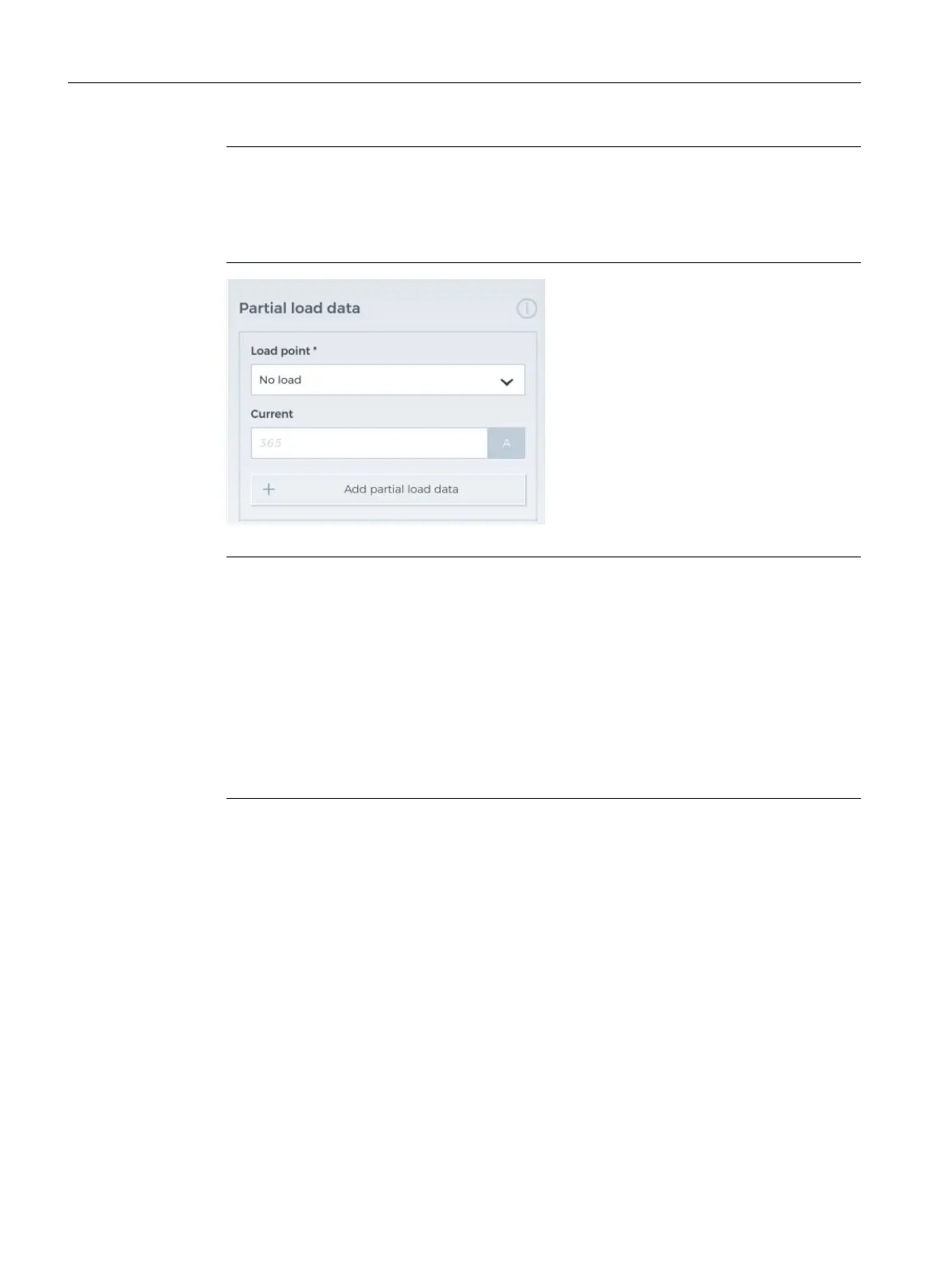Note
Adding an operating point
Here, you can enter additional data according to the rating plate that do not match the
currently selected connection type. If you were onboarding the same machine again, but
with a dierent connection type, then you do not have to re-enter the data.
Note
Partial load data
To increase the precision in determining the operating point, you can enter additional data.
You can take the data from the rating plate or other data sources, such as the data sheet of
the machine. The partial load data are dened at certain load points:
• No-load operation:
For this, it is only necessary to enter the no-load current.
• 2/4, 3/4, 5/4 load:
For this, besides current, you can also enter values for speed, eciency, and power factor.
Gaps in the data are permitted, however: The more data you enter, the more accurately
you will be able to determine the operating point.
Commissioning
6.2Commissioning with Android
SIMOTICS CONNECT 400
60 Operating Instructions, 04/2023, A5E50161952B AL
