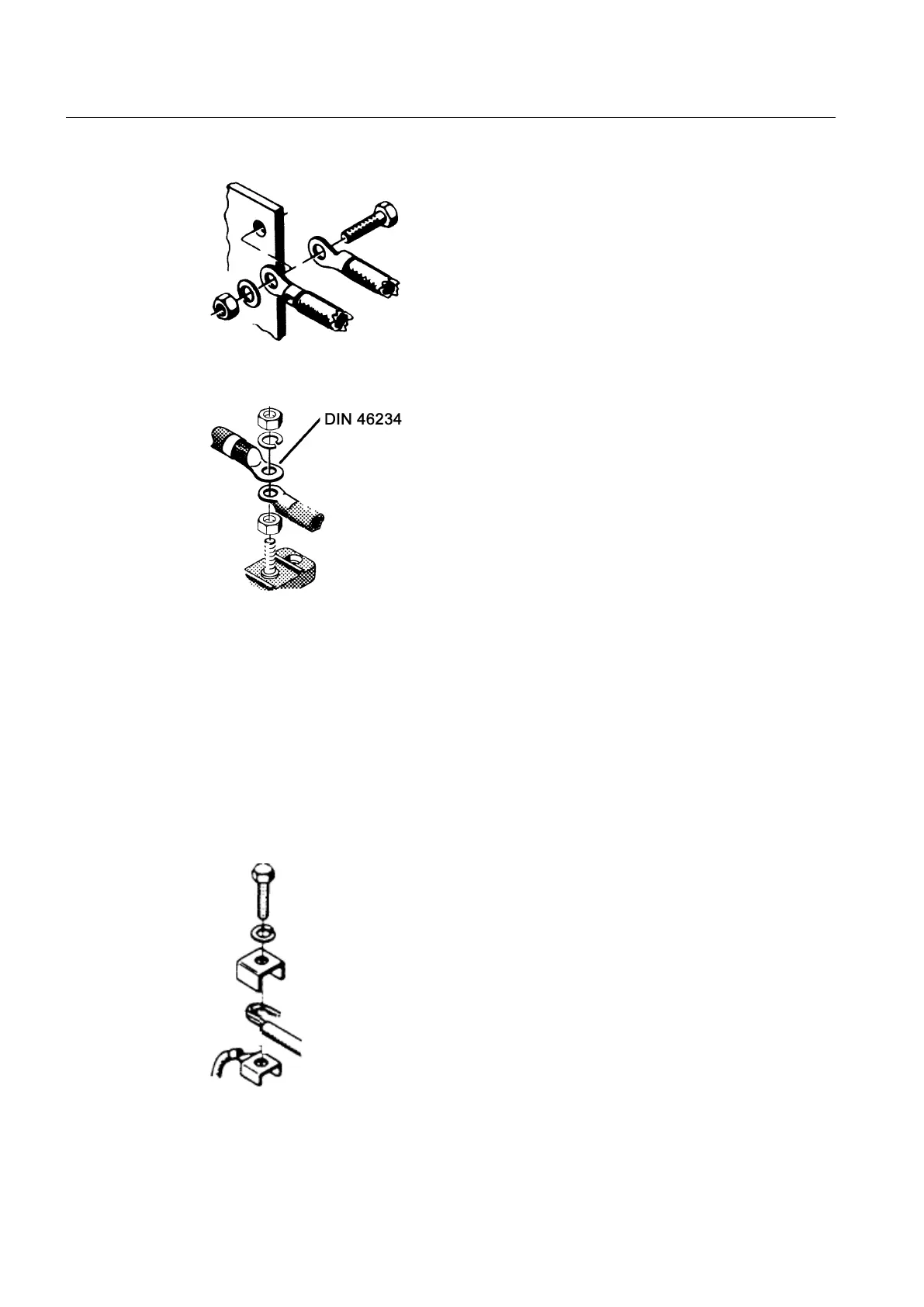Image 6-1 Connection of main terminals with cable lug
Image 6-2 Connection of auxiliary terminals with cable lug
● If the fastening elements for connection to busbars were not supplied, use only permissible
fastening elements. For example, use corrosion-protected hexagon-head bolts with at least
property class 5.6 per DIN 43673 with hexagonal nuts and spring-lock elements, e.g. spring
washers per DIN 128.
Connection without cable lugs
If terminal box size gk 602 or gk 702 is mounted on the machine, you can also connect the
cables without cable lugs.
Image 6-3 Connection without cable lugs
Electrical connection
6.5 Connecting the main circuit
SIMOTICS DC 1GG5
54 Operating Instructions 02/2016
