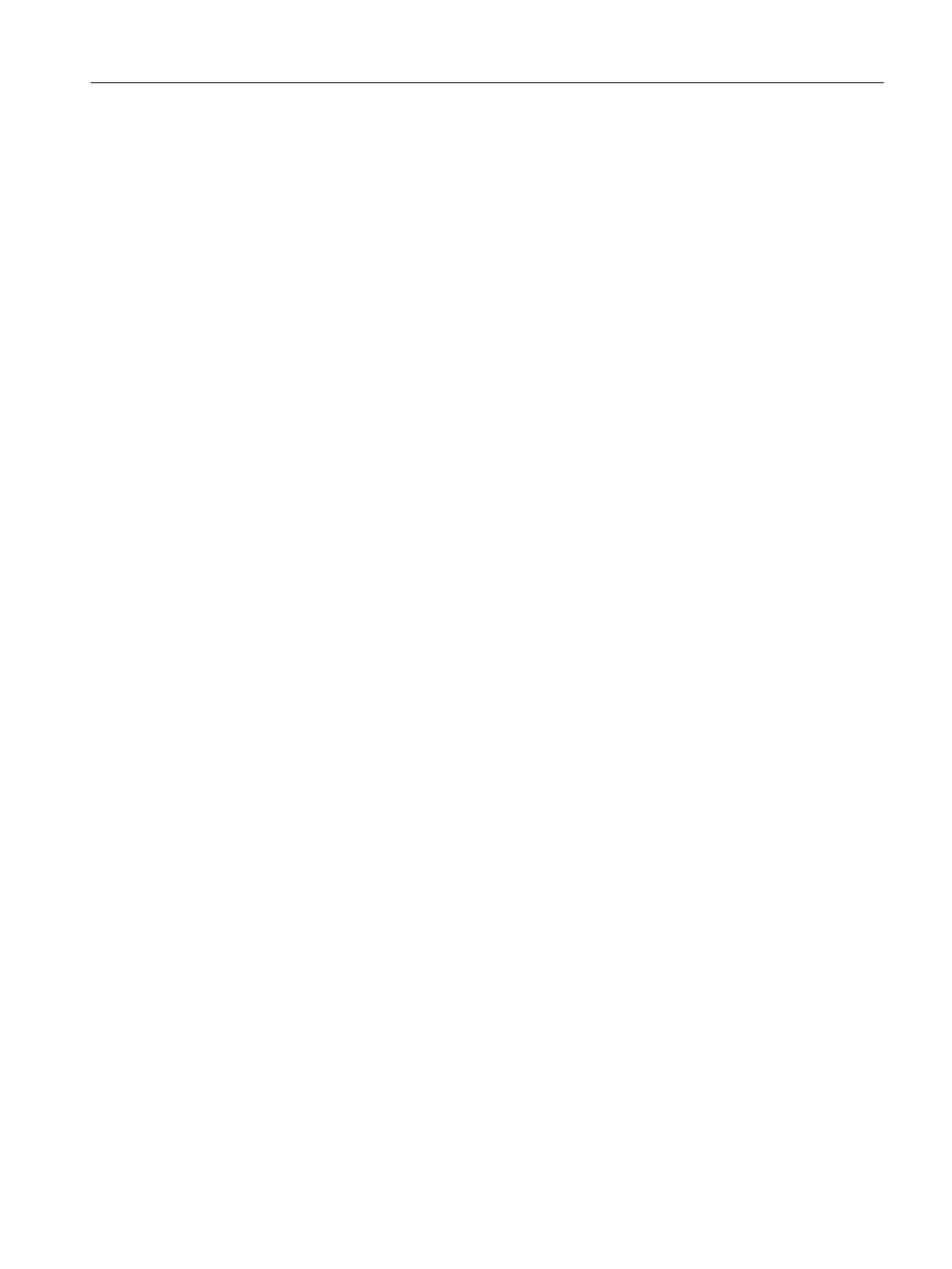7.21 Migration from SIMOTION D410 to SIMOTION D410-2......................................................250
7.21.1 Upgrade from SIMOTION D410 to SIMOTION D410-2.......................................................250
7.21.2 Permissible combinations....................................................................................................252
7.21.3 CompactFlash card and license combinations.....................................................................253
7.22 Special functions SIMOTION D410-2..................................................................................255
7.22.1 Automatic restart after FAULT state.....................................................................................255
7.22.2 Triggering a restart with a user program..............................................................................256
8 Service and maintenance.........................................................................................................................259
8.1 Overview..............................................................................................................................259
8.2 Replacing modules...............................................................................................................263
8.2.1 Spare parts replacement for SIMOTION D410-2.................................................................263
8.2.2 Removing and replacing the SIMOTION D410-2.................................................................263
8.2.3 Replacing DRIVE-CLiQ components...................................................................................265
8.2.4 Replacing the fan.................................................................................................................267
8.2.5 Replacing the CompactFlash card.......................................................................................268
8.3 Customizing the project........................................................................................................269
8.3.1 Overview..............................................................................................................................269
8.3.2 Creating backup copies (project/CF)....................................................................................269
8.3.3 Backing up user data (back up variables)............................................................................269
8.3.4 Upgrading a user project to the new SCOUT version..........................................................271
8.3.5 Platform replacement via XML export/import.......................................................................272
8.3.6 Preparing the device replacement.......................................................................................274
8.3.7 Device replacement in HW Config.......................................................................................275
8.3.8 Upgrading technology packages..........................................................................................276
8.3.9 Upgrading the device version of SINAMICS S120 Control Units.........................................278
8.3.10 Upgrade the libraries............................................................................................................279
8.3.11 Save project, compile and check consistency......................................................................280
8.4 Performing a firmware and project update...........................................................................281
8.4.1 Upgrading the boot loader on the CompactFlash card........................................................281
8.4.2 Update - preparatory measures...........................................................................................281
8.4.3 Update via SIMOTION IT web server..................................................................................282
8.4.4 Upgrade via device update tool (upgrading SIMOTION devices)........................................283
8.4.5 Update via CompactFlash card............................................................................................285
8.4.5.1 Backup of CompactFlash card data.....................................................................................285
8.4.5.2 Firmware update using a CompactFlash Card.....................................................................287
8.4.5.3 Upgrading SINAMICS..........................................................................................................287
8.4.5.4 Download project to target system.......................................................................................289
8.5 SIMOTION CompactFlash card...........................................................................................291
8.5.1 Changing the CompactFlash card........................................................................................291
8.5.2 Writing to a CompactFlash card...........................................................................................292
8.5.3 Formatting the CompactFlash card......................................................................................292
8.5.4 Boot loader on the CompactFlash card................................................................................293
8.5.5 Recommended method of handling CompactFlash cards...................................................294
8.5.6 Card reader for CompactFlash cards...................................................................................295
9 Diagnostics...............................................................................................................................................297
9.1 Diagnostics via LED displays...............................................................................................297
9.2 Diagnostic data and non-volatile SIMOTION data...............................................................304
Table of contents
SIMOTION D410-2
Commissioning and Hardware Installation Manual, 01/2015 11
