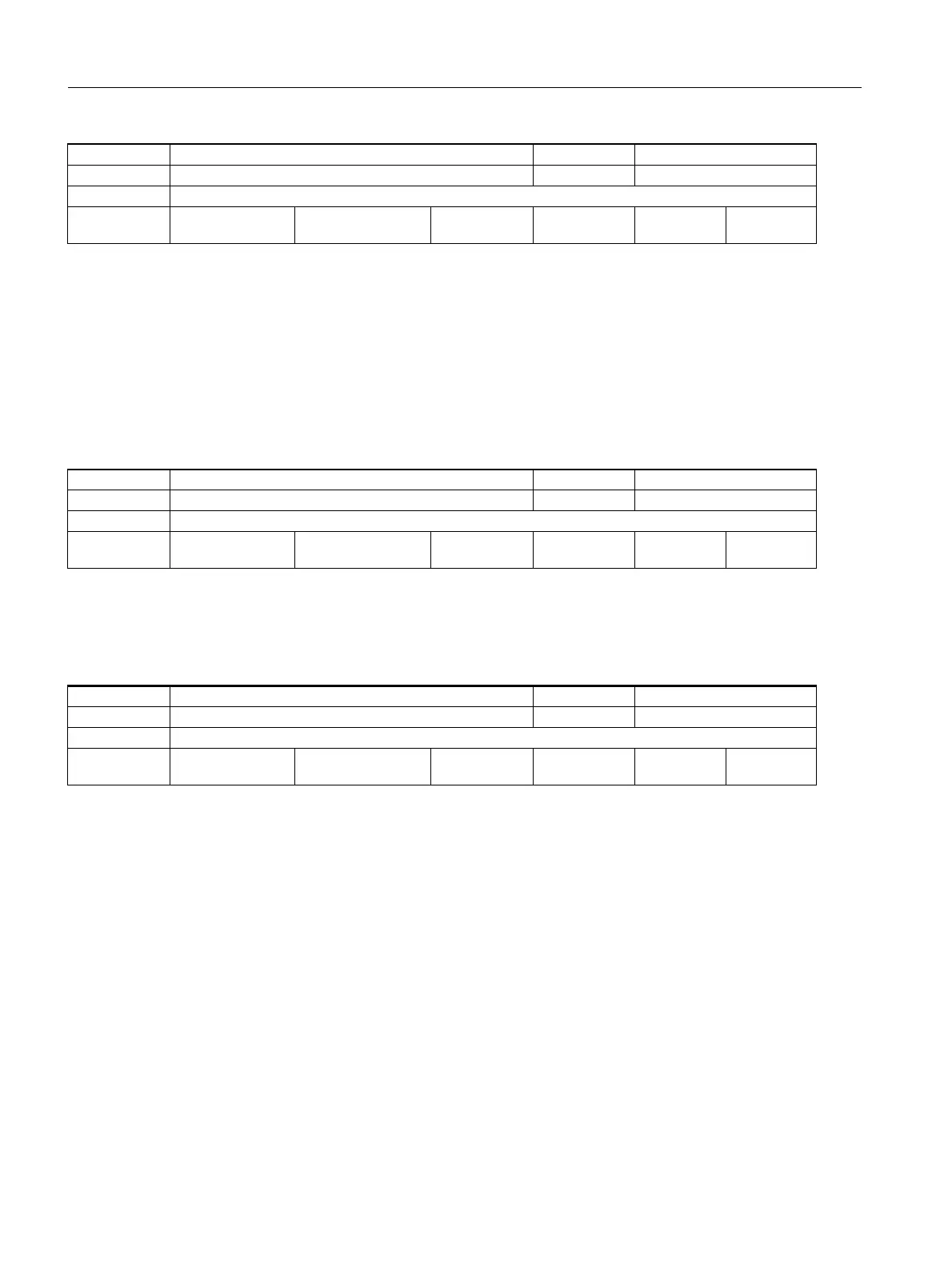Machine data
2.3 Channel-specific machine data
Parameter Manual
164
Operating Instructions, 08/2013, 6FC5397-8EP40-0BA0
Description:
Assignment table of the axes positioned parallel to the geometry axes.
This table can be used to assign channel axes positioned parallel to the
geometry axes. The parallel axes can then be activated as geometry axes in
ISO mode using the G functions of plane selection (G17 - G19) and the axis
name of the parallel axis.
The axis is then replaced by the axis defined via MD20050
$MC_AXCONF_GEOAX_ASSIGN_TAB[].
Prerequisite:
The channel axes used must be active. ( list position assigned in
AXCONF_MACHAX_USED ). Entering zero deactivates the corresponding parallel
geometry axis:
Description: Bit mask for configuring the positions for frame suppressions (SUPA, G153,
G53).
The following rule applies:
Bit 0: Positions for display (OPI) without frame suppression
Bit 1: Position variables without frame suppression
Description: Bit mask for adapting the active frames or axis configuration
The following applies:
Bit 0:
Rotations in active frames that rotate coordinate axes for which there are no
geometry axes are deleted from the active frames.
Bit 1:
Shear angles in active frames are orthogonalized.
Bit 2:
Scalings of all geometry axes in the active frames are set to value 1.
22930 EXTERN_PARALLEL_GEOAX EXP, C01, C11 -
- Assignment of a parallel channel axis to the geometry axis BYTE PowerOn
-
- 3 0, 0, 0, 0, 0, 0, 0, 0,
0, 0, 0, 0...
0 20 2/2
24020 FRAME_SUPPRESS_MODE C03 K2
- Positions for frame suppression DWORD PowerOn
-
- - 0x0, 0x0, 0x0, 0x0,
0x0, 0x0, 0x0, 0x0...
0 0x0000003 2/2
24040 FRAME_ADAPT_MODE C03 K2
- Adaptation of active frames DWORD PowerOn
-
- - 0x0, 0x0, 0x0, 0x0,
0x0, 0x0, 0x0, 0x0...
0 0x0000007 1/1
