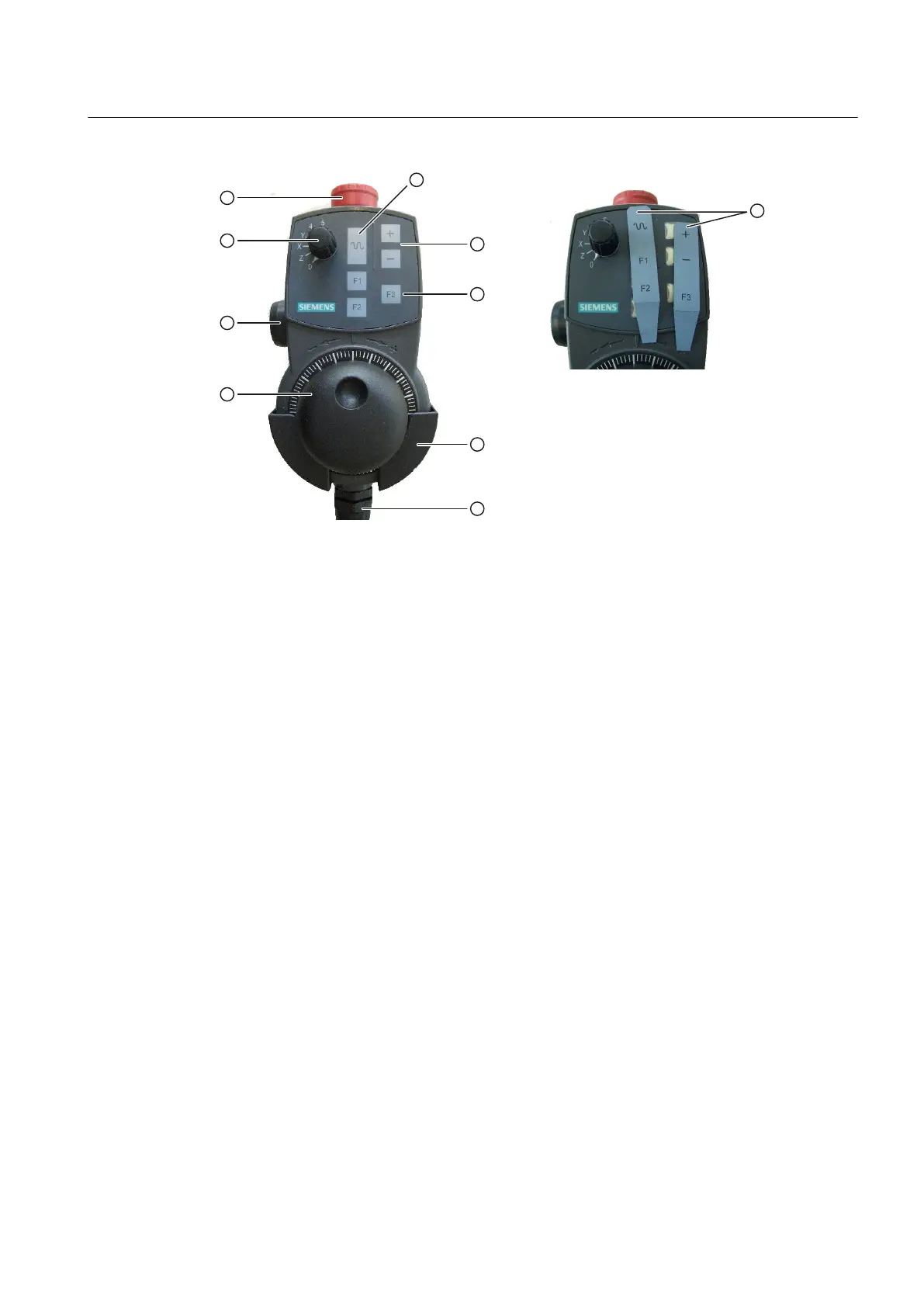① EMERGENCY STOP button
② Selection switch for five axes and neutral position
③ Enabling button, two channels, three positions
④ Handwheel
⑤ Rapid traverse key for high-speed travel with traversing keys or handwheel
⑥ Traversing key direction + / direction -
⑦ Function keys F1, F2, F3
⑧ Holder (optional)
⑨ Connecting cable
⑩ Slide-in labels
Figure 7-31 Control elements of the mini handheld unit
Control elements of the mini handheld unit
Features of the operator controls:
● EMERGENCY STOP button
The EMERGENCY STOP button must be pressed in the following emergency situations:
– When a person is at risk.
– When there is a danger of the machine or workpiece being damaged.
● Axis selection switch
The axis selection switch can be used to select up to five axes. The coding is carried out
in Gray Code.
Connectable components
7.5 Mini handheld unit
PPU
Manual, 01/2014, 6FC5397-2DP40-3BA3 155
