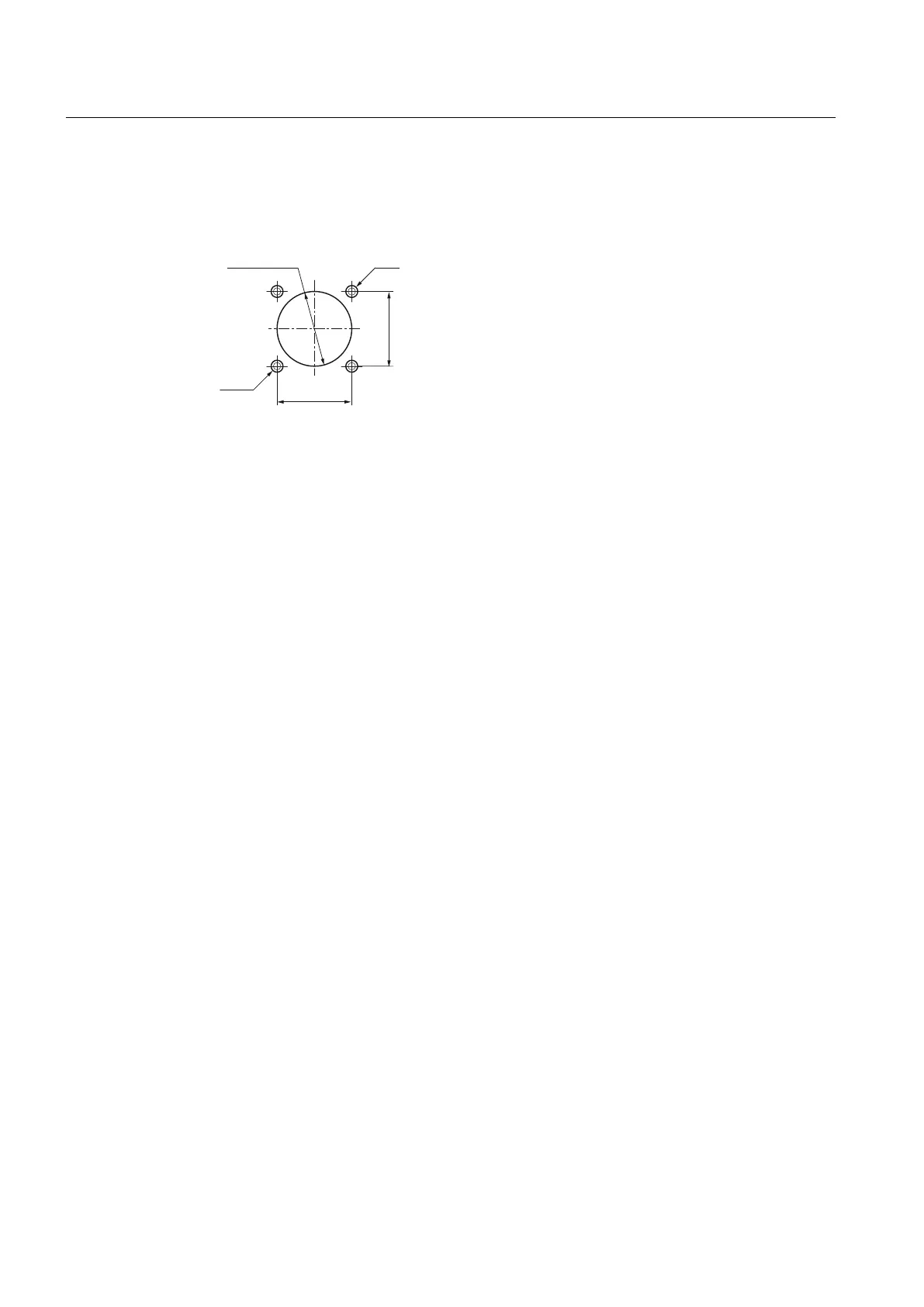Installing the connection kit
Procedure:
1. Transfer the hole pattern to the wall of the controller housing.
ºs
º
0
Figure 7-33 Hole pattern for mounting
2. Insert the connection wires through the large drill hole into the controller housing.
3. Mount the flange socket (with seal) onto the controller housing.
4. Connect the connecting cables according to the circuit diagram.
Connectable components
7.5 Mini handheld unit
PPU
158 Manual, 01/2014, 6FC5397-2DP40-3BA3
