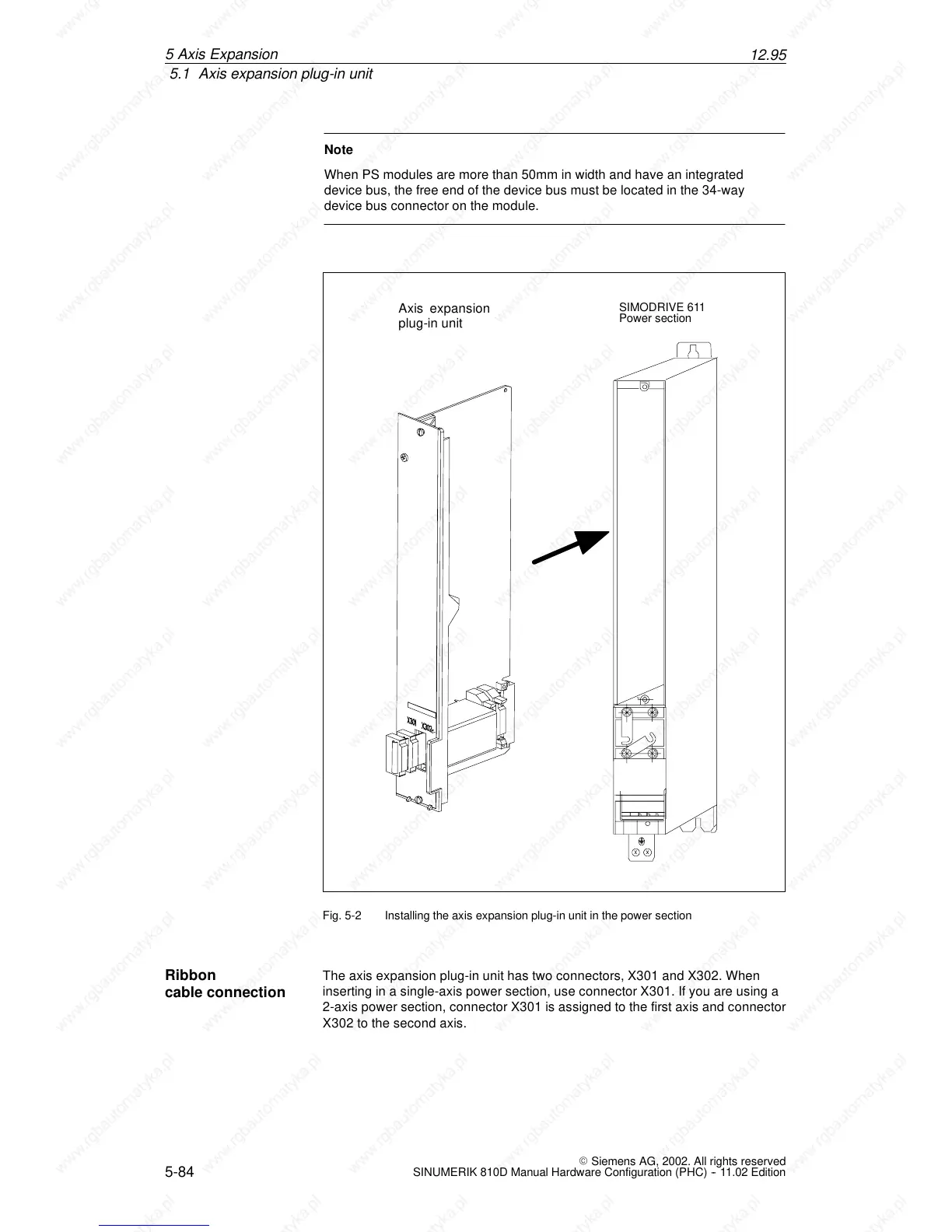12.95
5.1 Axis expansion plug-in unit
5-84
E Siemens AG, 2002. All rights reserved
SINUMERIK 810D Manual Hardware Configuration (PHC) -- 11.02 Edition
Note
When PS modules are more than 50mm in width and have an integrated
device bus, the free end of the device bus must be located in the 34-way
device bus connector on the module.
SIMODRIVE 611
Power section
Axis expansion
plug-in unit
Fig. 5-2 Installing the axis expansion plug-in unit in the power section
The axis expansion plug-in unit has two connectors, X301 and X302. When
inserting in a single-axis power section, use connector X301. If you are using a
2-axis power section, connector X301 is assigned to the first axis and connector
X302 to the second axis.
Ribbon
cable connection
5A
