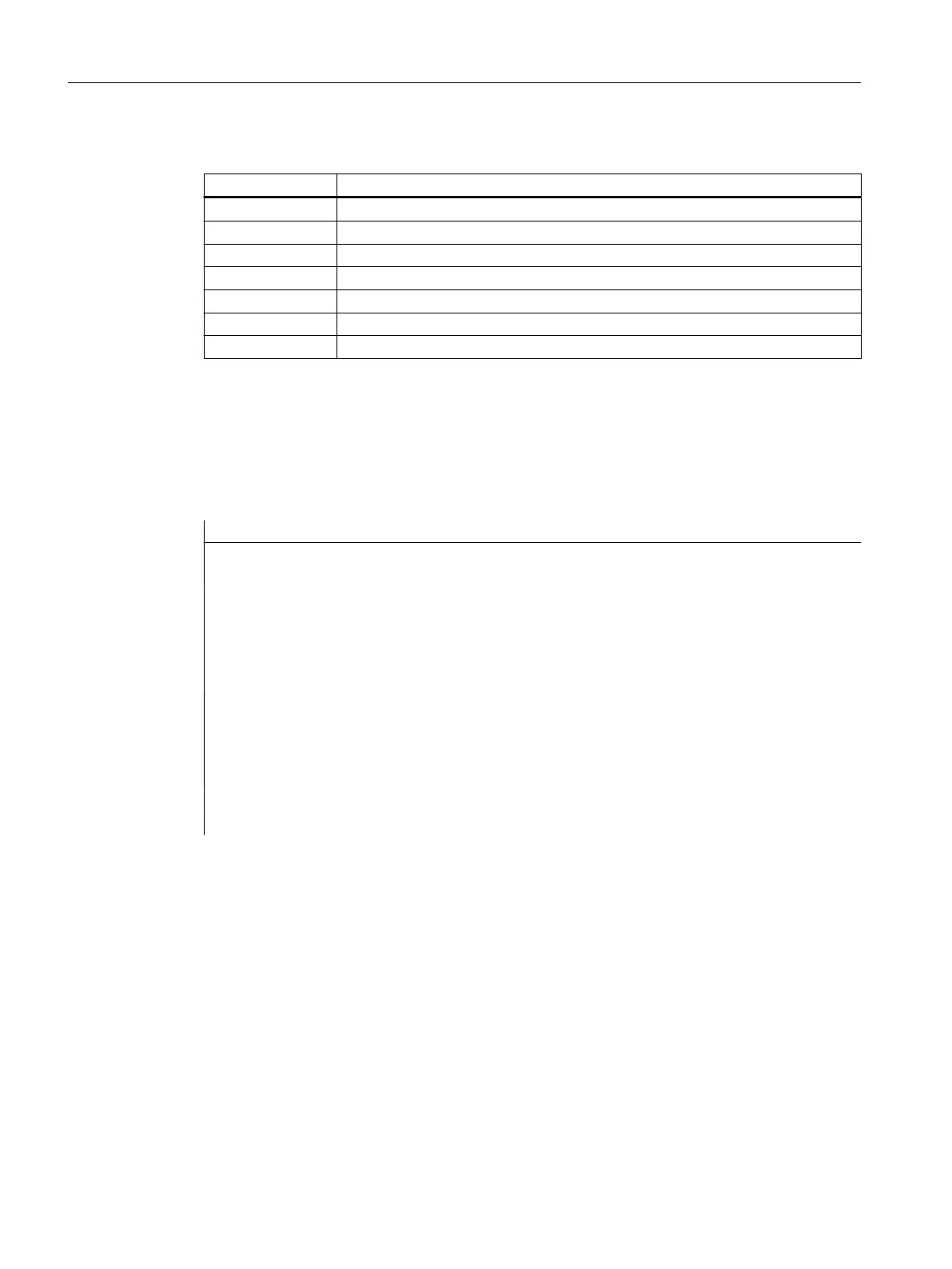The values defined with CONTPRON must be observed when transferring the contours:
Parameter Meaning
2 Coding of contour mode for the movement
3 Contour start point abscissa
4 Contour start point ordinate
5 Contour end point abscissa
6 Contour end point ordinate
9 Center point coordinates for abscissa (only for circle contour)
10 Center point coordinates for ordinate (only for circle contour)
Example
Calculate the intersection of contour element 3 in table TABNAME1 and contour element 7 in
table TABNAME2. The intersection coordinates in the active plane are stored in the variables
ISCOORD (1st element = abscissa, 2nd element = ordinate). If no intersection exists, the
program jumps to NOCUT (no intersection found).
Program code Comment
DEF REAL TABNAME1[12,11] ; Contour table 1
DEF REAL TABNAME2[10,11] ; Contour table 2
DEF REAL ISCOORD [2] ; Variable for the intersection coor-
dinates.
DEF BOOL ISPOINT ; Variable for the intersection sta-
tus.
DEF INT MODE ; Variable for the machining type.
…
MODE=1 ; Calculation independent of the ac-
tive plane.
N10 ISPOINT=INTERSEC(TABNAME1[3],TABNAME2[7],
ISCOORD,MODE)
; Intersection of the contour ele-
ments call.
N20 IF ISPOINT==FALSE GOTOF NOCUT ; Jump to NOCUT.
…
3.24.5 Execute the contour elements of a table block-by-block (EXECTAB)
Using EXECTAB, you can execute the contour elements of a table – that were generated, e.g.
with CONTPRON – block-by-block.
Syntax
EXECTAB(<contour table>[<contour element>])
Work preparation
3.24 User stock removal programs
NC programming
1020 Programming Manual, 12/2019, 6FC5398-2EP40-0BA0
