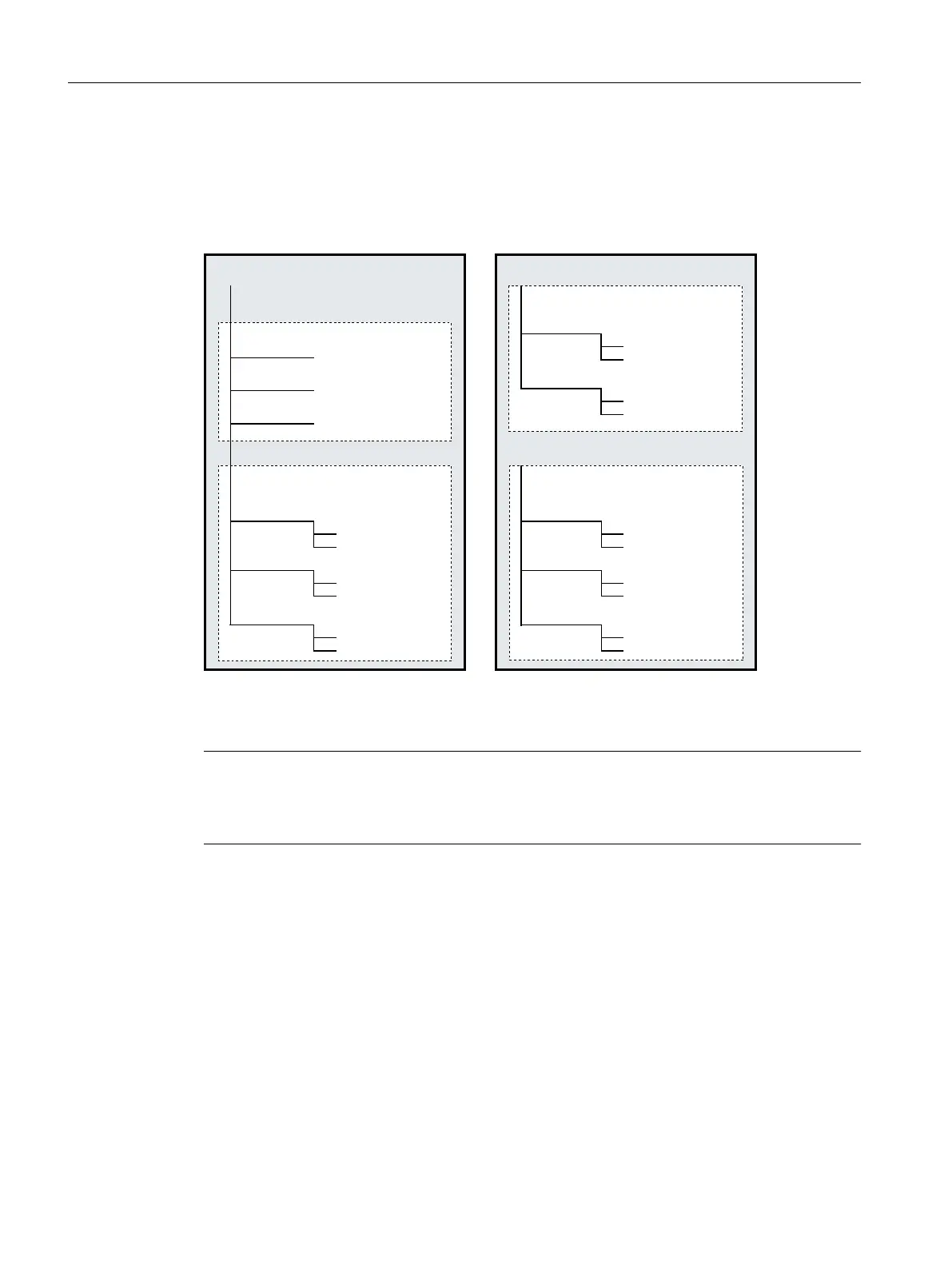Program organization
The program organization on external program memories is shown in the following diagram:
$Q\GULYH
SS[[[
0\6XE363)
6+$)7
0\3URJ0SI
PRUH3URJV
3URJV
&\FOHV
*OREDOSDUWSURJUDP
PHPRU\*',5
68%63)
68%63)
352*03)
352*03)
B1B68%B63)
B1B68%B63)
B1B352*B03)
B1B352*B03)
3DUWSURJUDPPHPRU\
3DVVLYHILOHV\VWHPLQWKH1&.
([WHUQDOSURJUDPPHPRU\
'(9
B1B&86B',5
B1B&0$B',5
B1B&67B',5
'(9
:.6',5
63)',5
03)',5
:.6',5
63)',5
03)',5
Case-insensitive file systems
Note
To avoid problems with case-sensitivity for the file addressing (see "Addressing program
memory files (Page 554)"), case-insensitive file systems should be used as external program
memory.
3.4.1.3 Addressing program memory files
A file in the program memory, which is addressed with a file handling command (e.g. WRITE,
DELETE, READ, ISFILE, FILEDATE, FILETIME, FILESIZE, FILESTAT, FILEINFO), is
referenced with an absolute path plus file names or only with the file names. In the second case,
the path of the selected program is used as file path.
Work preparation
3.4 File and Program Management
NC programming
554 Programming Manual, 12/2019, 6FC5398-2EP40-0BA0
