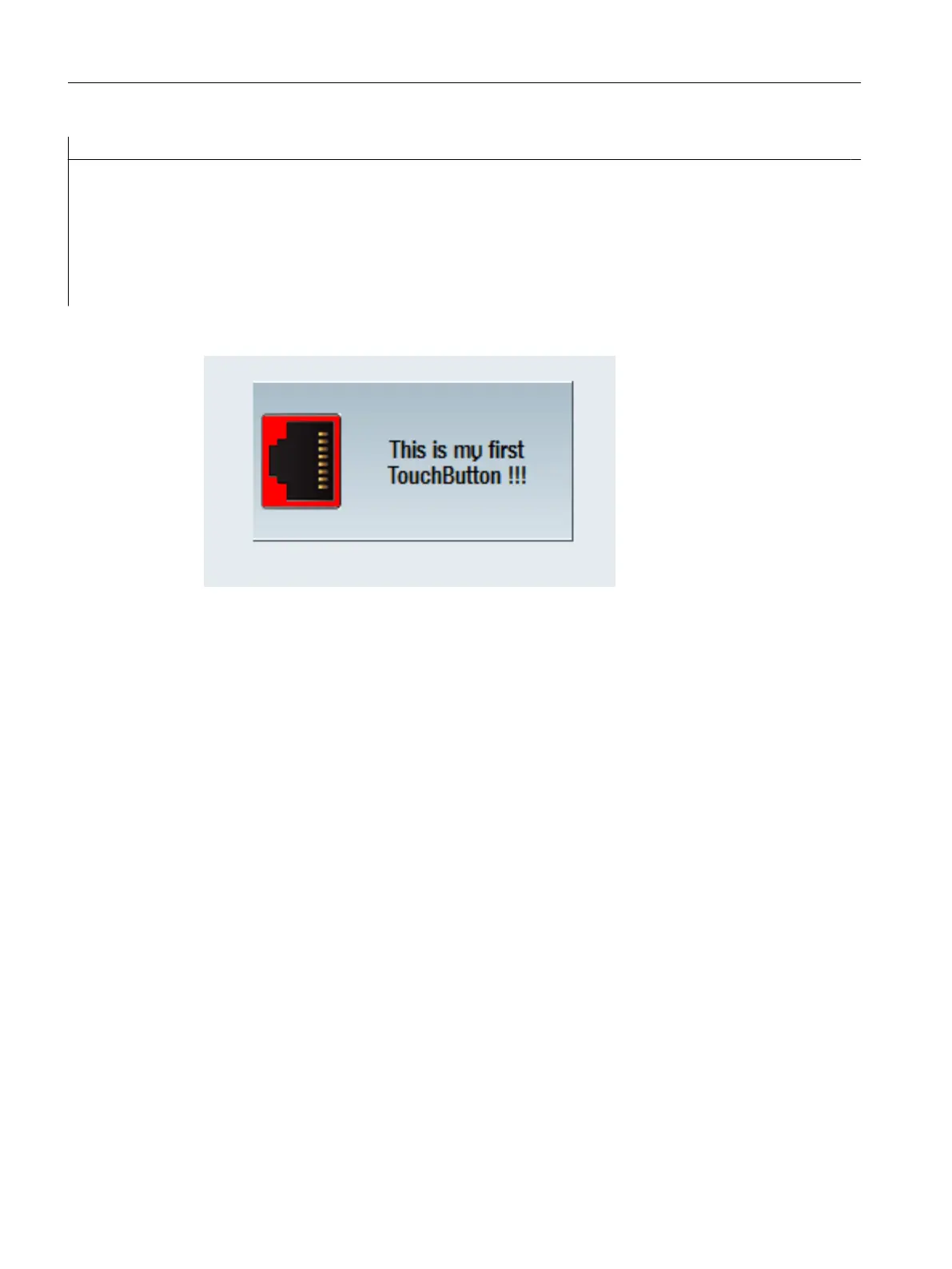//M(MyTBMask/"My CustomWidget TouchButton ...")
WRITECWPROPERTY("MyTB1", "textPressed", "This is my first TouchButton (pressed)!!!")
WRITECWPROPERTY("MyTB1", "picture", "dsm_remove_trashcan_red.png") WRITECWPROPERTY("MyTB1", "pic-
tureAlignment", "left")
WRITECWPROPERTY("MyTB1", "scalePicture", FALSE)
WRITECWPROPERTY("MyTB1", "picturePressed", "slsu_topology_empty_round_slot.png") WRITECWPROPER-
TY("MyTB1", "picture", "slsu_topology_empty_slot_left_error.png")
END_LOAD
Figure 7-18 Example, "This is my first TouchButton !!!"
7.6.2 Reading and writing properties
Description
The properties listed in the following section are read with ReadCWProperty() and written with
WriteCWProperty().
Examples
Reading the "Text" property of the SlEsTouchButton linked using display variable
"MyTouchButton". The result is written to register 0.
REG[0] = ReadCWProperty("MyTouchButton", "Text")
Writing value "sk_ok.png" in the "Picture" property of the SlEsTouchButton, linked using display
variable "MyTouchButton".
WriteCWProperty("MyTouchButton", "Picture", "sk_ok.png")
Graphic and logic elements
7.6 SlEsTouchButton
SINUMERIK Integrate Run MyScreens (BE2)
248 Programming Manual, 12/2017, 6FC5397-1DP40-6BA1
