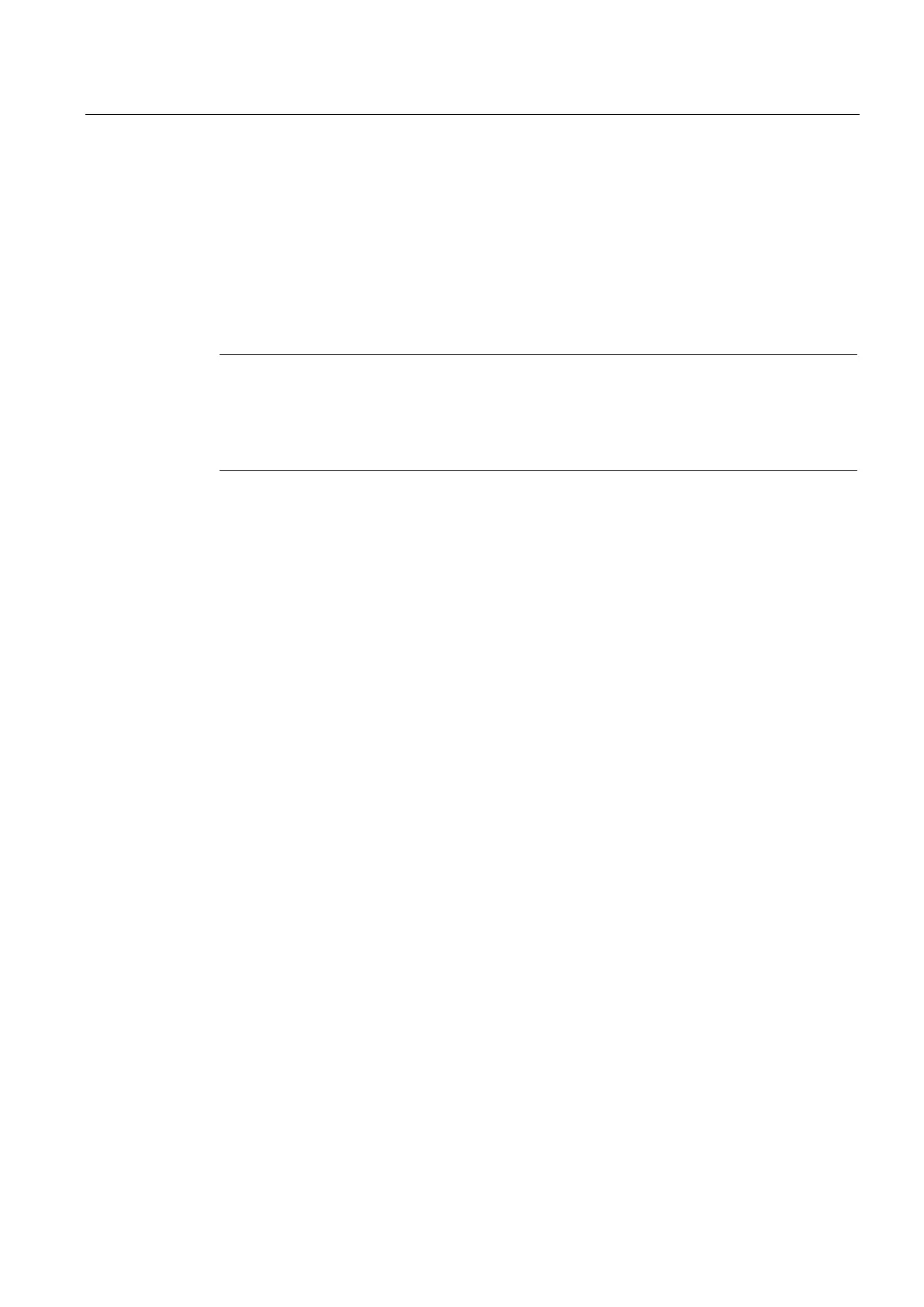Configuring the system
2.4 Configuring the SITOP UPS module for use with the PCU Base Software
PCU-Basesoftware (IM8)
Commissioning Manual, 02/2014, 6FC5397-1DP40-4BA0
67
Parameterizing a delay time for quitting the HMI software
Before the SITOP monitor closes Windows 7, Shutdown.bat shuts down operation of the HMI
software.
If the HMI software cannot be shut down within 180 seconds (factory setting) due to an error,
HMI software shutdown is forced and Windows 7 is shut down.
If the HMI software of your OEM installation is not shut down within 180 seconds, you can
parameterize this wait time manually.
Note
Information about the test environment for machine OEMs
T
he "SITOP UPS" function has been tested in the standard configuration with the PCU base
software. When installing add
-on or OEM software components, you must check the
shutdown procedure of the entire system and adapt the factory setting.
● The SITOP UPS module is configured for use with the base software.
See Configuring SITOP software for PCU Base Software (Page 64).
● The Service Desktop is active.
