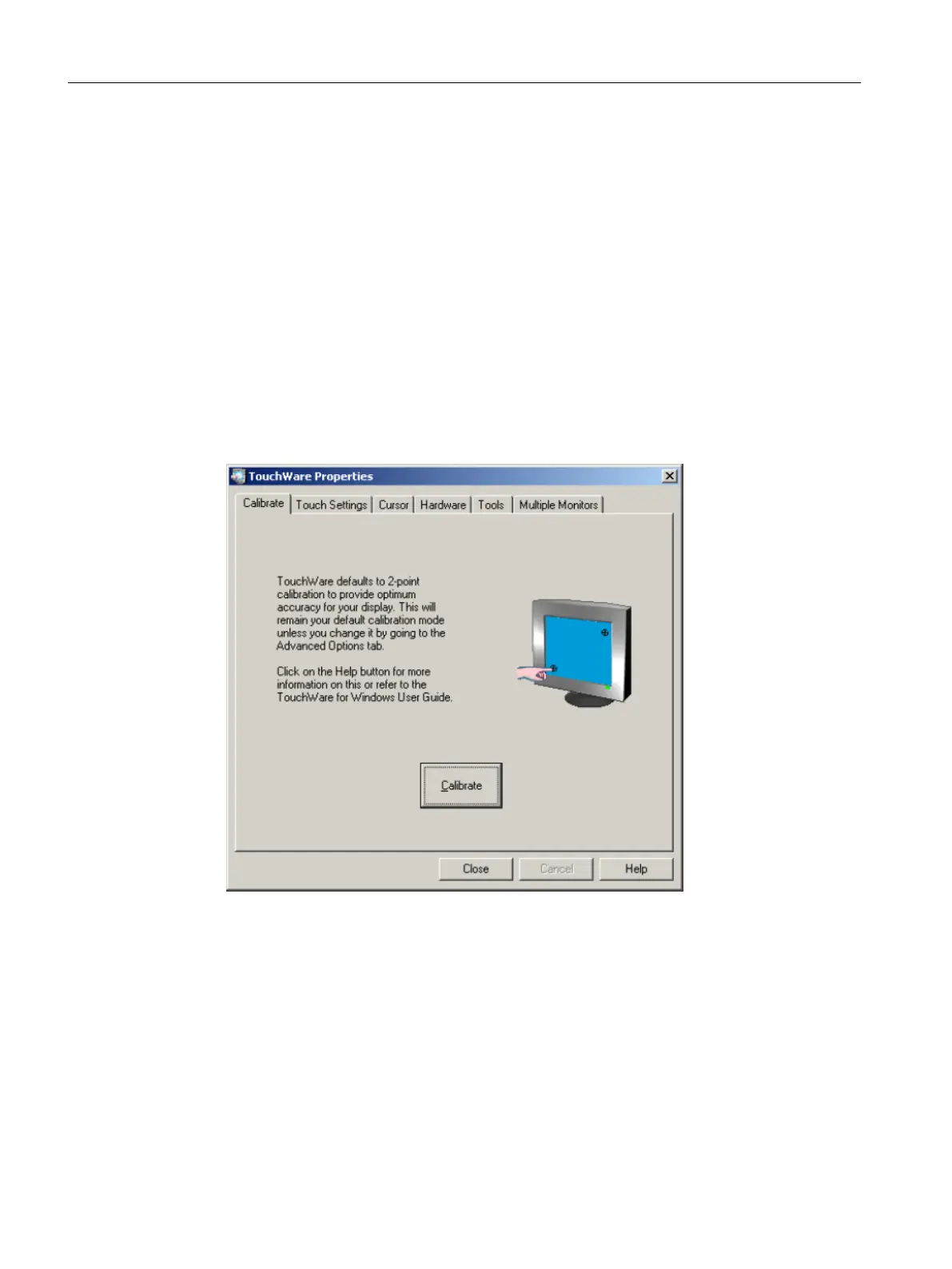4.13 Calibrating the touch operation of a screen
If you use an operator panel or screen with touch functionality, you may have to calibrate it.
The calibration of the touch functionality is always relative to the set screen resolution and is
specifically saved for it after the calibration.
Requirement
● The Service Desktop is active.
Procedure
To calibrate the touch functionality of a screen, proceed as follows:
1. In the Start menu, click "Start > All Programs > Touchware > UPDD".
The "TouchWare Properties" dialog box opens.
2. In the "Calibrate" tab, click on "Calibrate" and follow the instructions that appear on screen.
You can find additional information in the dialog via the "Help" button.
Configuration of the system
4.13 Calibrating the touch operation of a screen
PCU Base Software (IM10)
44 Commissioning Manual, 12/2017, 6FC5397-1DP40-6BA1
