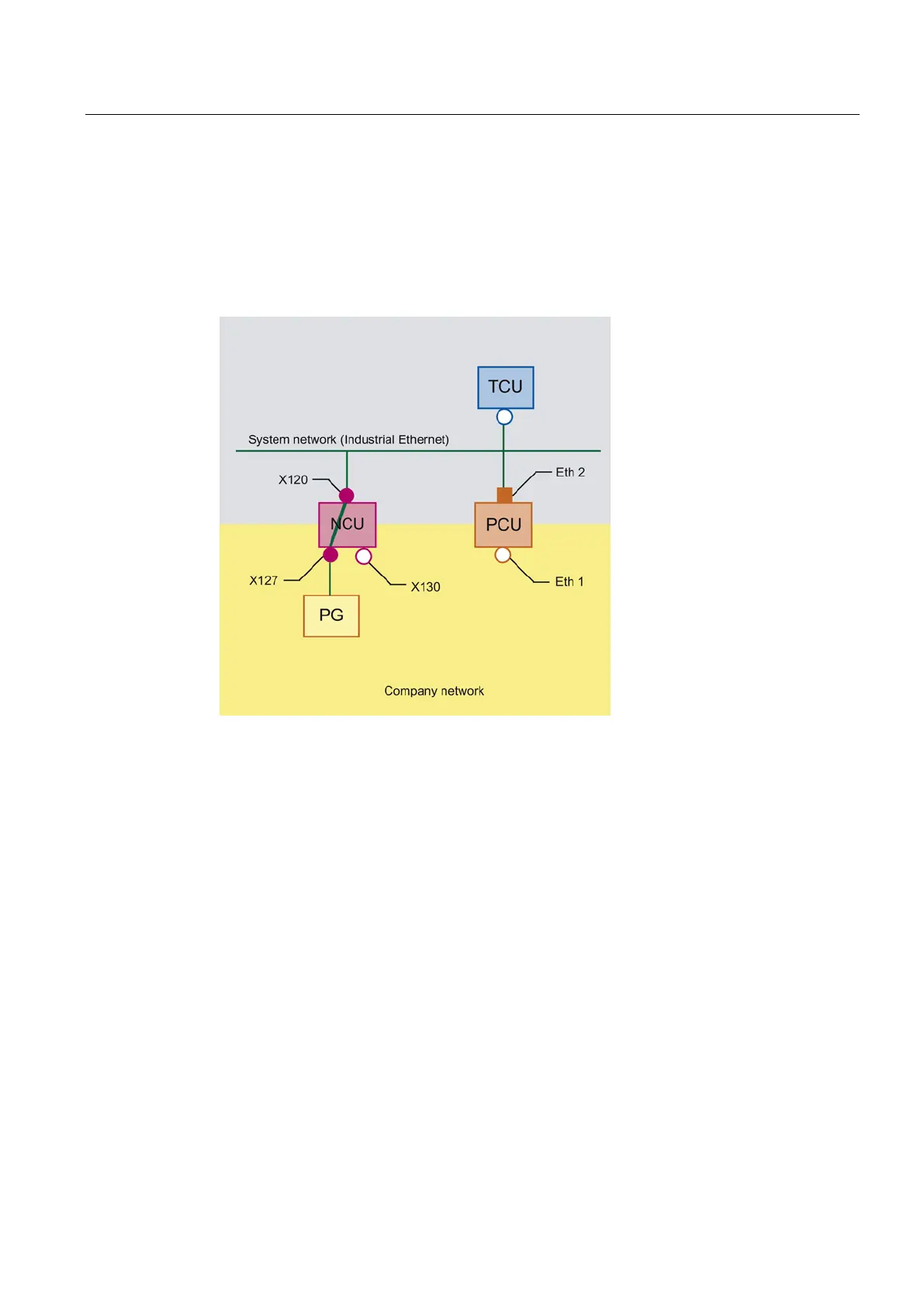Backing up and restoring data
4.12 Operating a service PC/PC in the network
PCU-Basesoftware (IM8)
Commissioning Manual, 02/2014, 6FC5397-1DP40-4BA0
109
Configuring routing in the network
Overview
If you have connected a PG/PC at interface X127 of the NCU, configure the network routing
to establish the connection between the PG/PC and the PCU.
Figure 4-11 A networking example using IP routing
The following conditions must be met in order to use this function:
● The PG must be connected to interface X127 of an NCU in the system network.
● The NCU and PCU must be connected via the system network.
● On the NCU, the routing is activated in one of the following ways:
– In SINUMERIK Operate 4.5 SP2 or higher, the routing is configured in image "Settings
of the system network".
– In the configuration file basesys.ini, key EnableSysNetToIBNForwarding=1 is set.
● If you wish to access a network directory, it must be shared.
● The user account in question is known to the PG/PC.
● The Service Center is active.
