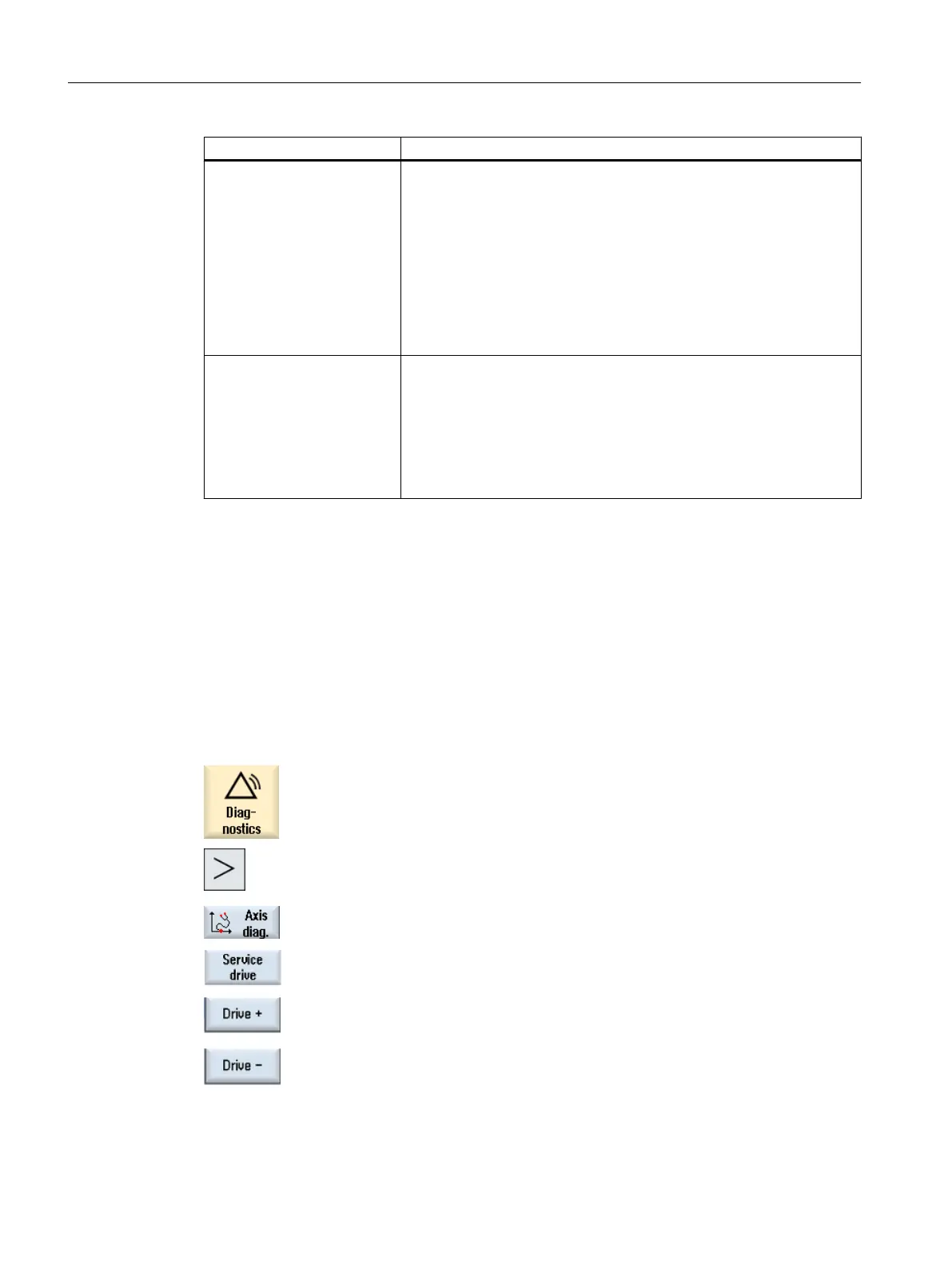Display data Meaning
"Travel to fixed stop" state Indicates whether or not the axis has fulfilled the conditions for "Fixed
stop reached" when the "Travel to fixed stop" function is active (IS
DB31, ... DBX62.5):
● Normal control
("Travel to fixed stop" function not activated)
● Fixed stop reached
● Failed
References:
Function Manual, Basic Functions; Travel to Fixed Stop (F1)
Torque limitation value Indicates the value programmed via FXST[x] or SD43510
$SA_FIXED_STOP_TORQUE or the value defined via MD37010
$MA_FIXED_STOP_TORQUE_DEF for the clamping torque for "Travel
to fixed stop".
Unit: % of maximum torque
References:
Function Manual, Basic Functions; Travel to Fixed Stop (F1)
18.2.3 Service drive
Display drive and motor data
The "Service Drive" window displays important information about the status of the motors and
drive modules, such as motor temperature and DC-link voltage.
Procedure
1. Select the "Diagnostics" operating area.
2.
Press the menu forward key and the “Axis diag" softkey.
The "Service Overview" window opens.
3. Press the "Service drive" softkey.
The "Service Drive" window opens.
4. Press the "Drive +" or "Drive -" softkey to scroll forward or backward.
- OR -
Service and diagnostics
18.2 Displaying the Service overview
SINUMERIK Operate (IM9)
418 Commissioning Manual, 12/2017, 6FC5397-1DP40-6BA1
