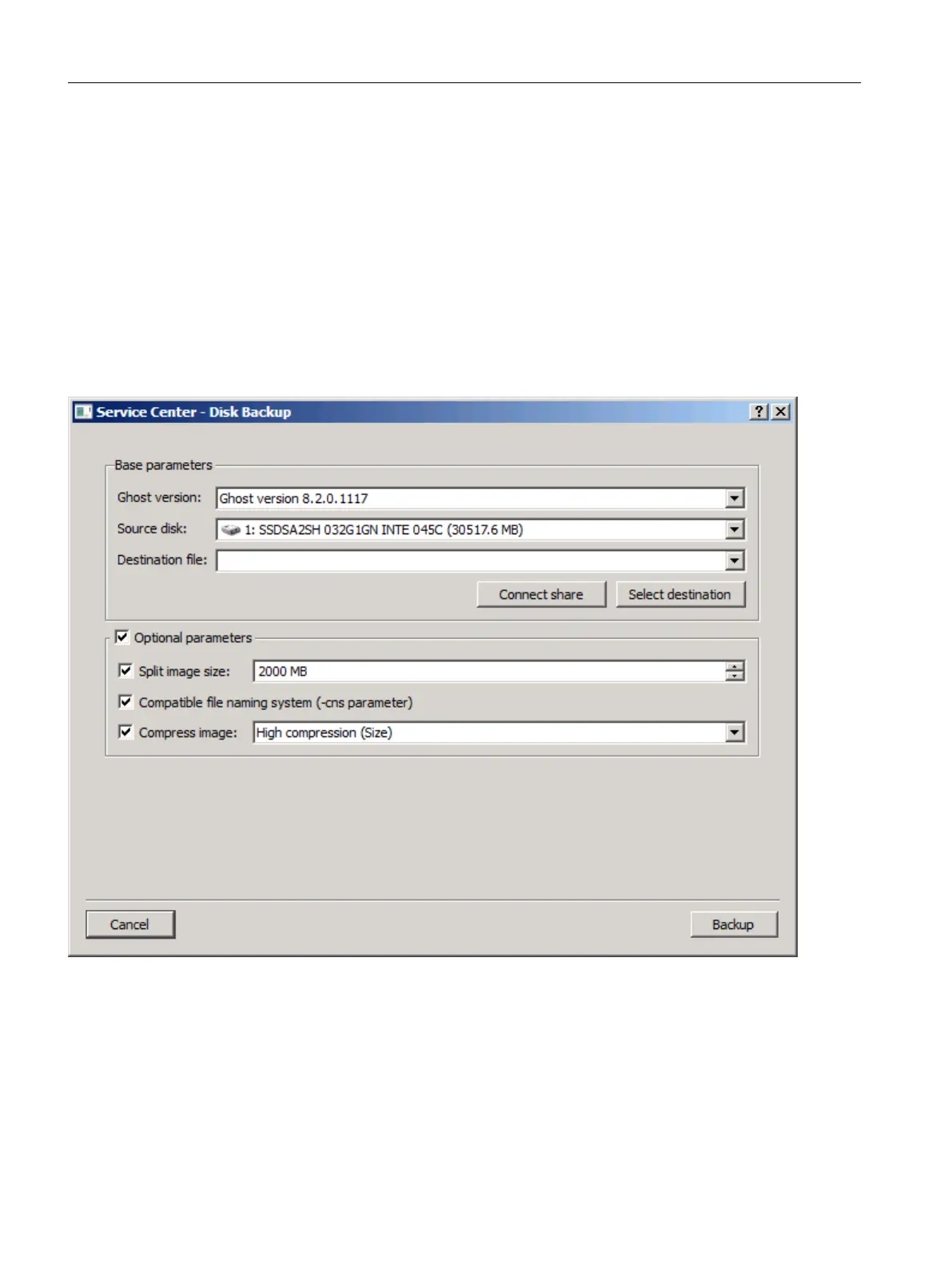6.5 Create a disk image of the SSD
You can create a disk image of the entire SSD in the Service Center with the "Disk Backup"
function.
Procedure
To save the SSD as a disk image, proceed as follows:
1. Start the Service Center, e.g. via the Windows boot menu.
See also: Starting the Service Center (Page 122)
2. In the main menu of the Service Center, click "Disk Backup".
The "Service Center - Disk Backup" dialog box opens.
Figure 6-4 Service Center - Disk Backup
Backing up and restoring data
6.5 Create a disk image of the SSD
PCU Base Software (IM10)
128 Commissioning Manual, 12/2017, 6FC5397-1DP40-6BA1
