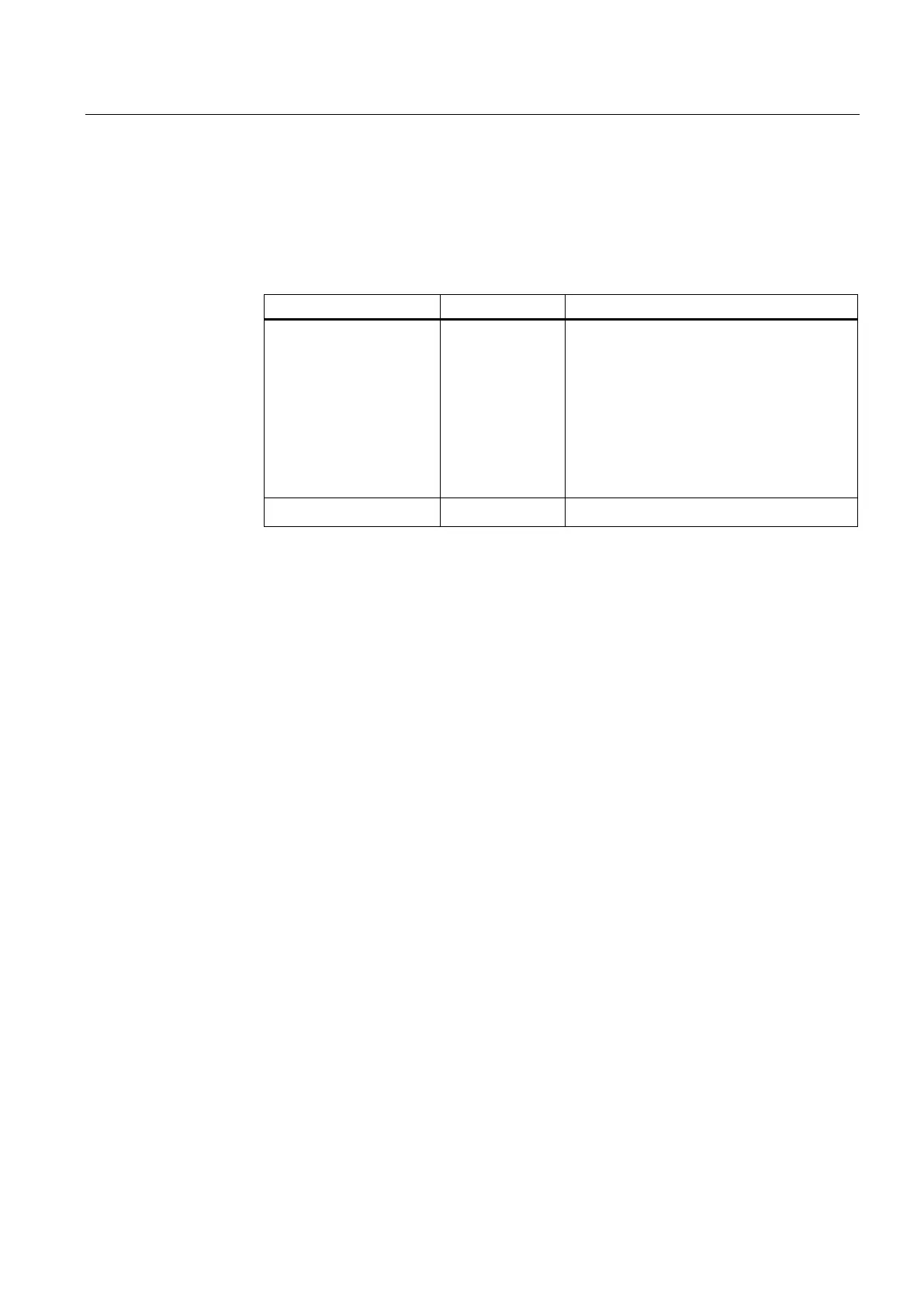Backing up and restoring data
4.12 Operating a service PC/PC in the network
PCU-Basesoftware (IM8)
Commissioning Manual, 02/2014, 6FC5397-1DP40-4BA0
113
3. Make the following settings:
– Click "File and Printer Sharing for Microsoft Networks."
– To change the IP address of the PG/PC, double-click "Internet Protocol Version 4
(TCP/IPv4)", then configure the settings as follows:
Use the following IP
address
IP address The following IP addresses in the system
network can be used for the PG/PC:
• 192.168.214.250
• 192.168.214.251
• 192.168.214.252
• 192.168.214.253
• 192.168.214.254
Subnet mask
• 255.255.255.0
The network settings of the PG/PC are now configured for use with the PCU 50.5.
