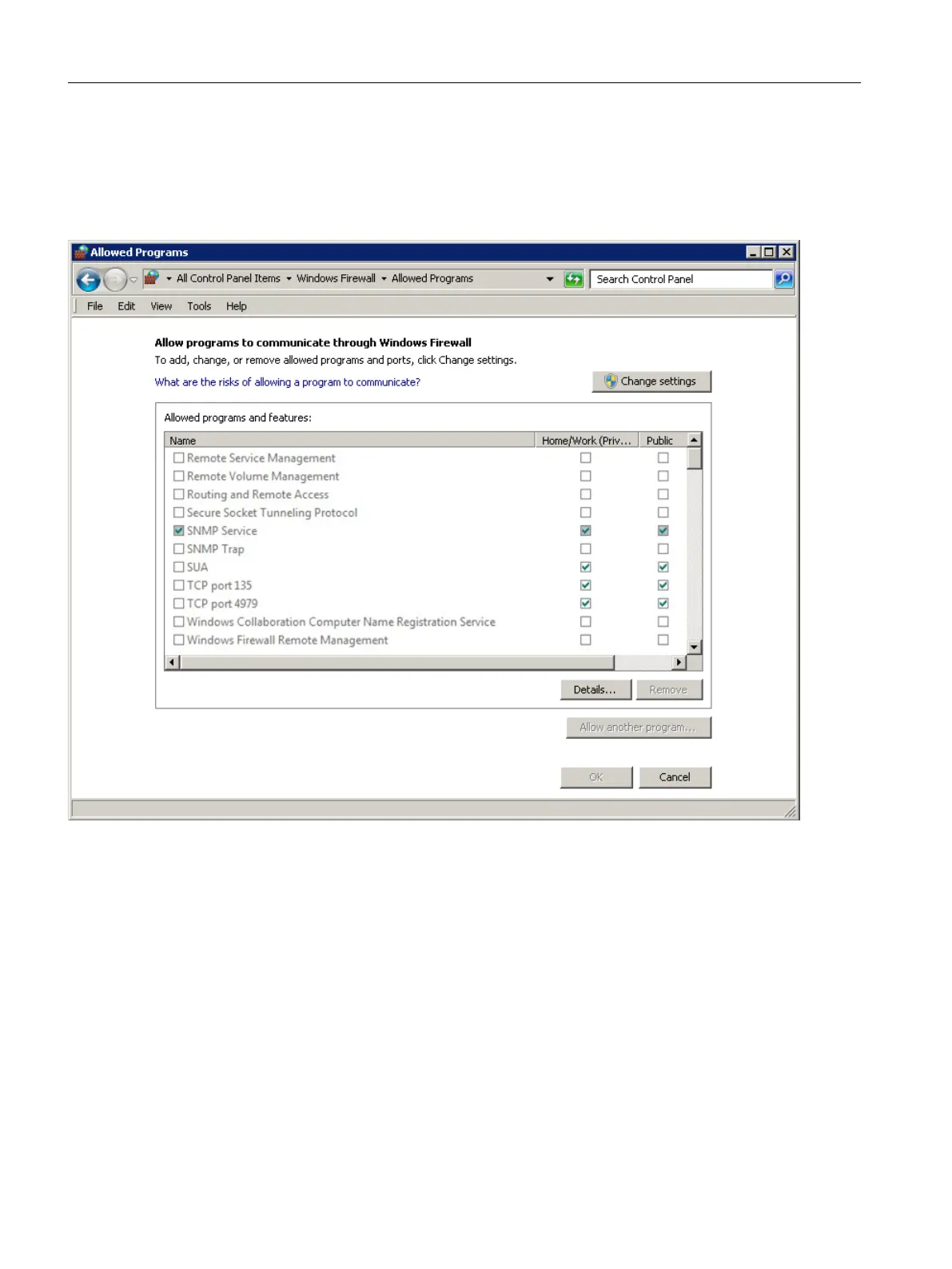3. Click "Allow a program or feature through Windows Firewall".
The dialog box opens. The various checkboxes for "SNMP Service" are checked and
displayed with a green or gray background, because the SNMP service is partially activated:
Incoming queries are blocked on the Siemens PC system and outgoing queries from the
PC system are permitted.
4. Click on "Change Settings" and confirm with "Yes", if applicable.
5. Activate the checkbox of the corresponding network profile completely, e.g. "Public" for the
company network (factory setting).
6. Click "OK" to confirm the change.
Configuration of the system
4.17 Adapting the firewall settings
PCU Base Software (IM10)
72 Commissioning Manual, 12/2017, 6FC5397-1DP40-6BA1
