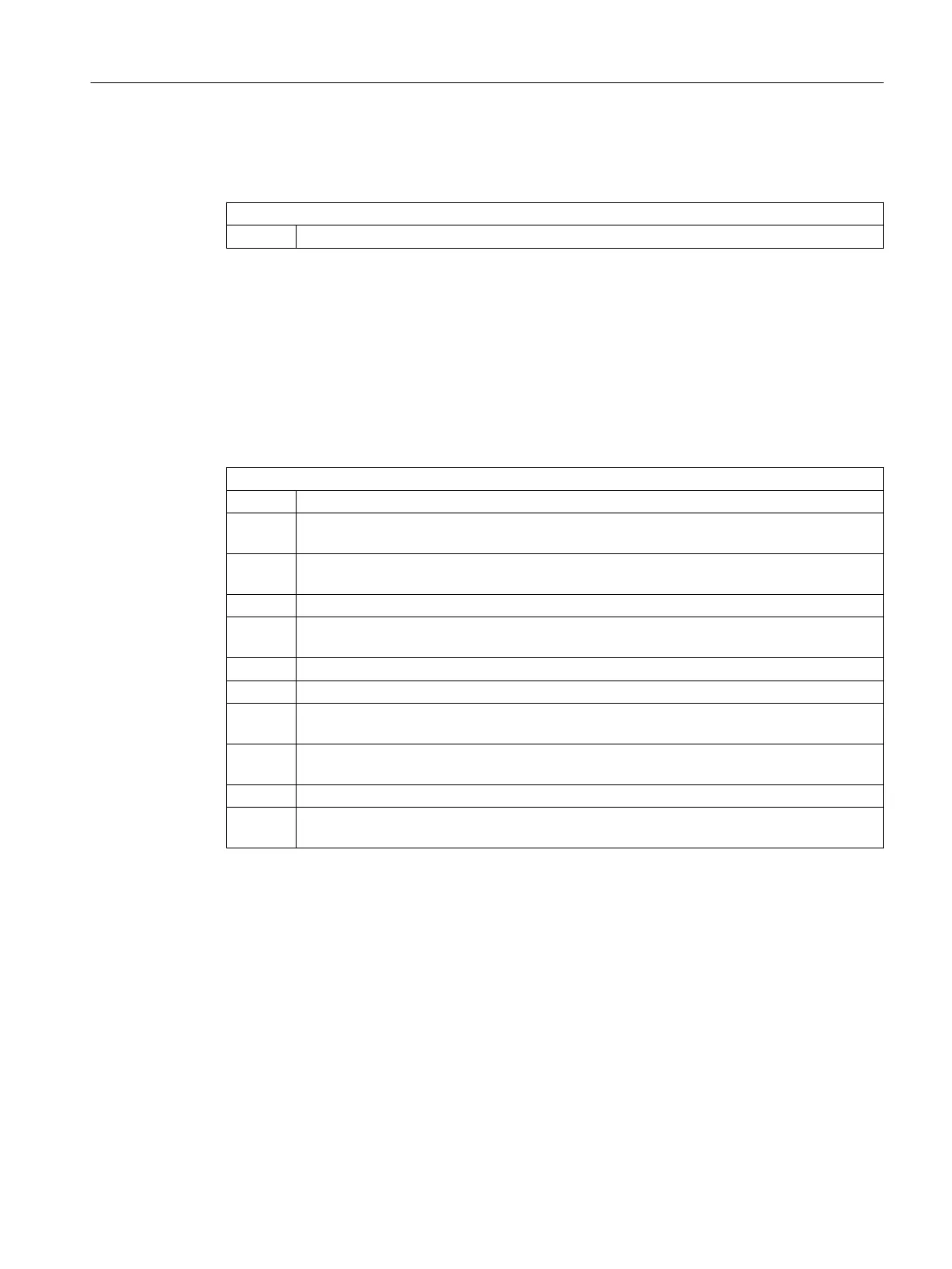[fixres]
fKeepPlacement = 1
fSearchForPopUps
= 0
No active pop-up window is searched for.
nInitShowMode/nShowMode/nUnShowMode
The three parameters define how the application window will be displayed when the application
is started, hidden, and shown.
The parameter nInitShowMode starts the application. The nShowMode parameter refers to
showing the application (area is activated). The parameter nUnShowMode hides the
application.
The following value range exists for the parameters nShowMode and nUnShowMode:
nShowMode and nUnShowMode
= 0
The application window is hidden (SW_HIDE).
= 1
The application window is displayed in its original form (position, size) and has the input
focus (SW_SHOWNORMAL, SW_NORMAL).
= 2
The application window is minimized and has the input focus
(SW_SHOWMINIMIZED).
= 3
The application window is maximized (SW_SHOWMAXIMIZED).
= 4
The application window is displayed without having the input focus
(SW_SHOWNOACTIVATE).
= 5
The application window is displayed and has the input focus (SW_SHOW).
= 6
The application window is minimized and loses the input focus (SW_MINIMIZE).
= 7
The application window is minimized without having the input focus
(SW_SHOWMINNOACTIVE).
= 8
The application window is displayed without having the input focus
(SW_SHOWNA).
= 9
The application window is displayed in its original form (position, size) (SW_RESTORE).
= 10
The application window is displayed in the same way as when the application was started
(SW_SHOWDEFAULT).
SINUMERIK Operate on PC/PCU
23.2 Parameterizing the OEMFrame application
SINUMERIK Operate (IM9)
Commissioning Manual, 12/2017, 6FC5397-1DP40-6BA1 673
