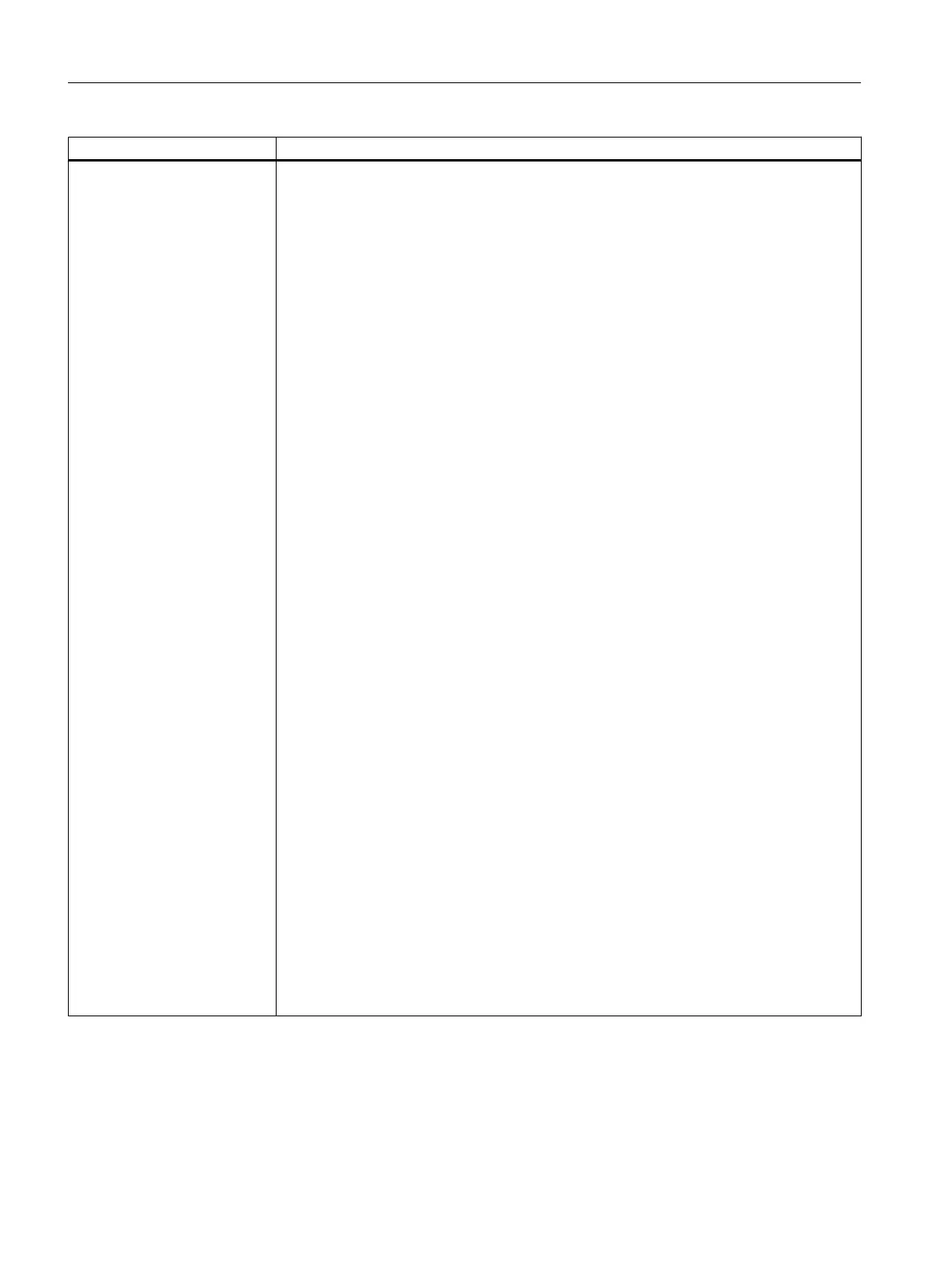Tag identifier Meaning
LET Continued Example:
One-dimensional field:
<let name="array" dim="10"></let>
Two-dimensional field:
<let name="list_string" dim="10,3" type="string"></let>
Pre-assignment:
A variable can be initialized with a value.
<LET name = "VAR1" type = "INT"> 10 </LET>
If values comprising NC or PLC variables are saved in a local variable, the assignment
operation automatically adapts the format to that of the variables which have been loaded.
● Pre-assignment for a string variable:
Texts containing more than one line can be assigned to a string variable if the formatted
text is transferred as a value. If a line is to end with a line feed <LF> (line feed) , the
characters "\\n" should be added at the end of the line.
<LET name = "text" type = "string"> F4000 G94\\n
G1 X20\\n
Z50\\n
M2\\n
</LET>>
Fields (Arrays):
<let name="list" dim="10,3">
{1,2,3},
{1,20}
</let>
<let name="list_string" dim="10,3" type="string">
{"text 10","text 11"},
{"text 20","text 21"}
</let>
Assignment:
Values made up of the machine data or subroutines can be assigned to a variable using
the assignment operation "=".
A variable remains valid until the end of the higher-level XML block.
Variables which are to be available globally should be created directly after the DialogGUi
tag.
The following must be observed for a dialog box:
● The message processing opens the corresponding tag.
● The tag is closed after the message has been executed.
● All variables within the tag are deleted when closing.
Generating user dialogs
1.7 XML identifier
Easy XML
30 Programming Manual, 12/2017, 6FC5397-1DP40-6BA1
