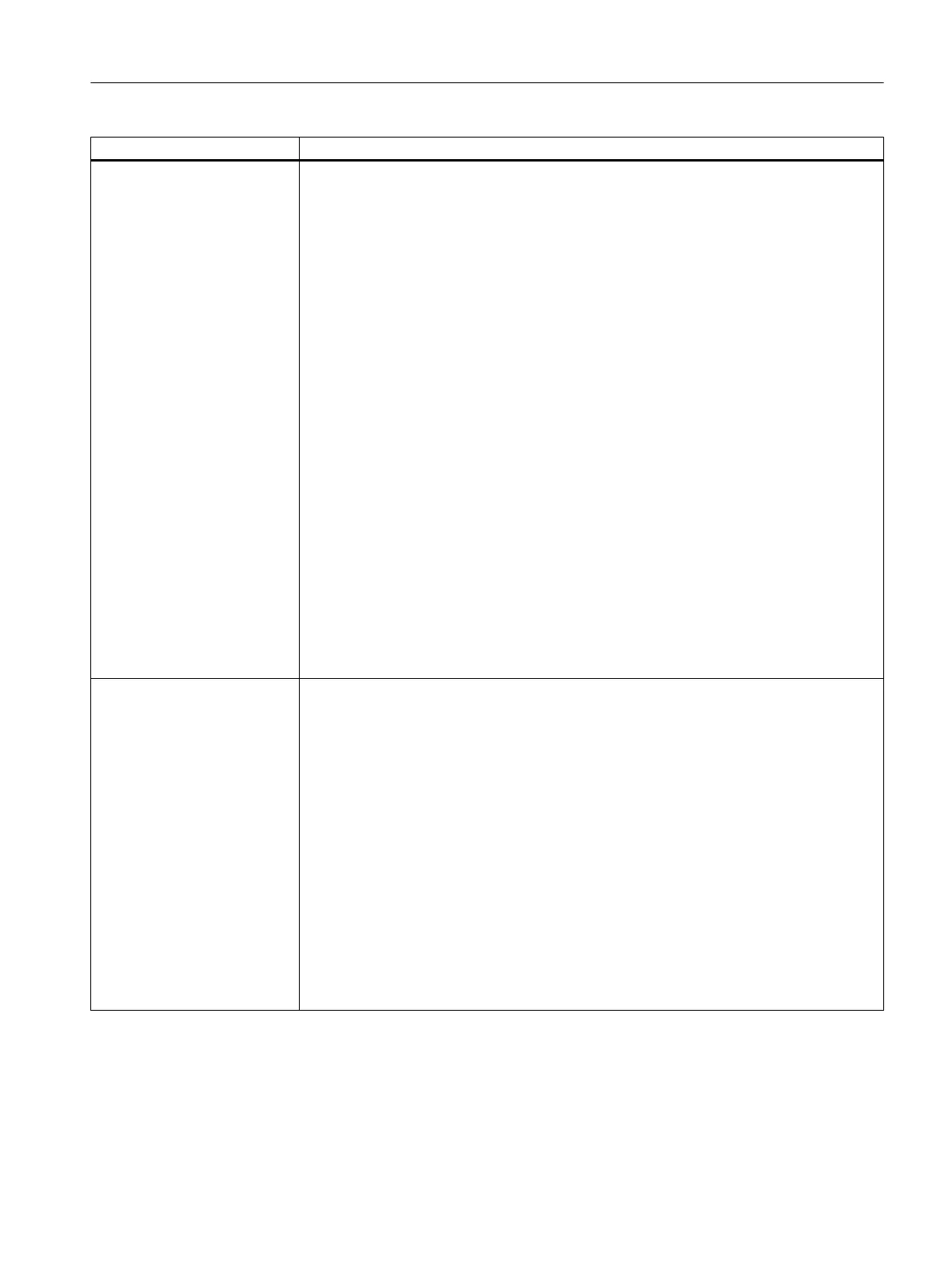Tag identifier Meaning
SEND_MESSAGE The tag sends a message with two parameters to the active form, which is processed in
the tag message.
Syntax:
<SEND_MESSAGE>p1, p2</SEND_MESSAGE>
Example:
<SOFTKEY POSITION="3">
<caption>Set%nParameter</caption>
<send_message>1, 0</send_message>
</SOFTKEY>
<FORM>
…
…
<MESSAGE>
<SWITCH>
<CONDITION>$message_par1</CONDITION>
<CASE value="1">
…
…
</CASE>
</SWITCH>
</MESSAGE>
…
…
</FORM>
SHOW_CONTROL The visibility of a control can be controlled using the tag.
Syntax:
<SHOW_CONTROL name="<name>" type="<type>" />
Attributes:
● name
Name of the control
● type = "TRUE" - control becomes visible
● type = "FALSE" - control becomes invisible (hidden)
Example:
<SHOW_CONTROL name="myEditfield" type="false" />
…
…
<SHOW_CONTROL name="myEditfield" type="true" />
Generating user dialogs
1.7 XML identifier
Easy XML
Programming Manual, 12/2017, 6FC5397-1DP40-6BA1 37
