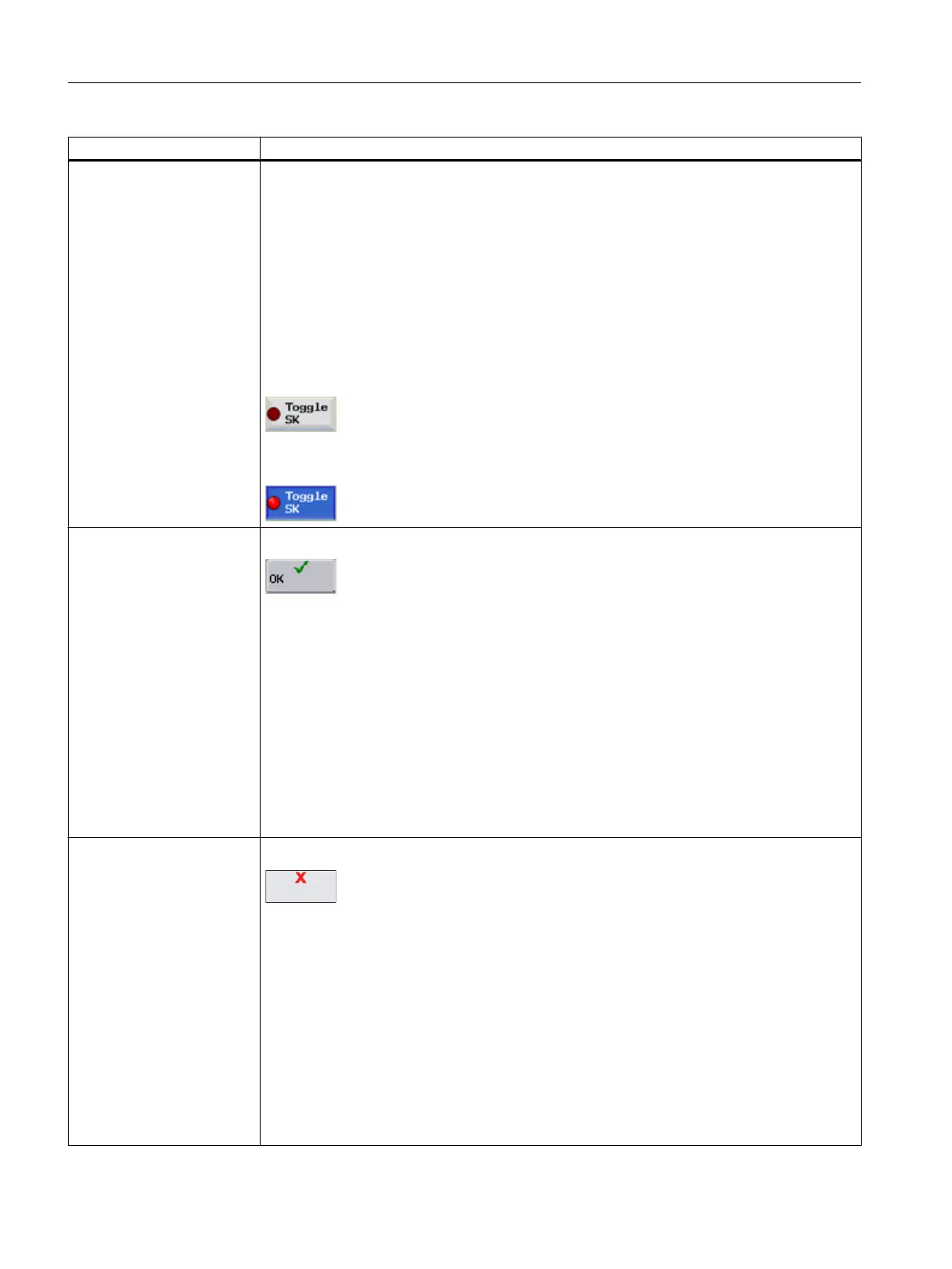Tag identifier Meaning
SOFTKEY continued Example:
or
<let name="curr_softkey_state" type="string">PRESSED</let>
</softkey>
<softkey POSITION="3" type="toggle_softkey"
refvar="curr_softkey_state">
<caption>Toggle%nSK</caption>
…
</softkey>
SOFTKEY_OK The tag defines the response of the softkey "OK".
The following additional actions can be defined within the softkey block:
● navigation
● update_controls
● function
Syntax:
<SOFTKEY_OK>
…
…
</SOFTKEY_OK>
SOFTKEY_CANCEL The tag defines the response of the softkey "Cancel".
The following additional actions can be defined within the softkey block:
● navigation
● update_controls
● function
Syntax:
<SOFTKEY_CANCEL>
…
…
</SOFTKEY_CANCEL>
Generating user dialogs
1.7 XML identifier
Easy XML
74 Programming Manual, 12/2017, 6FC5397-1DP40-6BA1
