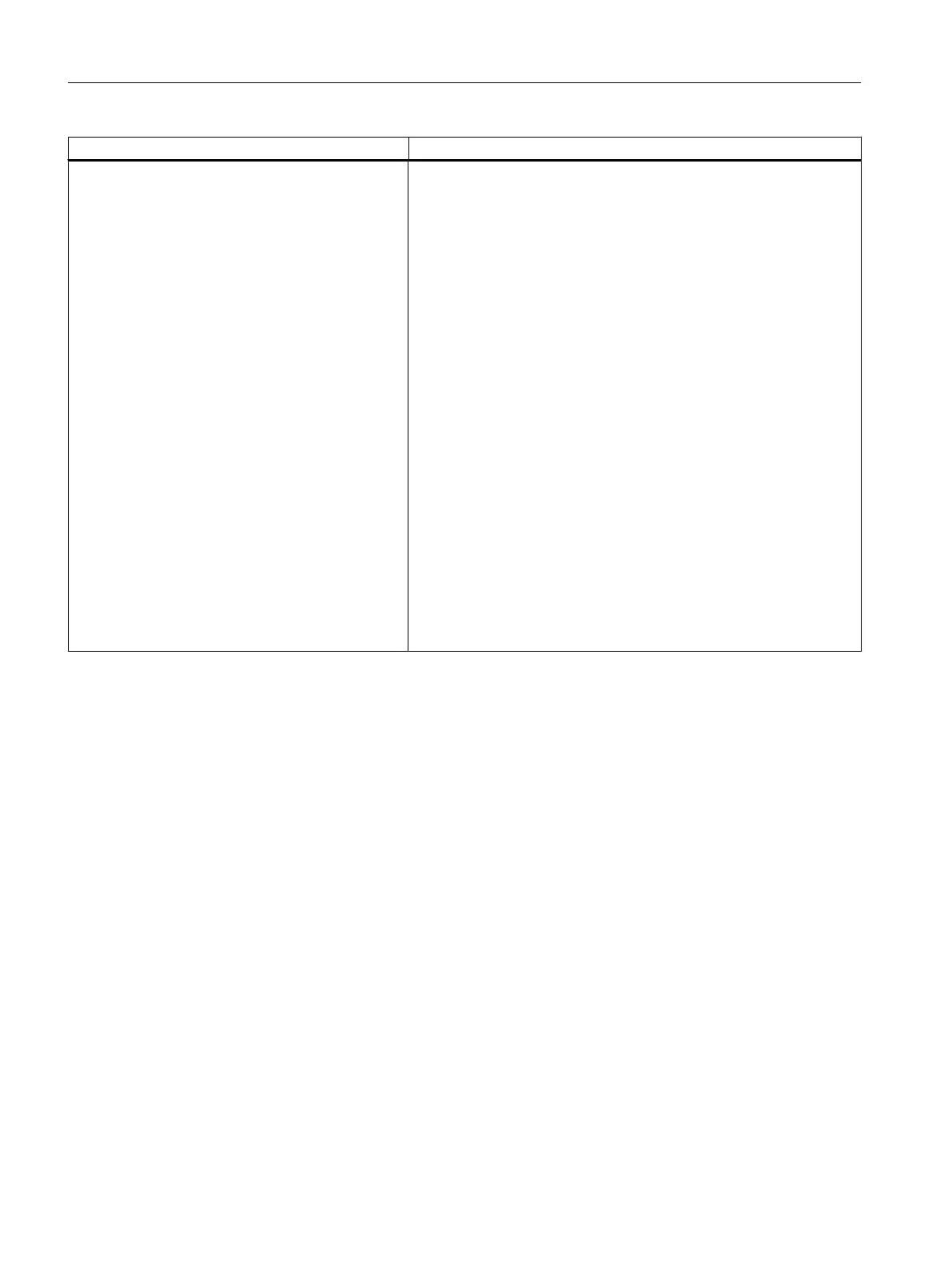Function name Description
Deleting a file The function removes the file specified from the directory.
The file name should be written in lowercase letters.
Files in other directories are accessed via a relative path that uses the
appl or dvm directory as a starting point.
Parameter:
progname - file name
Syntax:
<function name="doc.remove" > progname </function>
Example:
NC file system
<function name="doc.remove">_T"n:\mpf\test.mpf" </
function>
CompactFlash card
<function name="doc.remove">_T"f:\appl\test.mpf" </
function>
or
<function name="doc.remove">_T".\test.mpf" </
function>
Generating user dialogs
1.10 Predefined functions
Easy XML
118 Programming Manual, 12/2017, 6FC5397-1DP40-6BA1
