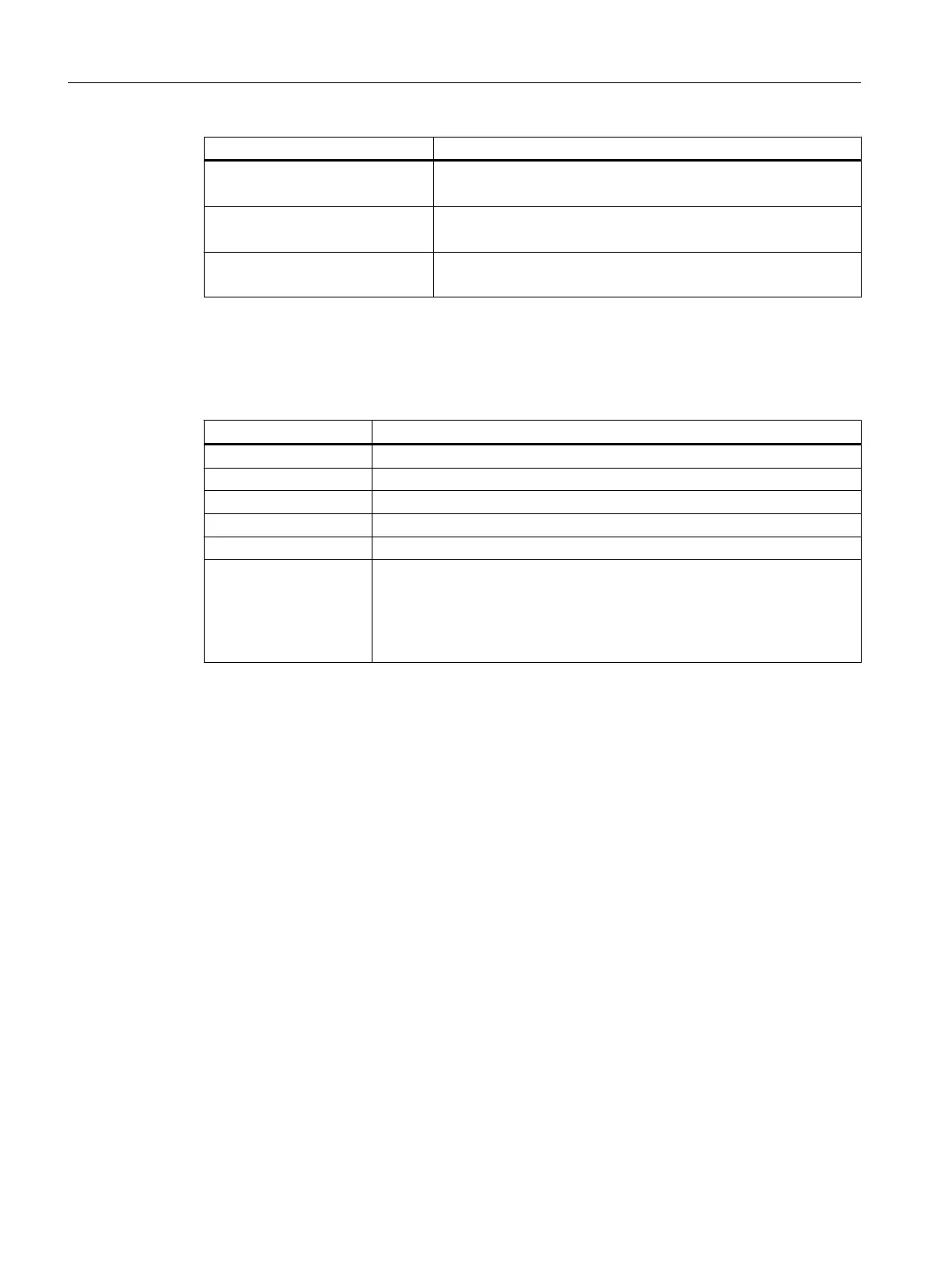Attribute Meaning/behavior
BackgroundPicture Icon in background
Name of the icon for the "not pressed" state
BackgroundPicturePressed Icon in background
Name of the icon for the "pressed" state
BackgroundPictureDisabled Icon in background
Name of the icon for the "disabled" state
Alignment attribute
Further attributes can be specified in the tag whose values refer to the alignment of the listed
icon assignments:
Attribute value Alignment
left Left-aligned
right Right-aligned
top Top
bottom Bottom
center Centered
stretch Background icon:
If the stretch value is used, the parser scales the icon to the rectangular area
of the button.
Any desired outline can be generated for the button by declaring the trans‐
parent color with the transparent attribute.
Generating user dialogs
1.12 Configuring your own buttons
Easy XML
152 Programming Manual, 12/2017, 6FC5397-1DP40-6BA1
