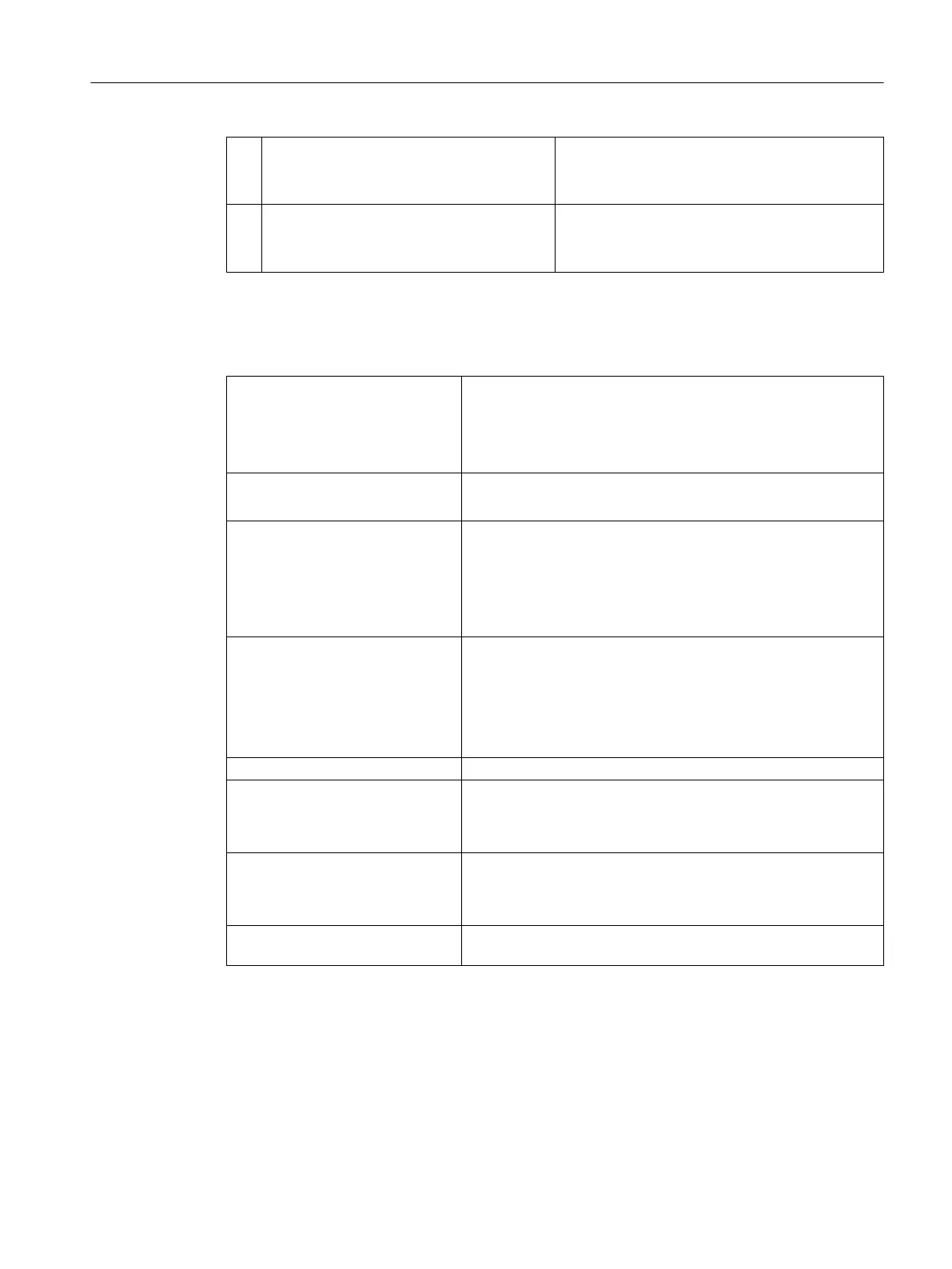Image files:
[System oem directory]
/Ico/ico
[Resolution]
Example:
[System oem directory]
/Ico/ico640
Online Help:
[System oem directory]
/hlp/
[Language]
Example:
[System oem directory]
/hlp/eng
Application
You can implement the following functions:
Display dialogs containing the fol‐
lowing elements:
● Softkeys
● Variables
● Texts and Help texts
● Graphics and Help displays
Open dialogs by:
● Pressing the (start) softkeys
● Selection from the PLC/NC
Restructure dialogs dynamically:
● Edit and delete softkeys
● Define and design variable fields
● Insert, exchange and delete display texts (language-
dependent or independent)
● Insert, exchange and delete graphics
Initiate operations in response to
the following actions:
● Displaying dialogs
● Input values (variables)
● Select a softkey
● Exiting dialogs
● Value change of a system or user variable
Data exchange between dialogs:
Variables:
● Read (NC, PLC and user variables)
● Write (NC, PLC and user variables)
● Combine with mathematical, comparison or logic operators
Execute functions:
● Subprograms
● File functions
● PI services
Apply protection levels according to
user classes
Introduction
SINUMERIK Integrate Run MyScreens (BE2)
Programming Manual, 12/2017, 6FC5397-1DP40-6BA1 11
