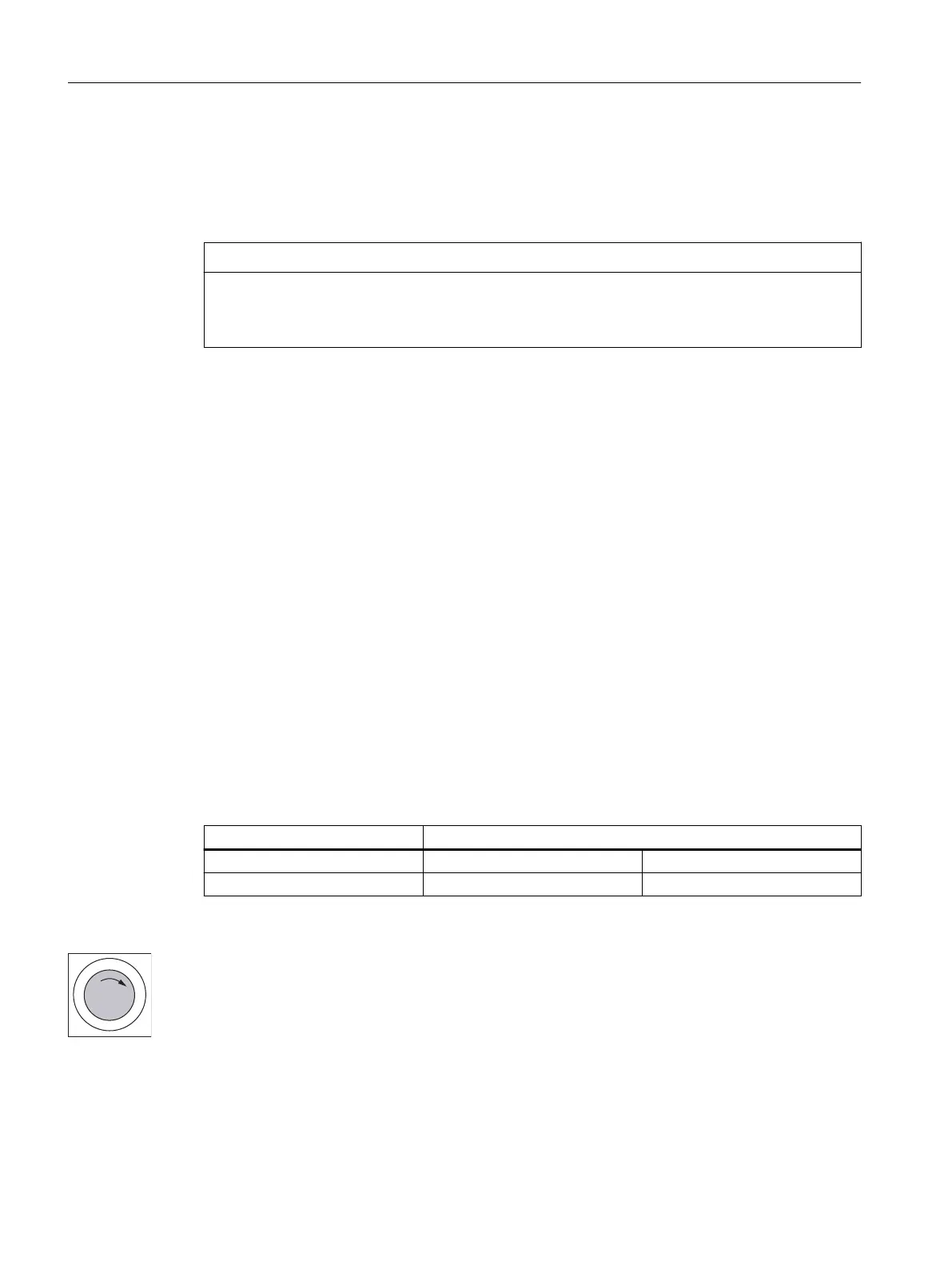• Low reection
• Increased contrast
• Particles cannot penetrate between display and touch sensor
NOTICE
Damage to the display by pointed or hard objects
Touch the display only with the ngers or gloves, and not with pointed or hard objects as this
can damage it, sometimes beyond repair.
Mechanical keys
There are 7 keys on the front of the HT 10:
• -
• +
• RAPID
• U (User button)
• CYCLE STOP
• CYCLE START
• RESET
Further information can be found at Figure 2-1 HT 10 with handwheel and wall holder (Page 15).
Emergency Stop button
The red emergency stop mushroom pushbutton has a yellow ring.
Directly under the mushroom pushbutton, there is also a black ring, which identies the position
status of the emergency stop button.
State
Ring (black) Visible Not visible
Emergency Stop button Not pressed Pressed
The pushbutton latches in when an emergency stop is tripped. To unlock the pushbutton, turn
it to the right.
Press the red button in emergencies when:
• people are at risk.
• there is the danger of machines or the workpiece being damaged.
As a rule, when operating the Emergency Stop button, all drives are brought to a standstill with
max. braking torque.
Description
2.4 Operator control and display elements
Handheld Terminal HT 10
18 Equipment Manual, 09/2020, A5E47430965B AA