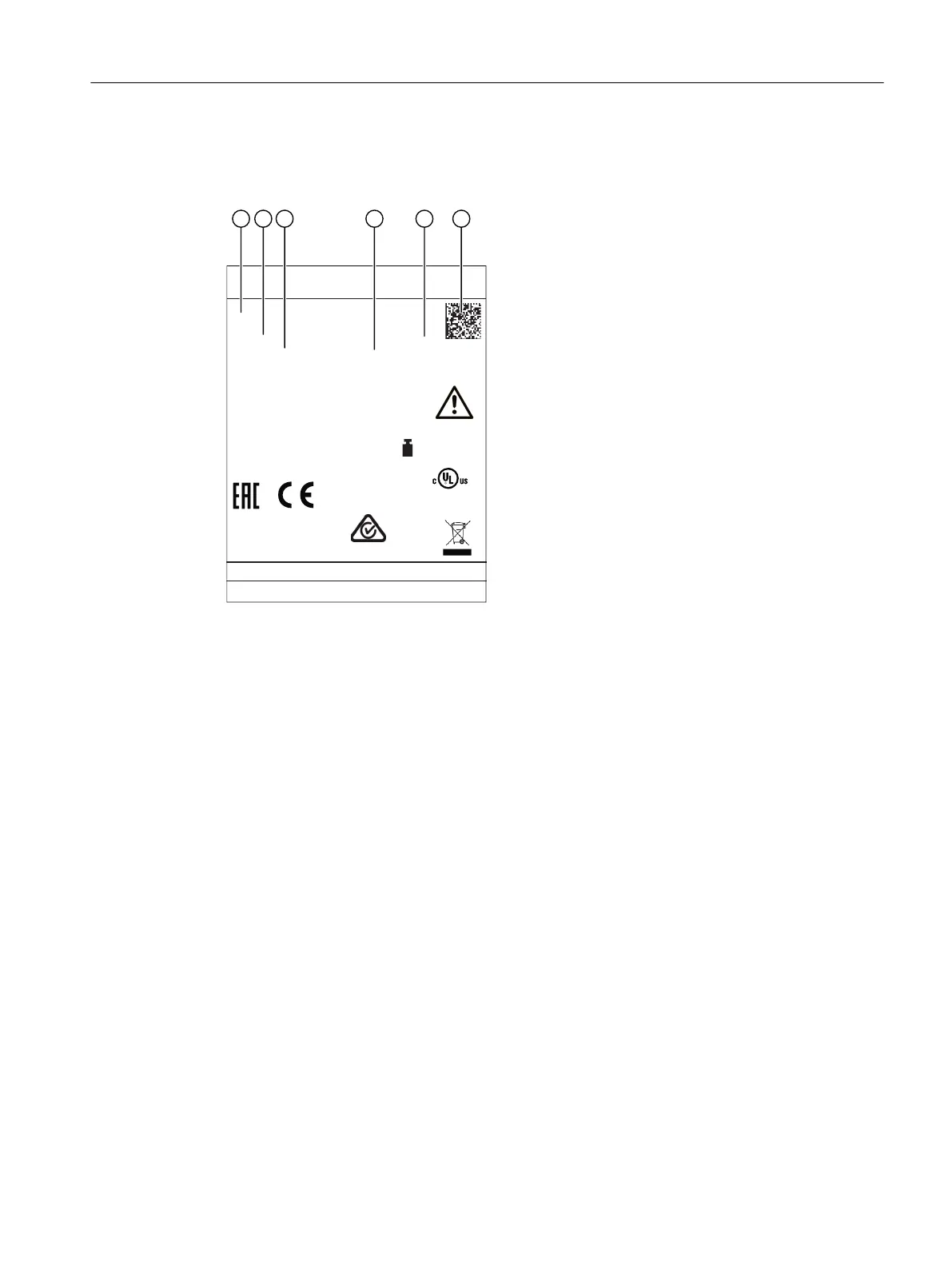2.3 Type plate
The following diagram shows you all the information provided on the nameplate.
6LHPHQV
KWWSVXSSRUWDXWRPDWLRQVLHPHQVFRP
$*)UDXHQDXUDFKHU6WU'( (UODQJHQ
0DGHLQ*HUPDQ\
NJ
3URWHFWLRQ,3
UHIHUWRXVHUPDQXDO
6,180(5,.+$1'+(/'7(50,1$/
+7+ZLWKKDQGZKHHO
3)&$$$$
$(
2SHUDWLQJ
1RQ2SHUDWLQJ
,QSXW
)6
6/%/
7Dr&WRr&
7Dr&WRr&
9$PD[
(QFORVXUH7\SH
LISTED
PROG. CNTLR
E164110
① Component name
② Article number
③ Material number
④ Serial number
⑤ Version (functional state)
⑥ Product code
2.4 Operator control and display elements
Display / touch screen
The industrial display has LED backlighting.
All application-specic functions are displayed on the touch-sensitive display (projected
capacitive). A particular function is initiated by touching the appropriate location in the display
with the nger. The front glass is toughened and bonded to the touch sensor and display by
optical bonding to form one unit.
Advantages of optical bonding:
• Improved view of the displayed contents without parallax
• Larger viewing angle
• Good transparency
Description
2.4 Operator control and display elements
Handheld Terminal HT 10
Equipment Manual, 09/2020, A5E47430965B AA 17