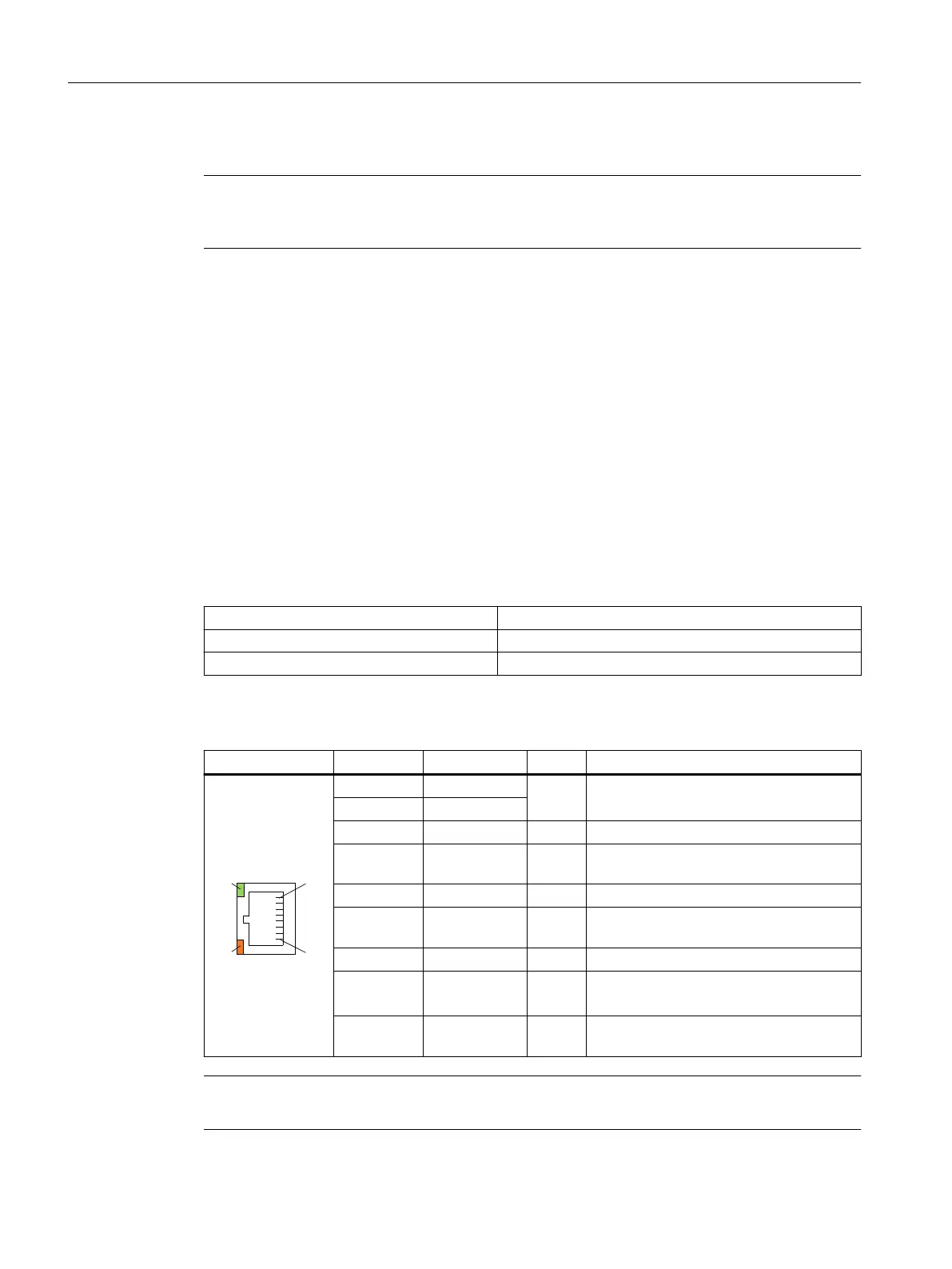Hot-plugging-capable devices are connected during operation and are identied automatically.
Note
Correct identication is only guaranteed for USB I/Os that comply to 100% with the USB
specication.
USB sticks
If you want to connect a USB stick to the USB interface, preferably use the tested SIMATIC USB
stick 16 GB for this purpose (Article No.: 6ES7648-0DC60-0AA0). Alternatively, you can use a
USB stick with any memory size. It must, however, meet the following minimum requirements:
• File system: FAT16 or FAT32
• Partitioning: only in PC partition format (MBR)
USB sticks that deviate from these requirements have not been tested and may not be
recognized.
4.2.3 Ethernet RJ45 interface
Connector type: Standard RJ45 socket
Max. data transmission rate: 10/100 Mbps
Max. cable length: 100 m
Table 4-1 Assignment of the Ethernet RJ45 interface 10/100 Mbit/s
Connector Pin Name Type Remark
1 TxD+
O Transmit data
2 TxD-
3 RxD+ I Receive data
4/5 GND - (terminated internally with 75 Ω; not re‐
quired for data transmission)
6 RD- I Receive data
7/8 GND - (terminated internally with 75 Ω; not re‐
quired for data transmission)
Shield - - On connector housing
- Green LED
(right)
- Illuminated: 10 or 100 Mbit/s
O: No or faulty connection
- Orange LED
(left)
- Illuminated: Data exchange
O: No data exchange
Note
Connection only on LAN, not on telecommunication networks!
Connecting
4.2 Pin assignment of the interfaces
Handheld Terminal HT 10
28 Equipment Manual, 09/2020, A5E47430965B AA
