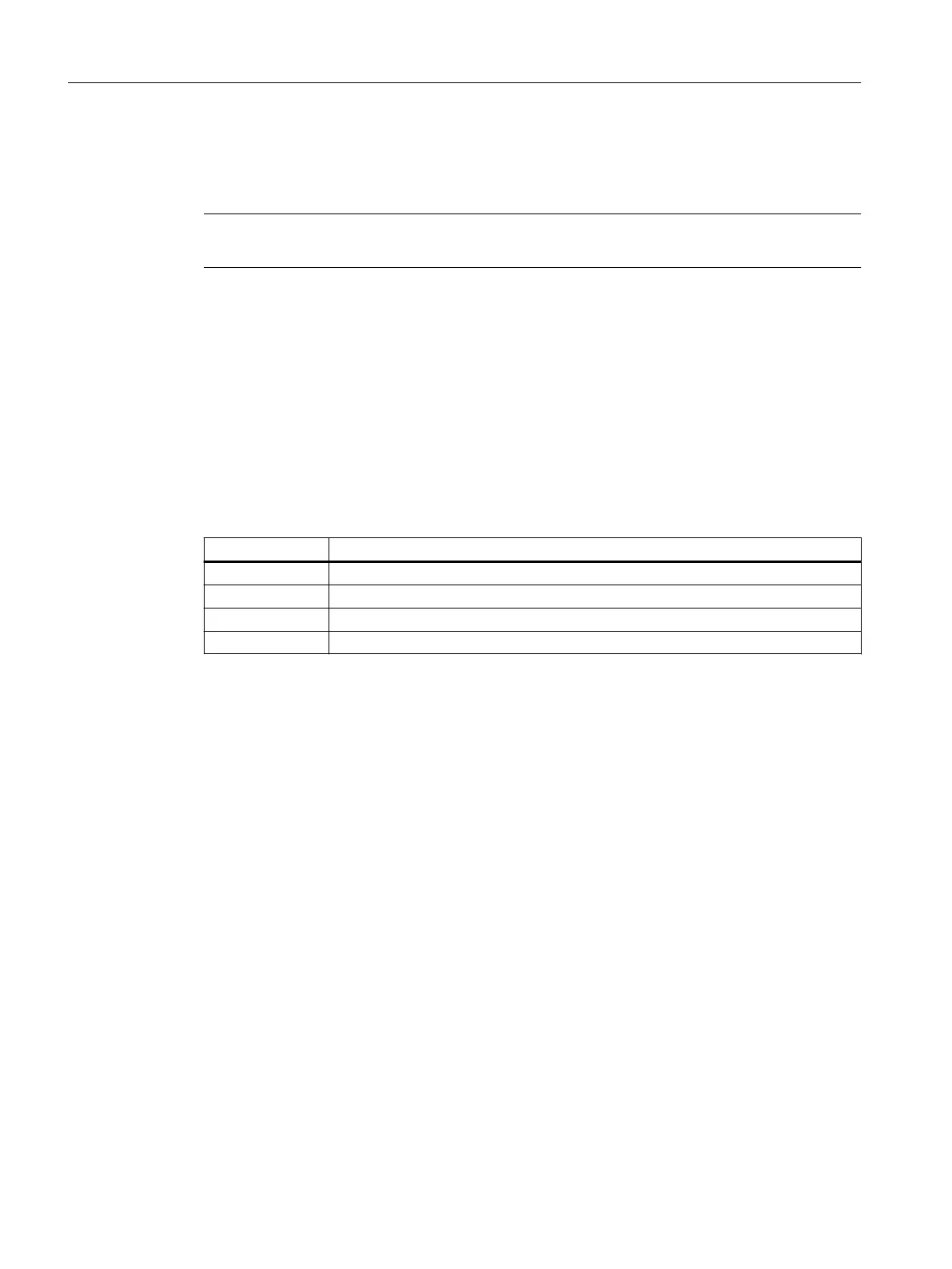• Carex Art. 1505/k (leather)
• Reusable gloves, medium, white, cotton: BM Polyco
Note
The gloves listed above are recommendations only. The type designations can change.
Information about third-party software used
This product contains open source software. License information can be obtained via the
shortcut "License les" on your SINUMERIK PCU desktop, or navigate to the SINUMERIK Operate
Readme OSS path "Setup/system data: System CF card/siemens/oss-license" on your SINUMERIK
NCU and read the appropriate OSS le for this device.
2.6 Interfaces
Interface Interface designation
X51 24 V power supply and control signals
X23 (Reserved for the SD card)
X3 Ethernet (IE / PN (optional))
X5 USB 3.0 SuperSpeed (for service purposes only)
2.7 Screen brightness control
If a screen with high contrast is displayed unchanged for longer than 1 hour, the screen
brightness control must be activated (screen switched dark) in order to protect the TFT display
against a phenomenon known as "burn-in" of the last displayed screen.
The activated screen brightness control switches the backlight o if it is inactive for a lengthy
period. Switching o the backlight prevents excessive heating of the device and lengthens the
service life of the backlight.
For more information see:
• IM9 Commissioning Manual SINUMERIK Operate
• IM4 HMI-Advanced Commissioning Manual
Description
2.7 Screen brightness control
Handheld Terminal HT 10
22 Equipment Manual, 09/2020, A5E47430965B AA