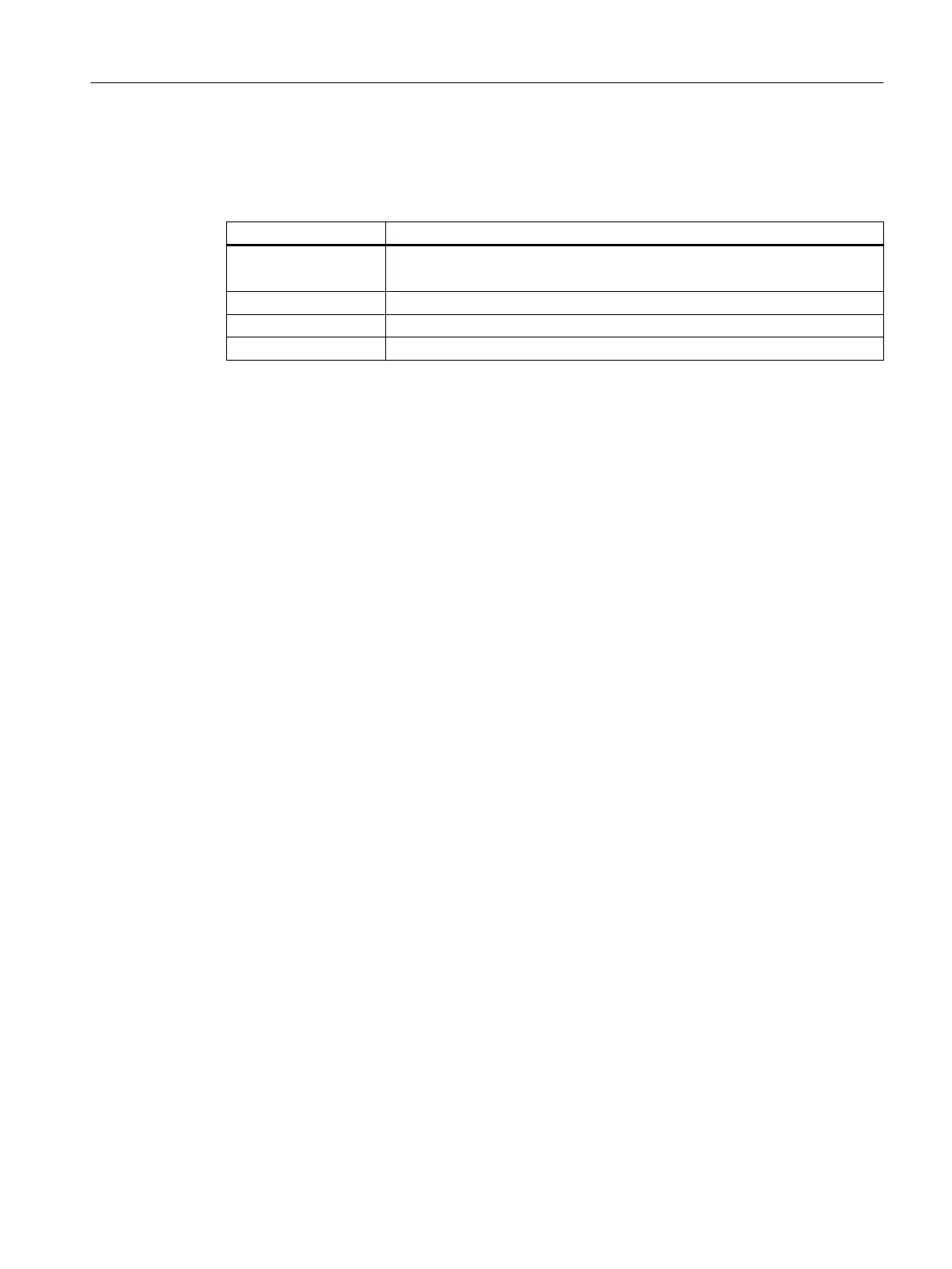Press <1 / F1> to continue
If you select function <F1> in the diagnostics window, the, detailed diagnostic information is
output.
Key / text Meaning
F1 ... F6 Navigate within the window
(alternatively, the relevant keys on the OP can be used).
F7 -detail Display less information
F8 +detail Display more information
F9 back Return to diagnostics window
Commissioning
5.5 Troubleshooting
Handheld Terminal HT 10
Equipment Manual, 09/2020, A5E47430965B AA 75