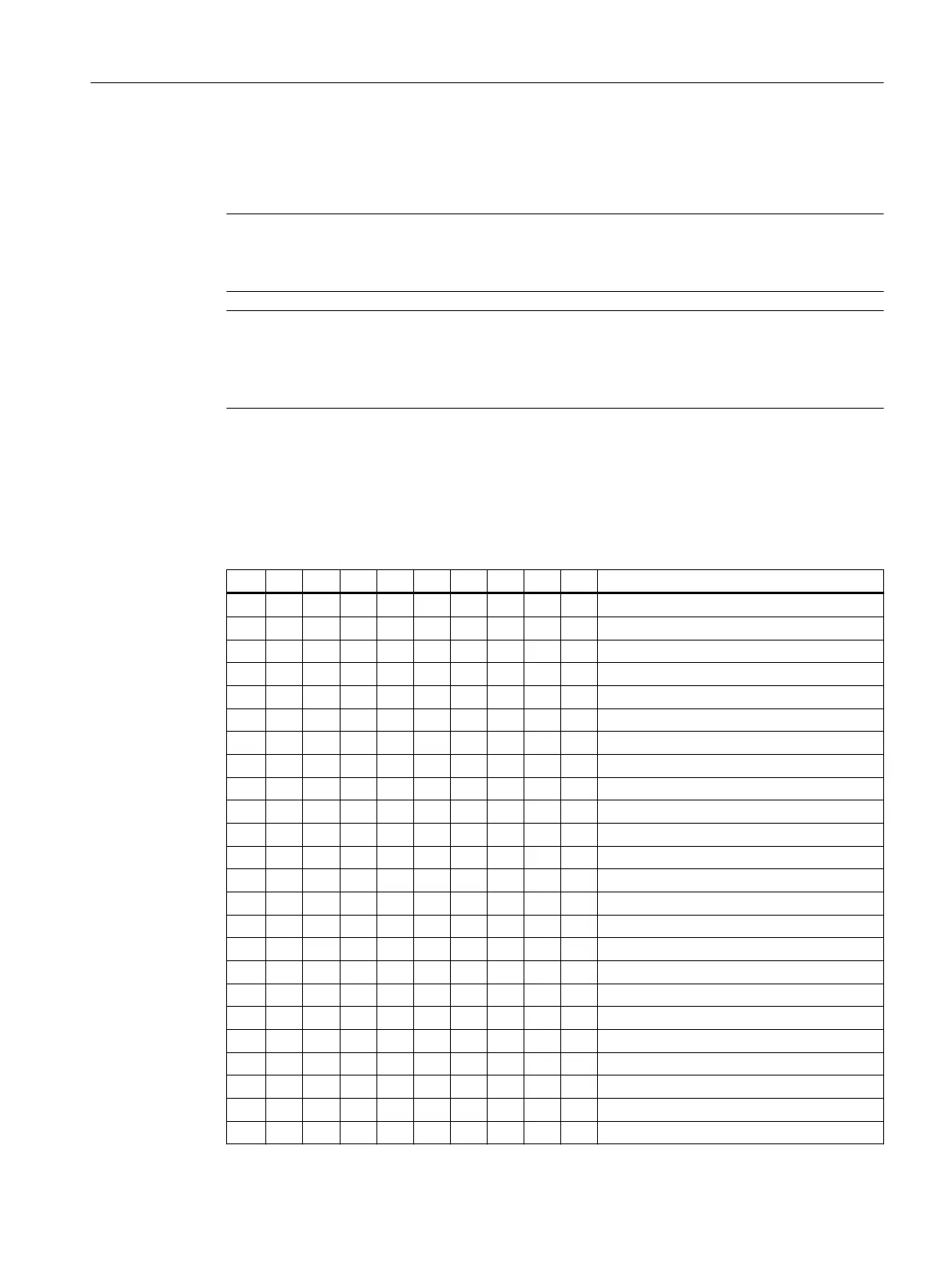The switches S1-1 to S1-8 dene the default device name.
Up to 128 default device names are possible. If these default device names are used, there is no
need for initialization of the MCP.
Note
Reconguration of preset device names not possible
You cannot recongure preset device names, for example, with STEP 7 "Device initialization".
Note
SINUMERIK control must support the PN functionality of the MCP
When you connect the MCP to a SINUMERIK control as a PROFINET component, make sure that
this functionality is supported by the relevant control.
DCP mode:
No default device name is available in this mode. You must set the device name by means of an
initialization. This newly created name is saved on the MCP. To delete the device name, you must
reset the MCP to the factory setting, e.g. with STEP 7.
Table 3-2 Settings of switch S1
1 2 3 4 5 6 7 8 9 10 Meaning
on on
on on on on on on on on DCP mode
on on on on on on on o Default device name: mcp-pn127
o on on on on on on o Default device name: mcp-pn126
on o on on on on on o Default device name: mcp-pn125
o o on on on on on o Default device name: mcp-pn124
on on o on on on on o Default device name: mcp-pn123
o on o on on on on o Default device name: mcp-pn122
on o o on on on on o Default device name: mcp-pn121
o o o on on on on o Default device name: mcp-pn120
on on on o on on on o Default device name: mcp-pn119
o on on o on on on o Default device name: mcp-pn118
on o on o on on on o Default device name: mcp-pn117
o o on o on on on o Default device name: mcp-pn116
on on o o on on on o Default device name: mcp-pn115
o on o o on on on o Default device name: mcp-pn114
on o o o on on on o Default device name: mcp-pn113
o o o o on on on o Default device name: mcp-pn112
x x x x x x x x "
on on on on o o o o Default device name: mcp-pn15
o on on on o o o o Default device name: mcp-pn14
Operator control and display elements
3.3 Interfaces
ONE MCP Part 1: MCP xxxx
Equipment Manual, 07/2020, A5E50324729B AA 21
