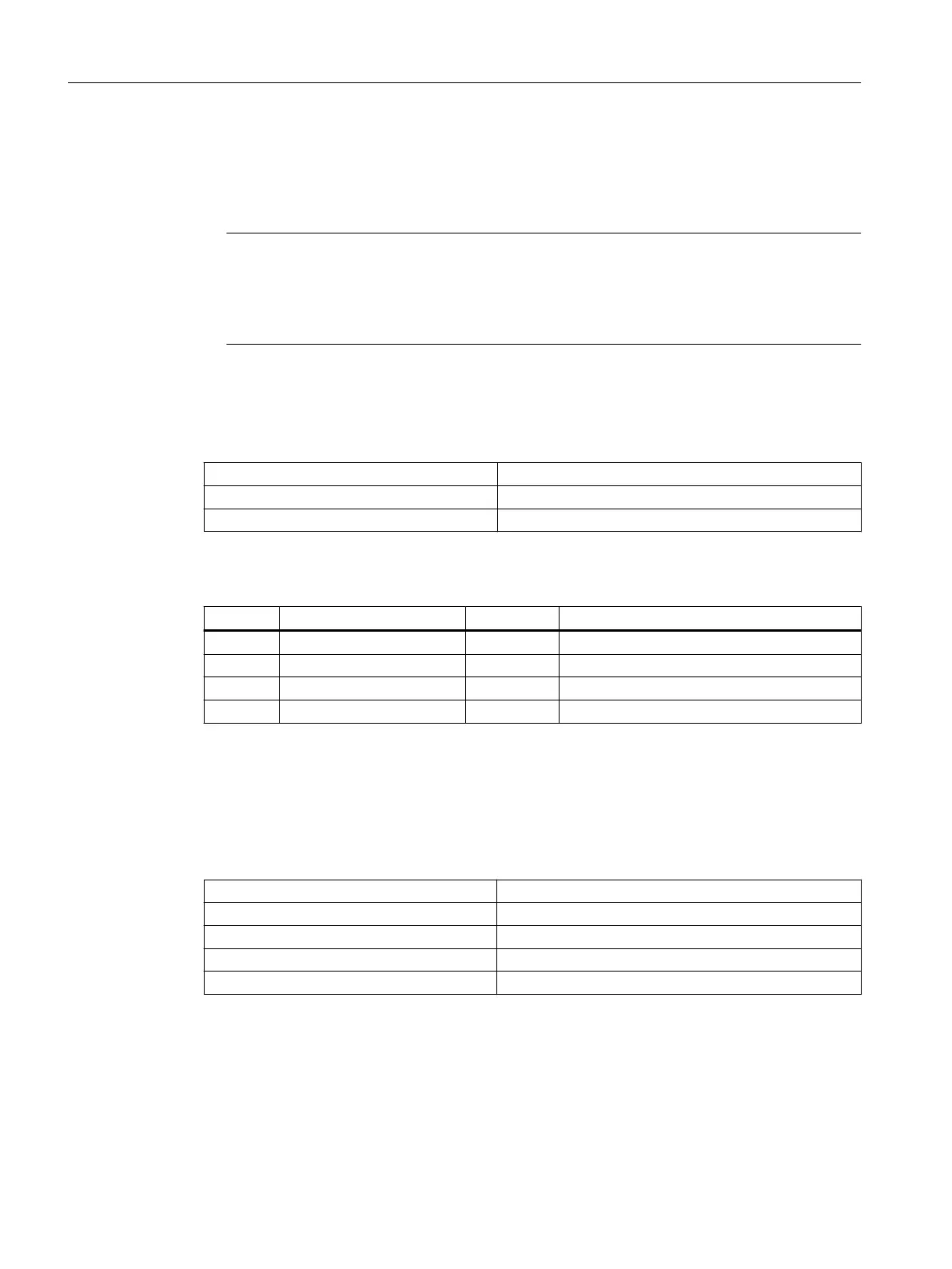• Using suitable cable clamps, connect the shield of the data line at the HMI device tightly to
a surface of the equipotential bonding rail.
• Route the equipotential-bonding cables and data cables parallel to each other and with a
minimum distance between them.
Note
Cable shields are not suitable for equipotential bonding. Only use the equipotential-bonding
cables required for this purpose. Ensure the cross-section of cables is sucient when setting
up PROFINET networks. Otherwise there is a risk that interface blocks can become damaged
or destroyed.
5.1.2 Power supply
Connector designation: X10
Connector type: Terminal block, 4-pin contact strip
Total cable length: 10 m
Table 5-1 Pin assignment of connector X10
Pin Name Type Meaning
1 P24 VI Power supply 24 V DC (20.4 to 28.8 V)
2 - NC
3 M VO Ground
4 M VO Ground
The 24 V DC is looped through via the connector. Pin1 is bridged with Pin2 and Pin3 is bridged
with Pin4 in the connector.
5.1.3 Ethernet ports X20
Connector designation: X20 P1, X20 P2
Connector type: Standard RJ45 socket
Max. data transmission rate: 10/100/1000 Mbit/s
Max. cable length: 100 m
Connector assignment: Downlink (switch)
Connecting
5.1 interfaces
ONE MCP Part 1: MCP xxxx
34 Equipment Manual, 07/2020, A5E50324729B AA