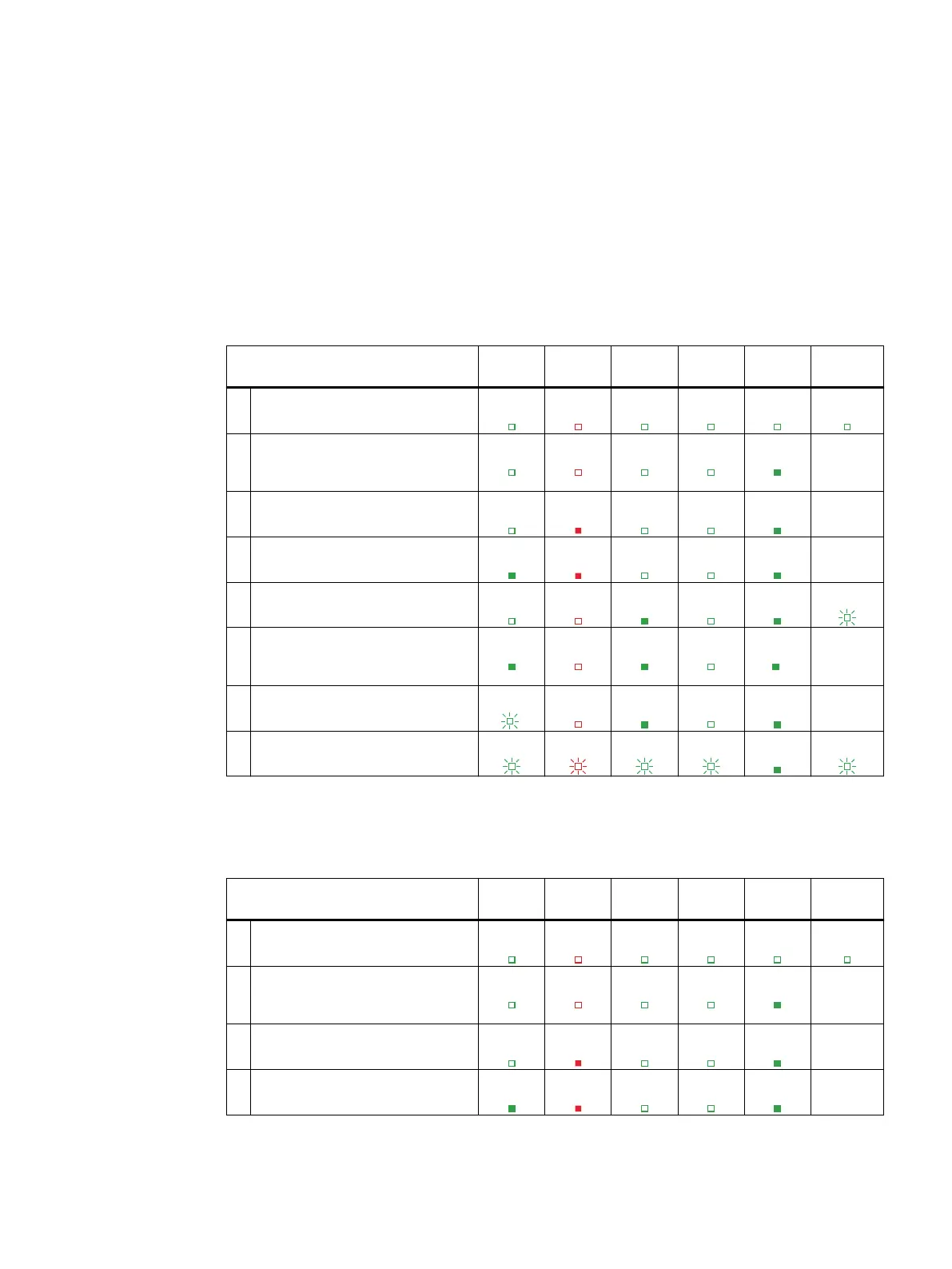Diagnostics
7
7.1 LED displays
LED states in PROFINET mode
State H1
SYNC
H2
FAULT
H4 PN H5 IE H3 PWR PER *)
0 Device is switched o O O O O O O
1 Device is switched on and the in‐
ternal voltage is in the setpoint
range
O O O O On N/A
2 Boot loader is started O On O O On N/A
3 Linux is started On On O O On N/A
4 MCP software is running, no PN
communication
O O On O On 1 Hz
5 MCP software is running, PN com‐
munication established, STOP
state
On O On O On
N/A
6 MCP software is running, PN com‐
munication established, RUN state
0.5 Hz
O On O On N/A
7 Error, e.g. incorrect conguration
or damaged USB peripheral
4 Hz 4 Hz 4 Hz 4 Hz On 4 Hz
*) LEDs in peripheral devices (keyboards, Powerrides and user keys connected to the digital outputs)
LED states in IE mode
State H1
SYNC
H2
FAULT
H4 PN H5 IE H3 PWR PER *)
0 Device is switched o O O O O O O
1 Device is switched on and the in‐
ternal voltage is in the setpoint
range
O O O O On N/A
2 Boot loader is started O On O O On N/A
3 Linux is started On On O O On N/A
ONE MCP Part 1: MCP xxxx
Equipment Manual, 07/2020, A5E50324729B AA 53