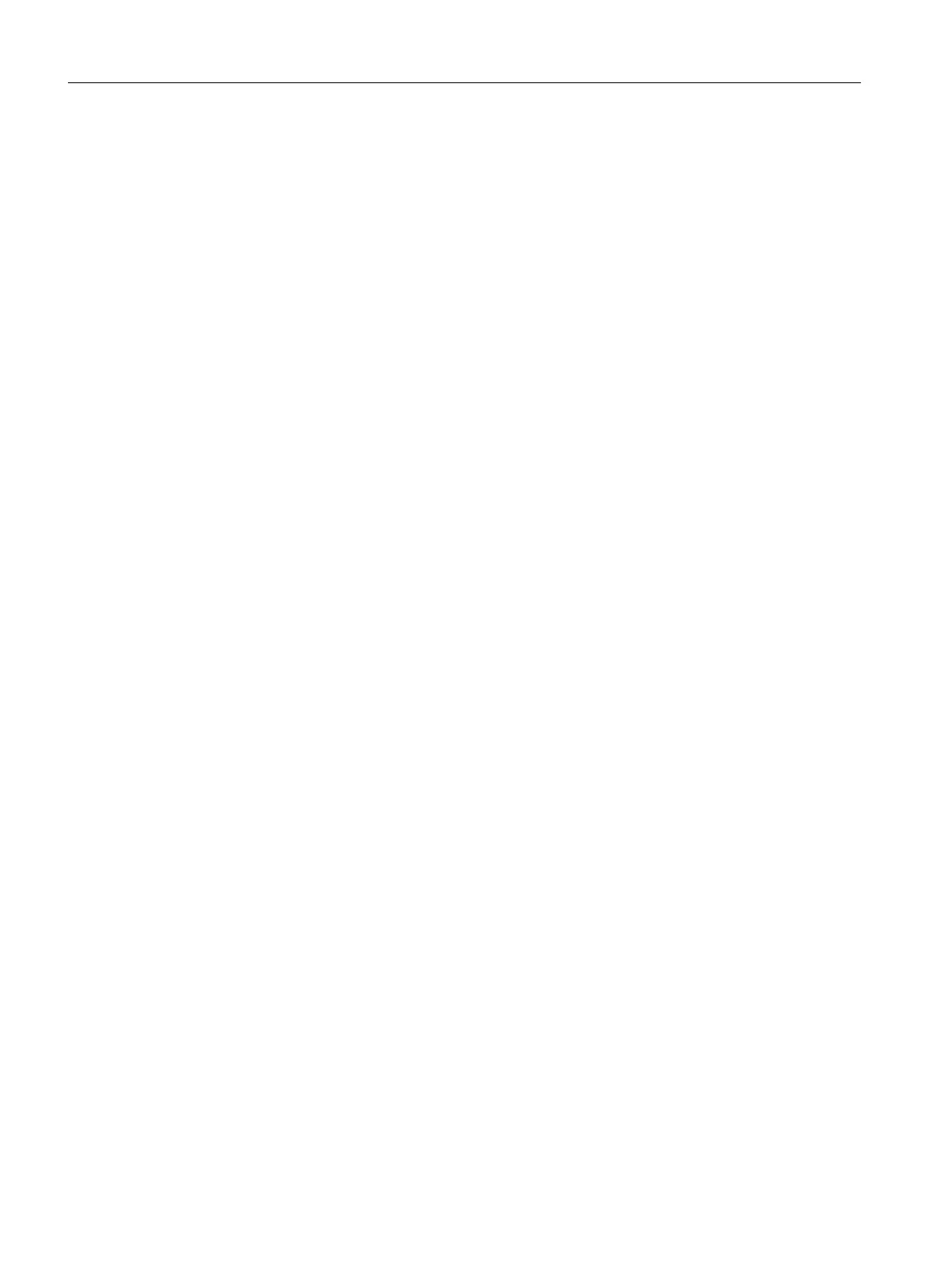Checking the emergency stop button
Check the emergency stop button regularly to ensure that it functions correctly.
Suspected malfunction
If you suspect a malfunction due to unusual product reactions, isolate the device from power.
Immediately inform qualied personnel to check the function and ensure that the product
functions correctly.
The following signs can indicate a malfunction:
• Unusual or no functioning
• Unusual heat generation
• Smoke development
Repair
Send the device back to the manufacturer for repair. The device must only be repaired there.
Service and maintenance
ONE MCP Part 1: MCP xxxx
52 Equipment Manual, 07/2020, A5E50324729B AA