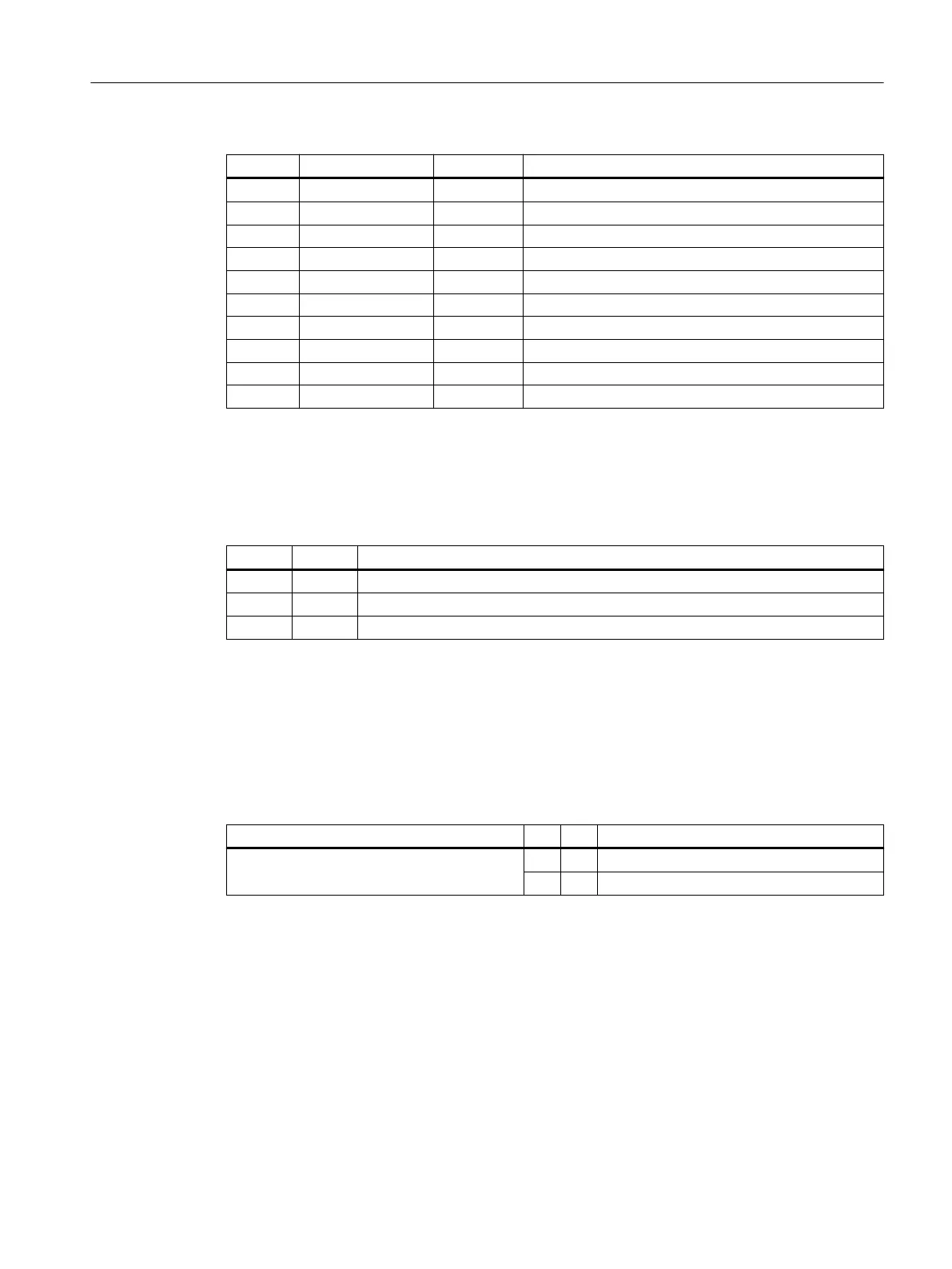Pin Signal name Type Meaning
1 P5HW V, O Supply voltage 5 V, max. 100 mA
2 - n.c.
3 HW1_A I Handwheel pulses track A
4 HW1_XA I Handwheel pulses track A (negated)
5 M V Ground
6 M V Ground
7 HW1_B I Handwheel pulses track B
8 HW1_XB I Handwheel pulses track B (negated)
9 - n.c.
10 P5HW V, O Supply voltage 5 V, max. 100 mA
5.1.9 Status LEDs
Table 5-10 Meaning of the status LEDs
No. Color Meaning
H1 Green Power OK
H2 Green PROFINET LED (BUS SYNC)
H3 Red PROFINET LED (BUS FAULT)
5.1.10 Switch S2
A logical address can be assigned to the MCP for communication via Ethernet using the 10-bit
switch S2.
Table 5-11 Basic setting of the switch S2
1-8 9 10 Meaning
See Table "Settings of switch S2" on on PN
o o IE (default)
MCP set up as PN
The two switches S2-9 and S2-10 must be set to "on" in order for PN functionality to be
supported.
Connecting
5.1 interfaces
ONE MCP Part 1: MCP xxxx
Equipment Manual, 07/2020, A5E50324729B AA 41