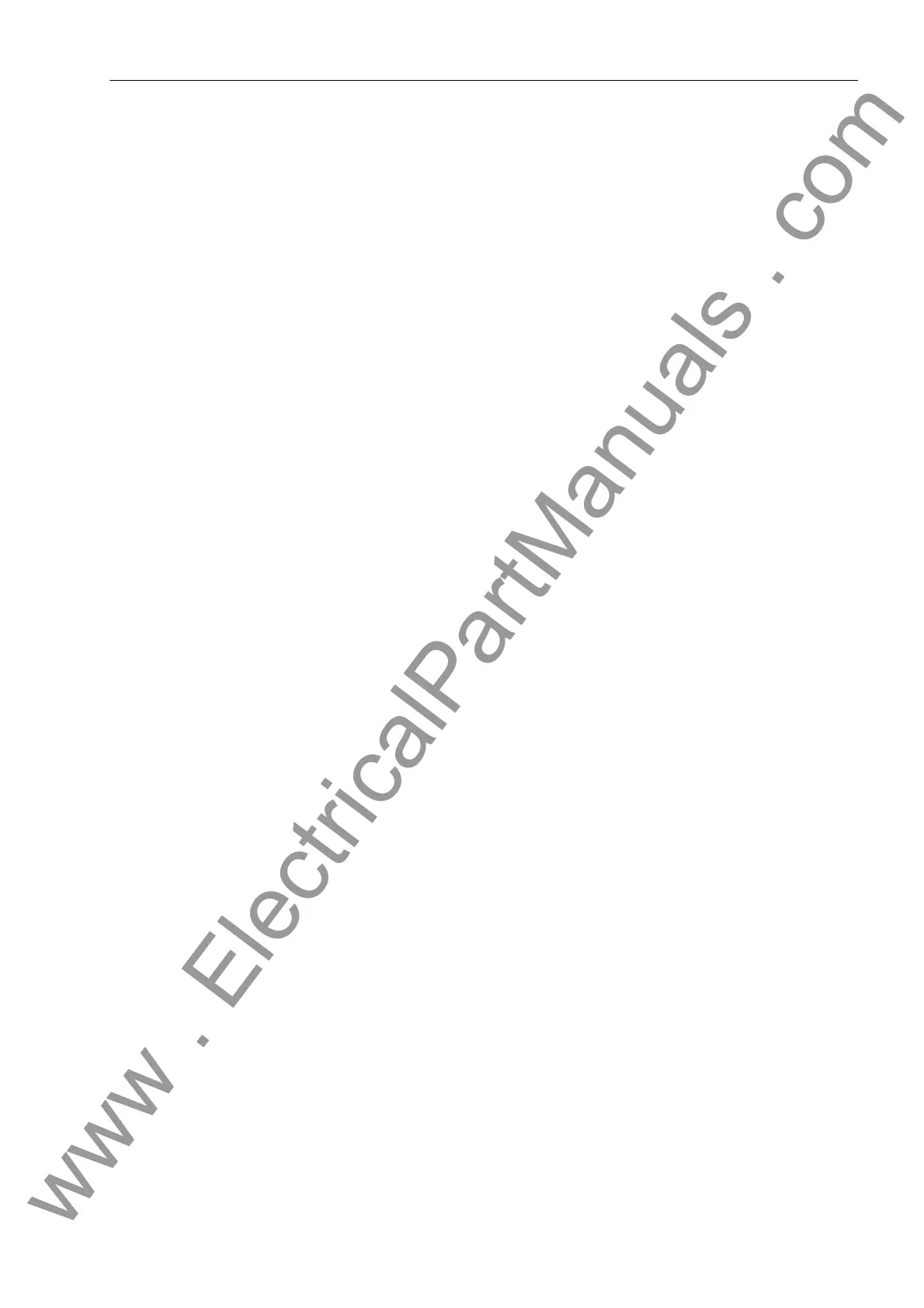Functions
2.19 Synchronization Function
SIPROTEC, 7SJ62/64, Manual
C53000-G1140-C207-2, Release date 01.2008
307
Operating Modes
The synchronism check can be operated in two modes:
• Synchrocheck (7SJ62 and 7SJ64)
• Synchronous / Asynchronous (only 7SJ64)
Synchronous power systems exhibit small differences regarding phase angle and voltage magnitude. Before
connection it is checked whether conditions are synchronous or not. If synchronism prevails the system is en-
ergized, with asynchronous conditions it is not. The circuit breaker operating time is not taken into consider-
ation. The SYNCHROCHECK mode is used. It corresponds to the classic synchrocheck function.
On the other hand, asynchronous systems include bigger differences and the time window for switching passes
relatively quick. It is useful to consider the operating time of the circuit breaker. The ASYN/SYNCHRON mode is
used.
Functional Sequence
The synchronization function only operates if it receives a measurement request. This request may be issued
by the control, the automatic reclosing function or externally via a binary input e.g., from an external automatic
reclosing system.
The measurement request performs certain plausibility checks (for further information see „Plausibilty Check“).
If there is a condition which is not plausible, the message „25 Sync. Error“ is output. The measurement
is then not performed. If conditions are plausible, measurement is initiated (message „25x meas.“; with x =
1..n, according to the function group). Depending on the selected operating mode, the configured release con-
ditions are then checked (see margin heading titles „Synchrocheck“ / „Synchronous/Asynchronous“).
Each condition met is indicated explicitly (messages „25 Vdiff ok“, „25 fdiff ok“, „25 αdiff ok“).
Also conditions not fulfilled are indicated, for example, when voltage differences (messages „25 V2>V1“, „25
V2<V1“), frequency differences (messages „25 f2>f1“, „25 f2<f1“) or angle differences (messages „25
α2>α1“, „25 α2<α1“) lie outside the threshold values. For these messages to be sent, both voltages must
lie within the operating range of the synchrocheck (see margin heading „Operating Range“).
If these conditions are met, the synchronization function issues a release signal for closing the breaker („25
CloseRelease“). This release signal is only available for the configured duration of the CLOSE command
and is always processed by the control, which issues the actual CLOSE command for controlling the circuit
breaker (see also margin heading „Interaction with Control“). The message „25 Synchron“ is applied as long
as the synchronous are fulfilled.
Measuring the synchronism conditions can be confined to the a maximum monitoring time T-SYN. DURATION.
If the conditions are not fulfilled during T-SYN. DURATION, the release is cancelled (message „25
MonTimeExc“). A new synchronization can only be performed if a new measurement request is received.
Plausiblity Check / SYNC Error
During startup of the device a parameter plausibility check is performed. When there is a fault, the message
„25 Set-Error“ is pro
duced. If after a measurement request there is a condition which is not plausible, the
message „25 Sync. Error“ is output. The measurement is then not initiated.
The following plausibility checks are carried out:
• Checking unique function group identification
• Checking the configuration
• Evaluation of monitoring functions
If one and the same function group has multiple selections, error message „25 FG-Error“ is output addi-
tionally. The synchronization function cannot be controlled via a binary input.
www . ElectricalPartManuals . com
