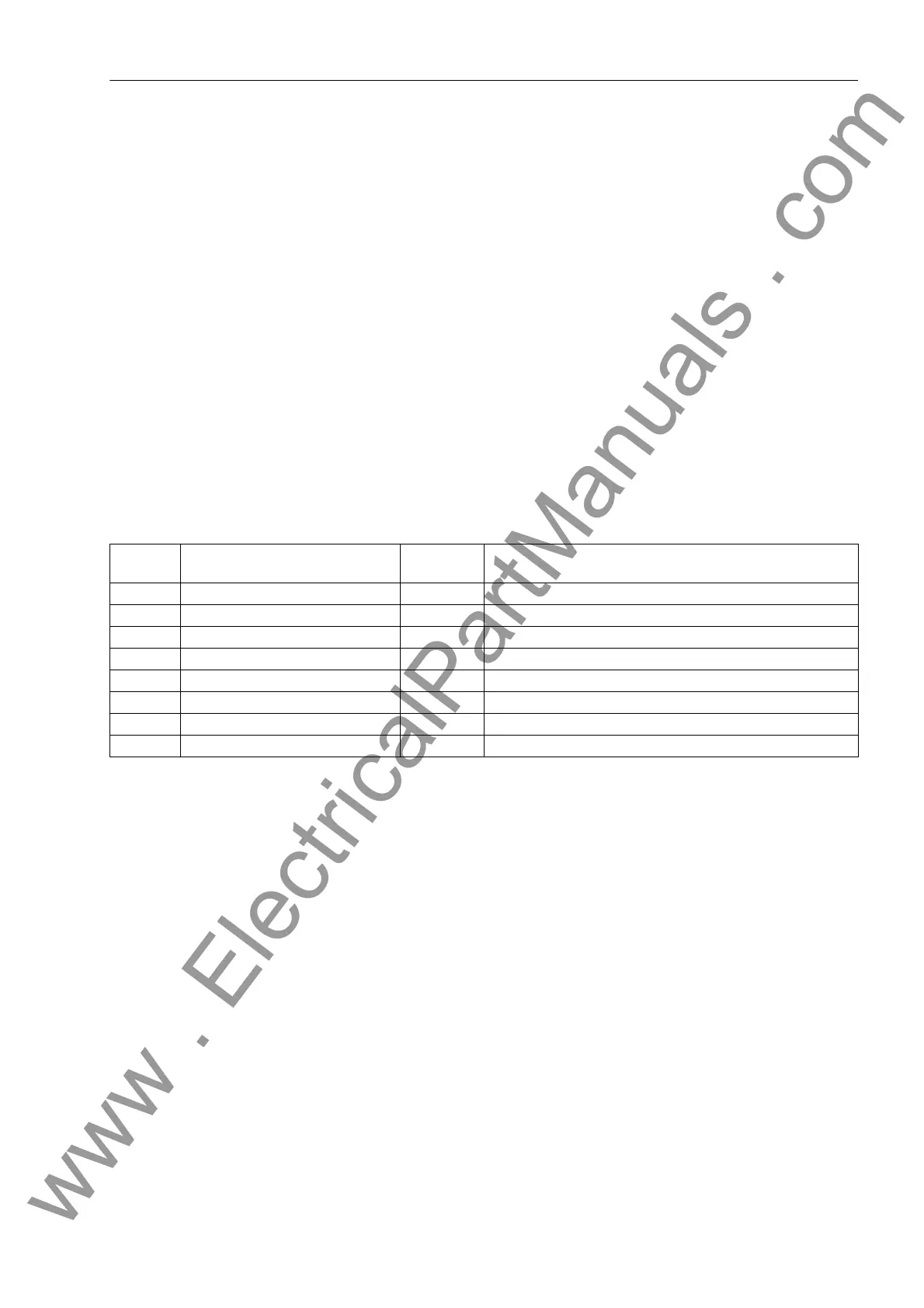Functions
2.23 Auxiliary Functions
SIPROTEC, 7SJ62/64, Manual
C53000-G1140-C207-2, Release date 01.2008
361
2.23.7 Set Points for Statistic
2.23.7.1 Description
For the statistical counters, setpoints may be entered and a message is generated as soon as they are reached.
The message can be allocated to both output relays and LEDs.
2.23.7.2 Setting Notes
Setpoints for the Statistical Counter
The setting of threshold values for the statistical counters takes place in DIGSI under Messages → Statistics
in the sub-menu Threshold Values for Statistics. Double-click to display the corresponding contents in
another window. By overwriting the previous value the settings can be changed (please refer to the SIPROTEC
4 System Description).
2.23.7.3 Information List
No. Information Type of In-
formation
Comments
- OpHour> LV Operating hours greater than
272 SP. Op Hours> OUT Set Point Operating Hours
16004 ΣI^x> LV Threshold Sum Current Exponentiation
16005 Threshold ΣI^x> OUT Threshold Sum Curr. Exponent. exceeded
16009 Resid.Endu. < LV Lower Threshold of CB Residual Endurance
16010 Thresh.R.Endu.< OUT Dropped below Threshold CB Res.Endurance
16017 ΣI^2t> LV Threshold Sum Squared Current Integral
16018 Thresh. ΣI^2t> OUT Threshold Sum Squa. Curr. Int. exceeded
www . ElectricalPartManuals . com
