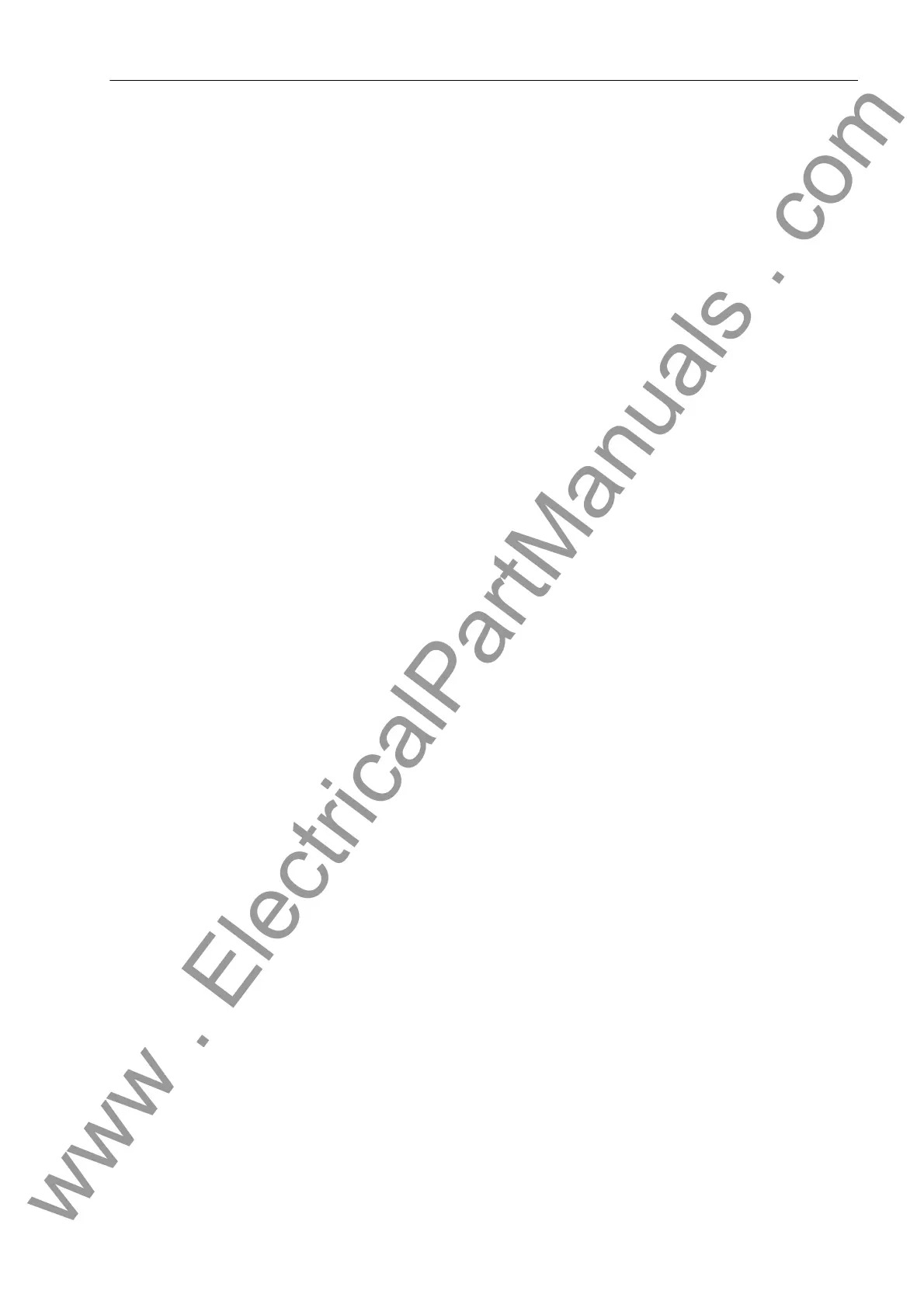Functions
2.25 Breaker Control
SIPROTEC, 7SJ62/64, Manual
C53000-G1140-C207-2, Release date 01.2008
379
Operation Using the Keypad with Graphic Display
Commands can be initiated using the keypad on the local user interface of the relay. For this purpose, there
are three independent keys located below the graphic display. The key C
TRL causes the control display to
appear in the LCD. Controlling of switchgears is only possible within this control display, since the two control
keys OPEN and CLOSE only become active as long as the control display is present. The LCD must be
changed back to the default display for other, non-control, operational modes.
The navigation keys ▲, ▼, W, X are used to select the desired device in the Control Display. The I key or the O
key is then pressed to convey the intended control command.
Consequently, the switch icon in the control display flashes in setpoint direction. At the lower display edge, the
user is requested to confirm the switching operation via the E
NTER key. Thereafter a query for security reasons
appears. After the security check is completed, the E
NTER key must be pressed again to carry out the command.
If this confirmation is not performed within one minute, the setpoint flashing changes again to the corresponding
actual status. Cancellation via the E
SC key is possible at any time before the control command is issued.
During normal processing, the control display indicates the new actual status after the control command was
executed and the message “command end” appears at the lower display edge. In case of control commands
with feedback, the message “FB reached” is displayed for a short time before this.
If the attempted command fails, because an interlocking condition is not met, an error message appears in the
display. The message indicates why the control command was not accepted (see also SIPROTEC 4 System
Description). This message must be acknowledged with E
NTER before any further control commands can be
issued.
Operation using DIGSI
Switchgear devices can be controlled via the operator control interface with a PC using the DIGSI operating
program. The procedure to do so is described in the SIPROTEC 4 System Description (Control of Switchgear).
Operation Using the System Interface
Control of switching devices can be performed via the serial system interface and a connection to the switch-
gear control and protection system. It is therefore required to ensure that the required peripherals physically
exist in the device and in the power system. Furthermore, certain settings for the serial interface in the device
need to be carried out (see SIPROTEC 4 System Description).
www . ElectricalPartManuals . com
