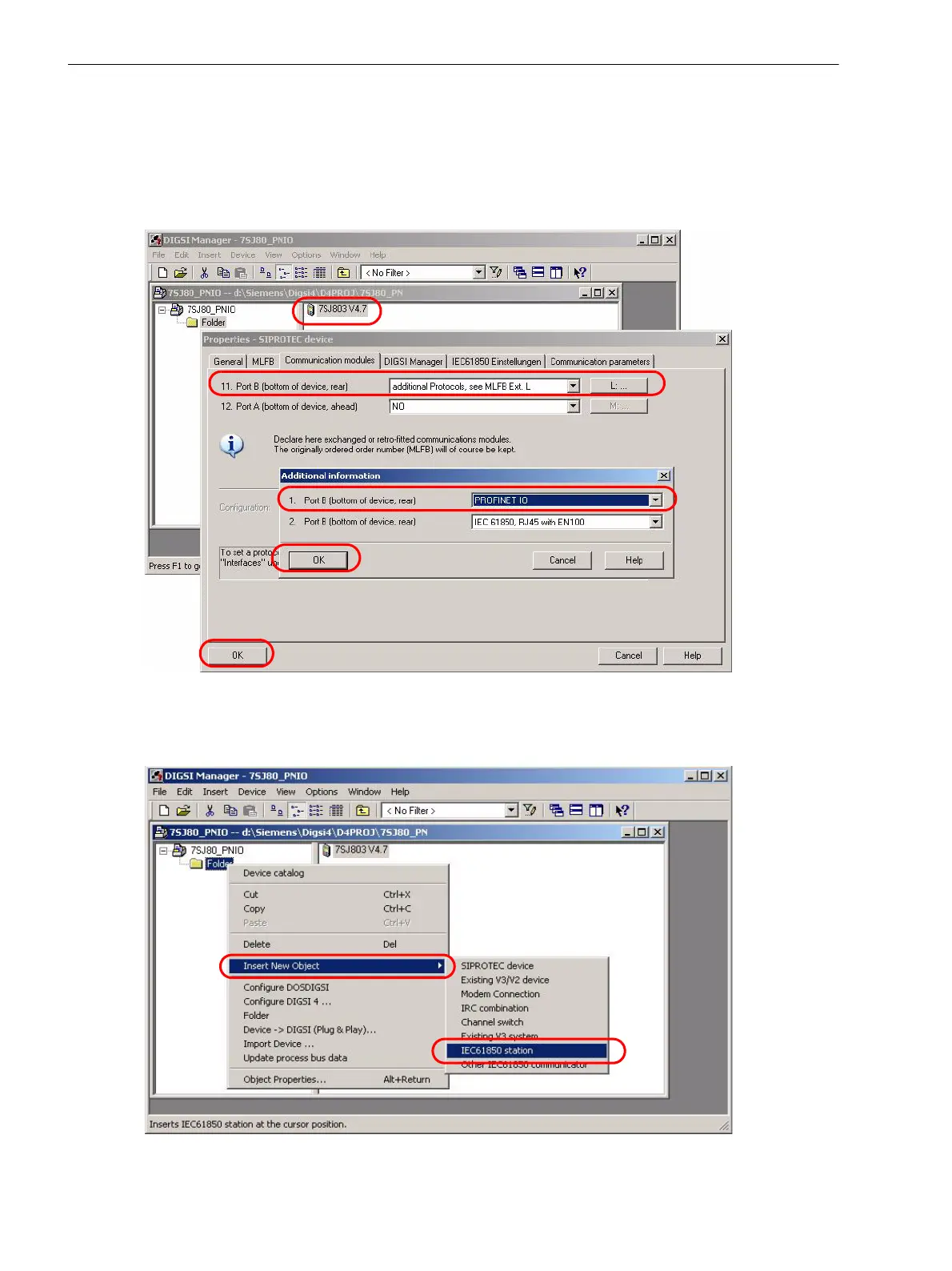3 Parameterization
3.2 Parameterization with DIGSI
60 SIPROTEC 4, Communication Module PROFINET IO, Communication Profile
C53000-L1840-C360-1, Edition 08.2012
The Properties - SIPROTEC device dialog opens.
✧ On the Communication Modules tab → list item 11. Port F (data interface) (Port F for 7SC80, Port B
for other SIPROTEC devices such as 7SJ61) → L: ... → Additional information, select the PROFINET
IO protocol.
Next click OK in both open tabs.
Figure 3-7 Activating the PROFINET IO Protocol
✧ Right-click the folder in DIGSI Manager and select the IEC61850 station via Insert new object.
Figure 3-8 Inserting an IEC 61850 Station
com_profinet-io_profile_us.book Page 60 Friday, August 17, 2012 1:40 PM
