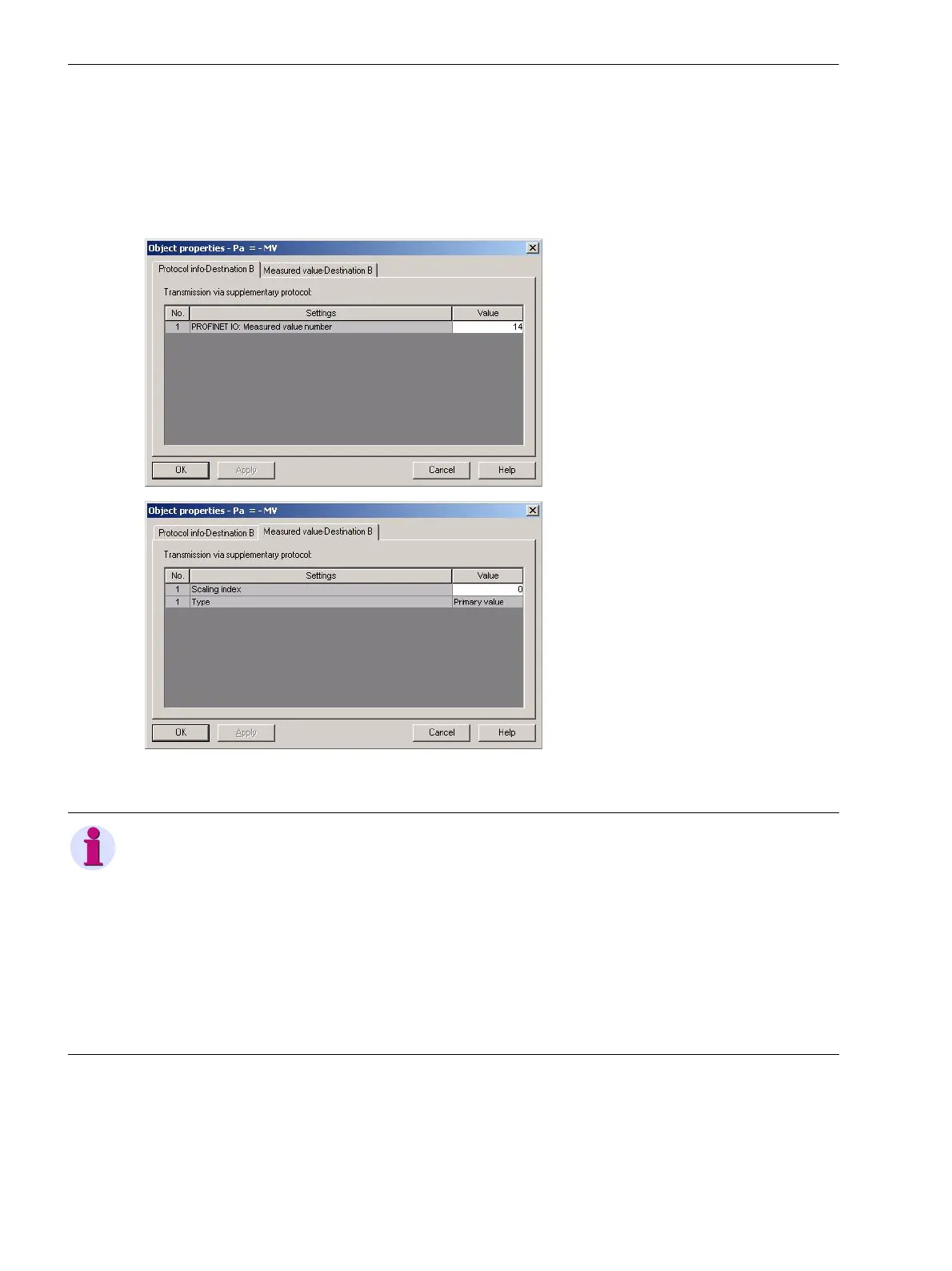3 Parameterization
3.2 Parameterization with DIGSI
68 SIPROTEC 4, Communication Module PROFINET IO, Communication Profile
C53000-L1840-C360-1, Edition 08.2012
Adding a Routing
To add a routing, the selection in the system interface column must be made, and in addition the position of the
information in the PROFINET IO telegram must be specified.
For this purpose, the Object properties dialog is automatically opened after having added the routing. It can
be used to define the position of the information via Protocol info source B or Protocol info destination B/
Measured value destination B.
Figure 3-18 Defining the Position of an Information Item in the PROFINET IO Telegram
NOTE
• The information type of double commands for routing as source system interface depends on the
information type of the associated command-feedback acquisition.
Only double commands with a double-point indication as feedback can be routed to the positions in the
PROFINET IO telegram intended for double commands according to the bus mapping.
Double commands with a single-point indication as feedback or without feedback acquisition are treated
as single commands by PROFINET IO and must be routed to the positions in the PROFINET IO telegram
intended for single commands according to the bus mapping.
• It is not possible to read the status of commands without feedback acquisition (routing the command to
destination system interface).
com_profinet-io_profile_us.book Page 68 Friday, August 17, 2012 1:40 PM
