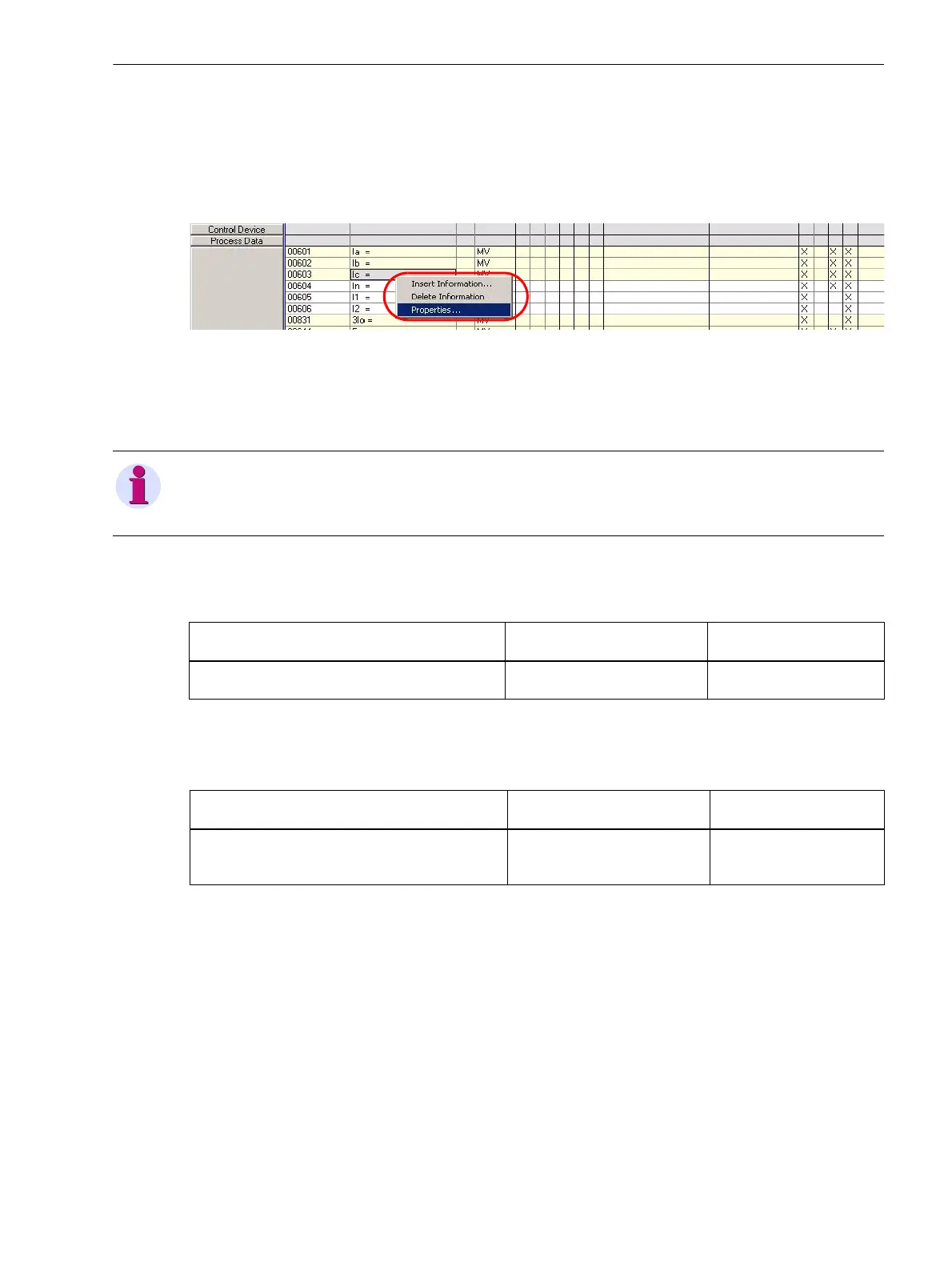3 Parameterization
3.2 Parameterization with DIGSI
69SIPROTEC 4, Communication Module PROFINET IO, Communication Profile
C53000-L1840-C360-1, Edition 08.2012
Changing an Existing Routing
If you want to assign an information item that is already routed to the system interface to a different (free)
PROFINET IO telegram position, select the Object properties dialog (see Figure 3-18) by selecting the
context menu item Properties... (right-click the line pertaining to the information in the Display text, Long text
or Type column of the DIGSI Configuration Matrix).
Figure 3-19 Changing an Existing Routing
Depending on the information type in the Object properties dialog, select the following parameters in the
Protocol info source F, Protocol info destination B or Measured value destination B tabs.
Protocol Information Source
Protocol Information Destination
Measurement Destination
Decision whether the measured value is transmitted as percentage value, primary value or secondary value.
Not all 3 options are available for each measured value.
NOTE
A port other than port B (for example port F) may be displayed as the source and destination of the system
interface (device-dependent).
Table 3-3 Protocol Information Source
Parameter Information types Remark
PROFINET IO mapping data-object number IntSP, IntDP, C_XX, CF_XX See Chapter 2.5
Table 3-4 Protocol Information Destination
Parameter Information types Remark
PROFINET IO mapping data-object number SP, DP, OUT, IntSP, IntDP,
MV, PMV, MVMV, VI
See Chapter 2.5
com_profinet-io_profile_us.book Page 69 Friday, August 17, 2012 1:40 PM
