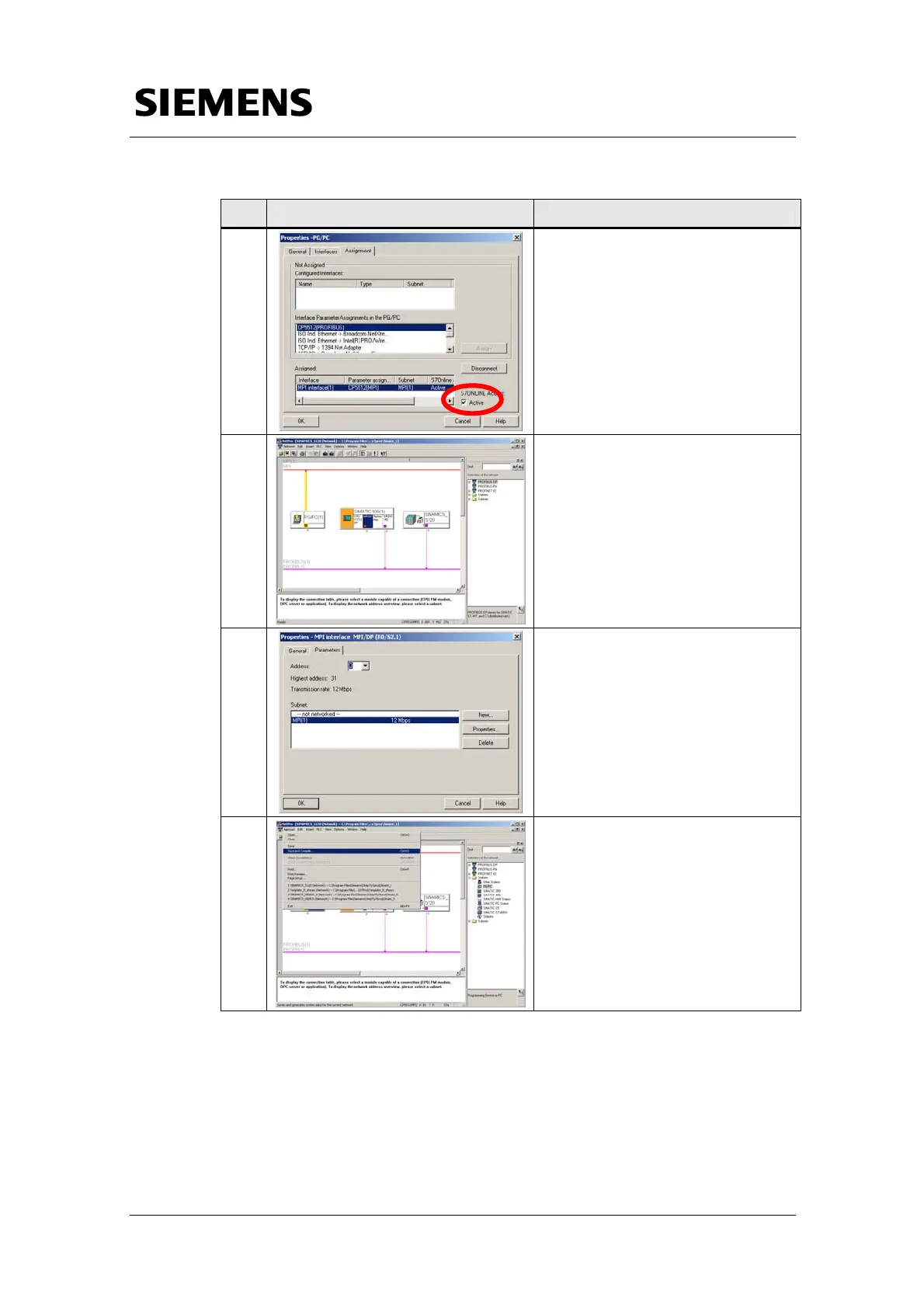Requirements
Connection Establishment to SINAMICS S120
SINAMICS S120 at Technology CPU Entry ID: 21767896
V1.0 Edition 10/28/05 20/58
Copyright © Siemens AG 2005 All rights reserved
SINAMICS S120 und Technologie-CPU V2.0-SP1__05-10-28_13-20_e.doc
No. Instruction Note
10.
The interface is entered and
activated in the lower section of the
window.
Check the set checkmark of the
Active setting if the interface is
selected in the lower window.
11.
Now open the properties of the MPI
of the CPU in NetPro.
12.
Connect the MPI of the CPU to the
MPI subnet by selecting the MPI
connection MPI(1) in the Subnet
window.
Check the set address after
closing the window. MPI address
2 must be set for the CPU.
13.
Now save and compile the settings
by selecting the corresponding
menu item.
Select the Compile and Check
everything function to compile and
check all data.
Close NetPro using the menu item
exit.
