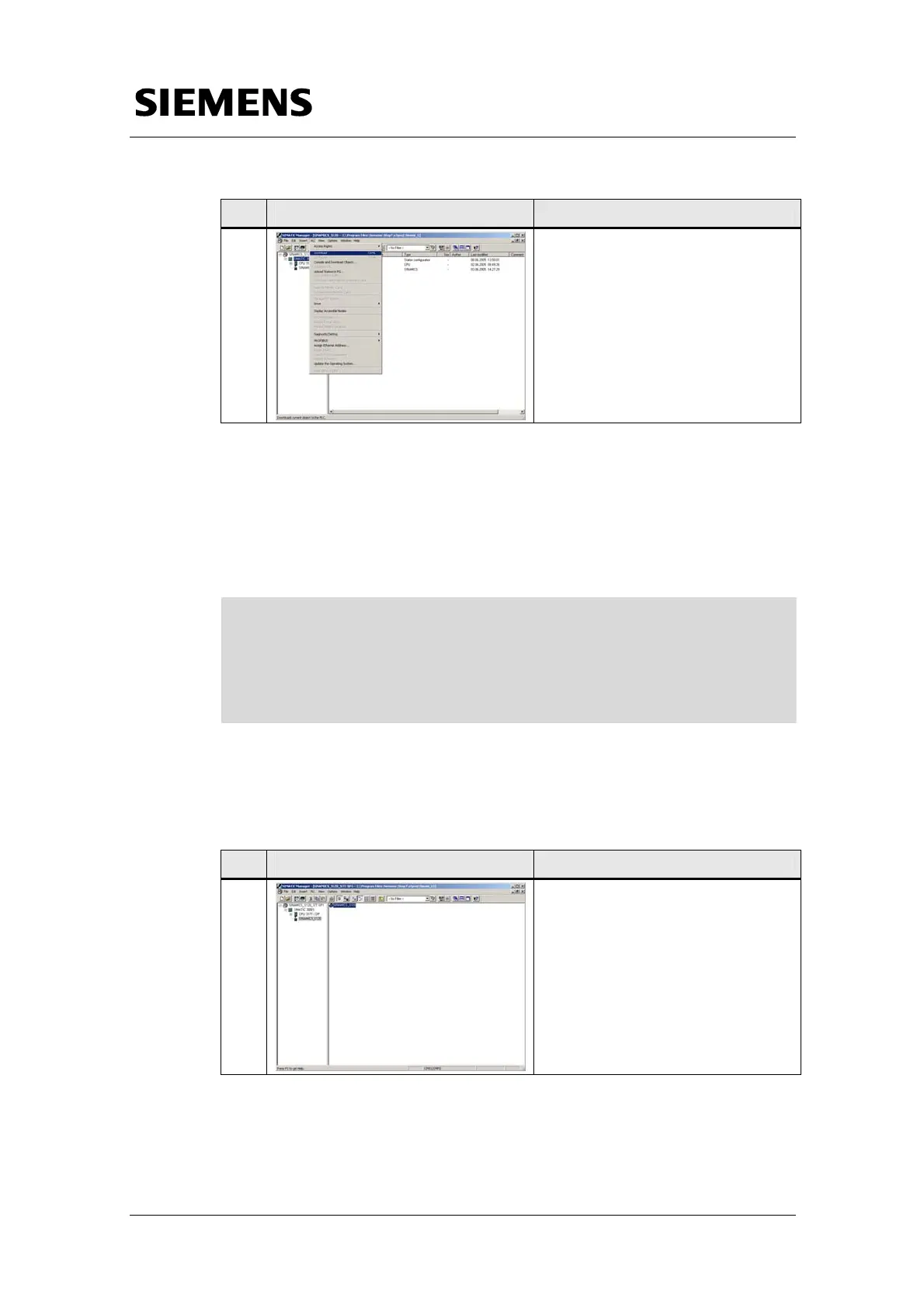Requirements
Connection Establishment to SINAMICS S120
SINAMICS S120 at Technology CPU Entry ID: 21767896
V1.0 Edition 10/28/05 21/58
Copyright © Siemens AG 2005 All rights reserved
SINAMICS S120 und Technologie-CPU V2.0-SP1__05-10-28_13-20_e.doc
No. Instruction Note
14.
Finally download all settings in the
SIMATIC Manager to the CPU by
selecting Download.
3.3.4 Establishing the online connection to SINAMICS S120
After meeting all requirements for the online connection to SINAMICS S120
and after downloading the configuration steps to the CPU, the online
connection can be established.
Note
During establishing the online connection to SINAMICS S120, a message
indicating that a connection to the technology cannot be established may
be displayed.
This message is displayed if no system data were generated for the
technology of the technology CPU in HW Config and can be ignored.
To establish the online connection, proceed as follows:
Table 3-4 Establishing the online connection
No. Instruction Note
1.
In the SIMATIC Manager, select
SINAMICS_S120 and double-click
this component in the right
window.
This starts S7T Config for
SINAMICS S120.
