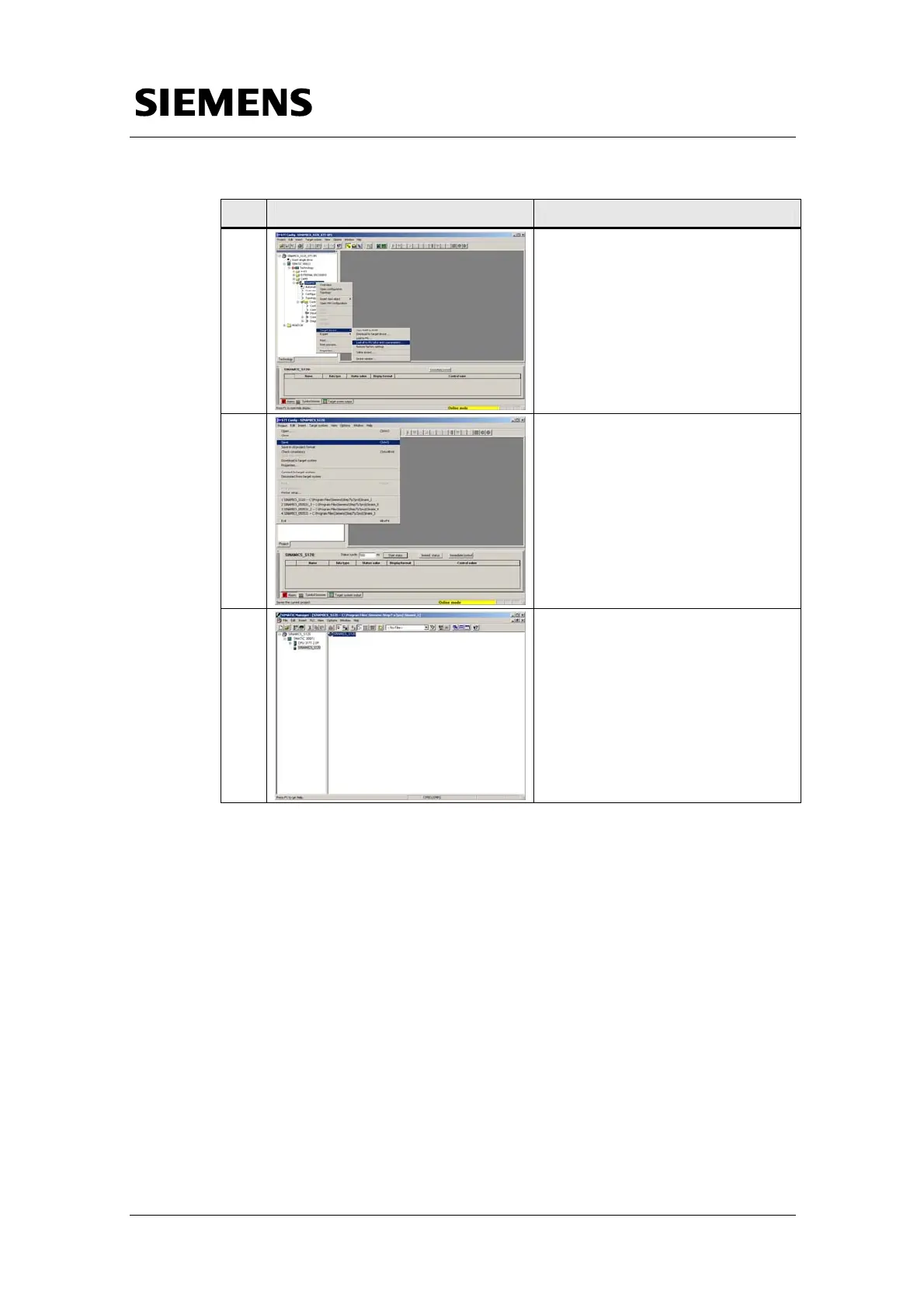Requirements
Data Backup of SINAMICS S120
SINAMICS S120 at Technology CPU Entry ID: 21767896
V1.0 Edition 10/28/05 30/58
Copyright © Siemens AG 2005 All rights reserved
SINAMICS S120 und Technologie-CPU V2.0-SP1__05-10-28_13-20_e.doc
No. Instruction Note
2.
Via the Load to PG context menu
of SINAMICS_S120, load all
parameters and BICO
interconnections to the configuration
computer.
3.
Save the data using S7T Config in
your STEP 7 project by selecting
the menu item Save.
4.
Via the SIMATIC Manager, the data
can now be archived together with
the STEP 7 project.
Recovery of the backed up data
For recovery of the data backed up in a STEP 7 project, open the
S7T Config configuration tool in this STEP 7 project and load the data
included in the project to SINAMICS S120 via the context menu.
