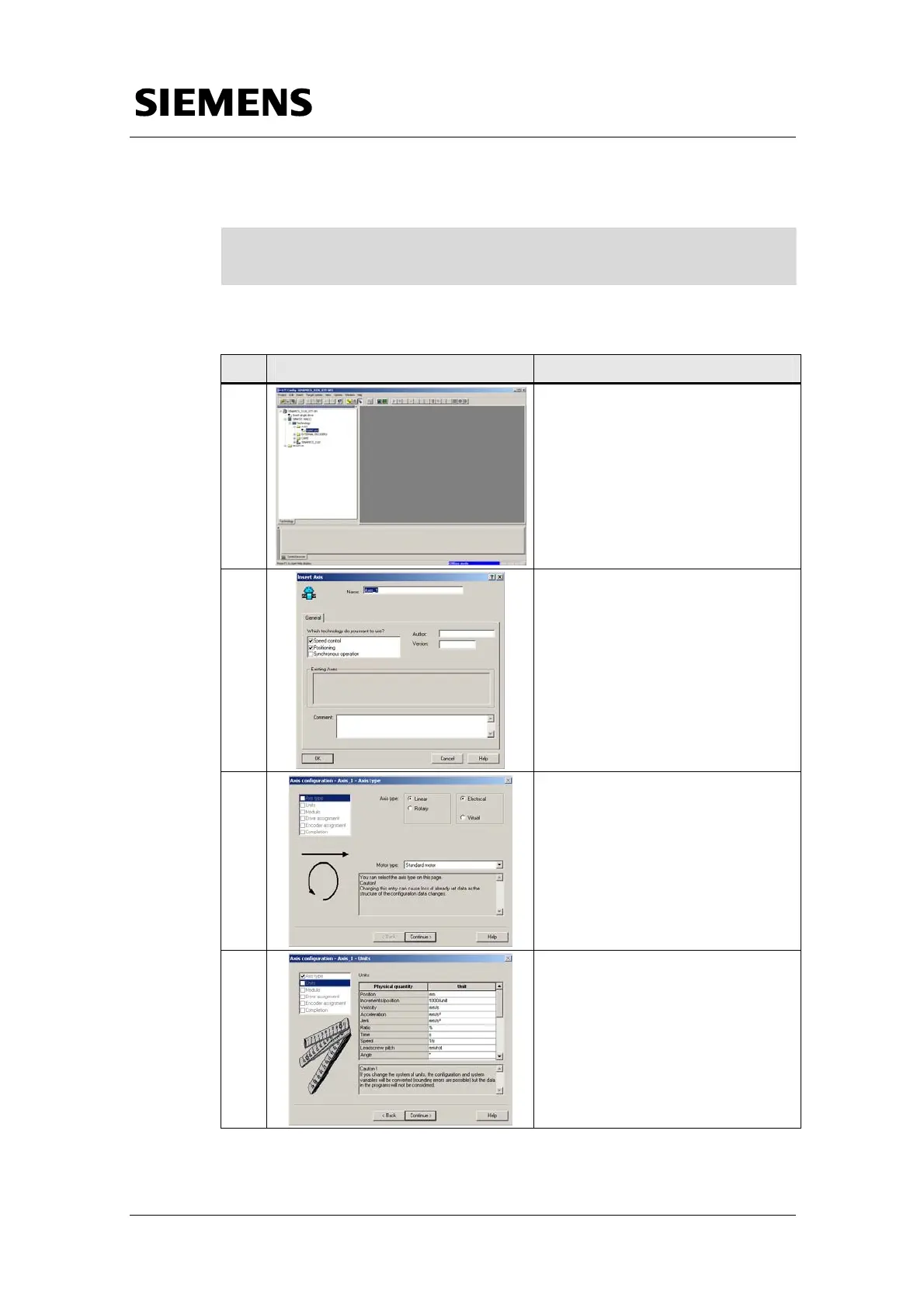Commissioning SINAMICS S120
Control of SINAMICS S120
SINAMICS S120 at Technology CPU Entry ID: 21767896
V1.0 Edition 10/28/05 50/58
Copyright © Siemens AG 2005 All rights reserved
SINAMICS S120 und Technologie-CPU V2.0-SP1__05-10-28_13-20_e.doc
Note
Save and Compile, Download and Generate technology system data
is not content of this explanation and is seen as a basic requirement.
Table 7-3 Creating an axis in S7T Config
No. Instruction Note
1.
In the object tree in S7T Config,
select Axes in Technology and
double-click Insert Axis.
2.
Enter a suitable name for the
technology object axis in the
respective box, select Technology
and click the OK button.
3.
Select axis type and motor type.
Then click the Continue button.
4.
If required, set the system of units in
Units and subsequently click
Continue.
