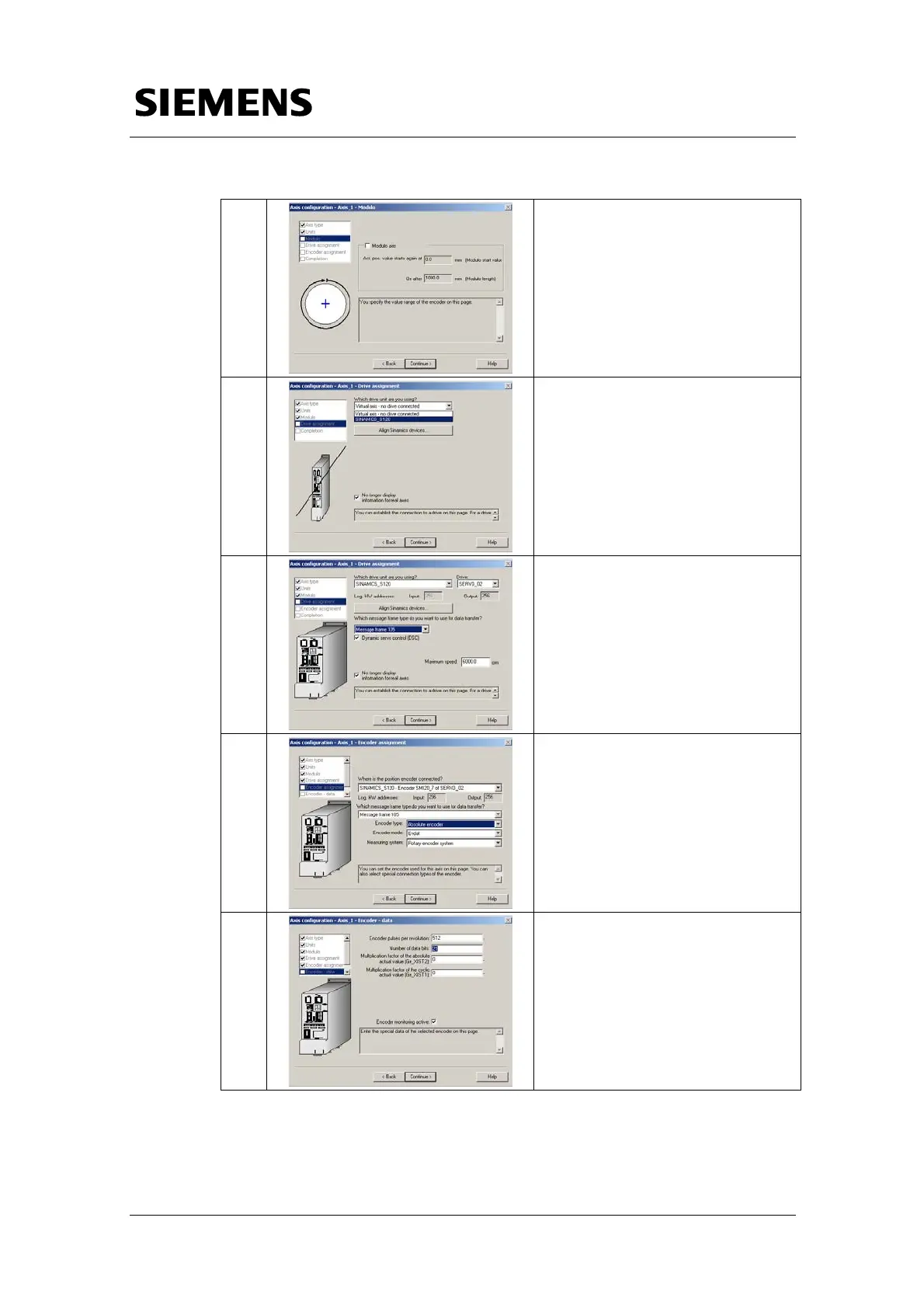Commissioning SINAMICS S120
Control of SINAMICS S120
SINAMICS S120 at Technology CPU Entry ID: 21767896
V1.0 Edition 10/28/05 51/58
Copyright © Siemens AG 2005 All rights reserved
SINAMICS S120 und Technologie-CPU V2.0-SP1__05-10-28_13-20_e.doc
5.
In Modulo axis, specify whether the
axis is a modulo axis and click
Continue to display the next input
mask.
6.
Select the SINAMICS_S120 drive
system as Drive unit.
7.
In Drive, select the desired axis and
set Message frame 105 as
Message frame type.
If required, activate the DSC
function.
8.
In the Encoder assignment dialog
box, set the parameters of the used
encoder system.
9.
In this dialog box, set additional
parameters of the encoder system
such as Encoder pulses per
revolution or Number of data bits.
