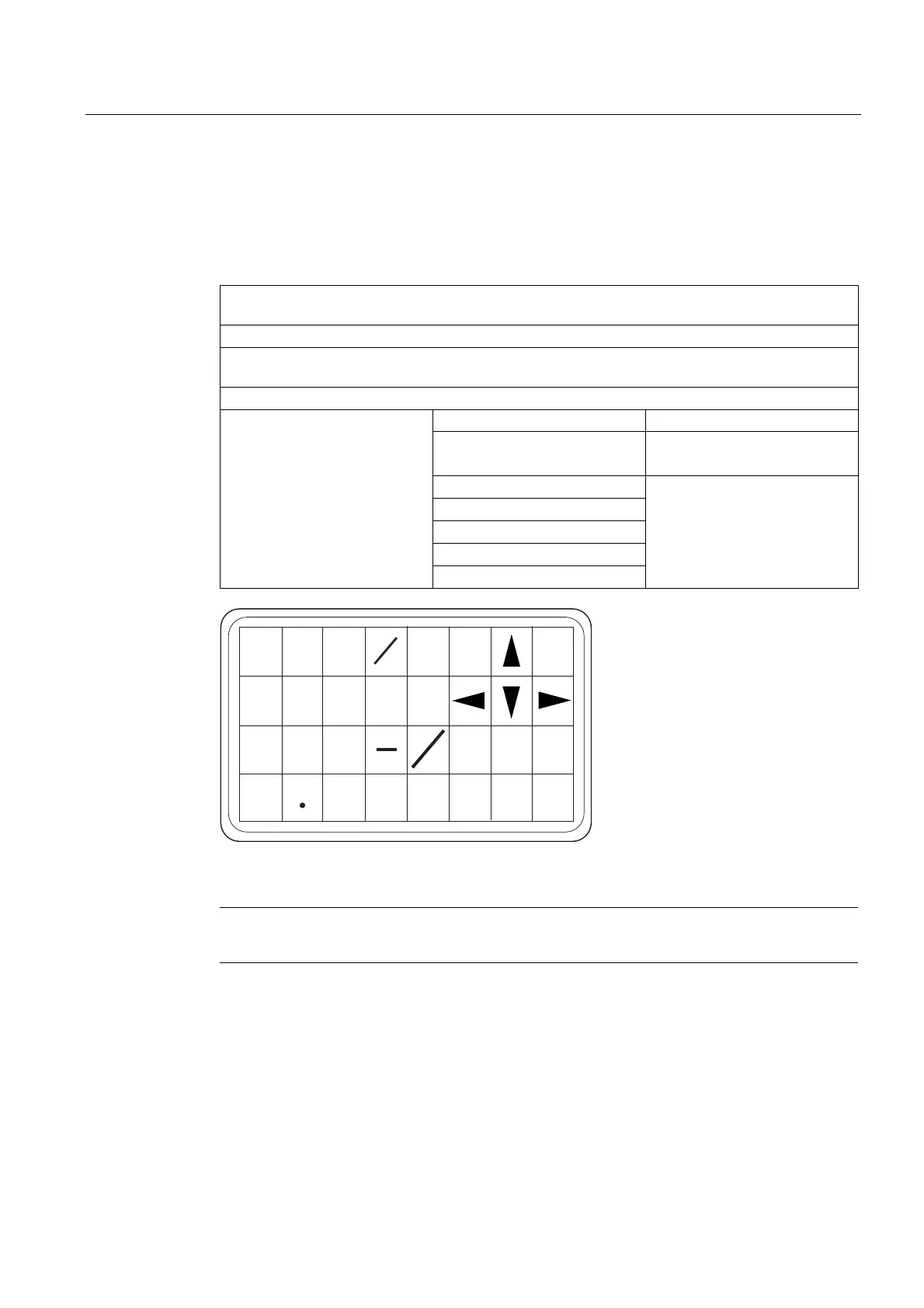Inbetriebnahme
4.3 Navigation im Menü
FUT1010 IP65 NEMA 4X & IP66 NEMA 7 Flüssigkeits-Durchflussmessgerät - Quick Start
Betriebsanleitung, 1/2013, A5E02639182-AC
37
4.3 Navigation im Menü
Navigation im Installationsmenü
Das Diagramm des Installationsmenüs zeigt die Menüebenen in drei Spalten von links nach rechts
(=Menüebenen von oben nach unten).
Ebene A - enthält die Hauptmenükategorien.
Ebene B - enthält die der Ebene A zugeordneten Menüfelder. In die Menüfelder der Ebene B können
Daten eingegeben werden, die Anzeigeparameter in einer Spalte rechts auf dem Bildschirm sind.
Ebene C - enthält Auswahldaten für Ebene B.
Ebene B Ebene C
Messortkonfiguration abrufen Pumpe 1
Pumpe 2
Kanal aktivieren
Anl/Name Messort
Messortsicherh.
Messortkonfiguration loeschen
Ebene A
Ort sp./umbenenn
+
-
=
+
*
F1
F3
F2
F4
MENU
CLR
ENTER
DATA
LOG
ALT
CTRL
HELP
12
3
0
7
8
9
456
Bild 4-2 Tastatur
Hinweis
Betätigen Sie
den <Linkspfeil>, um in die vorherigen Menüs zurückzukehren.
