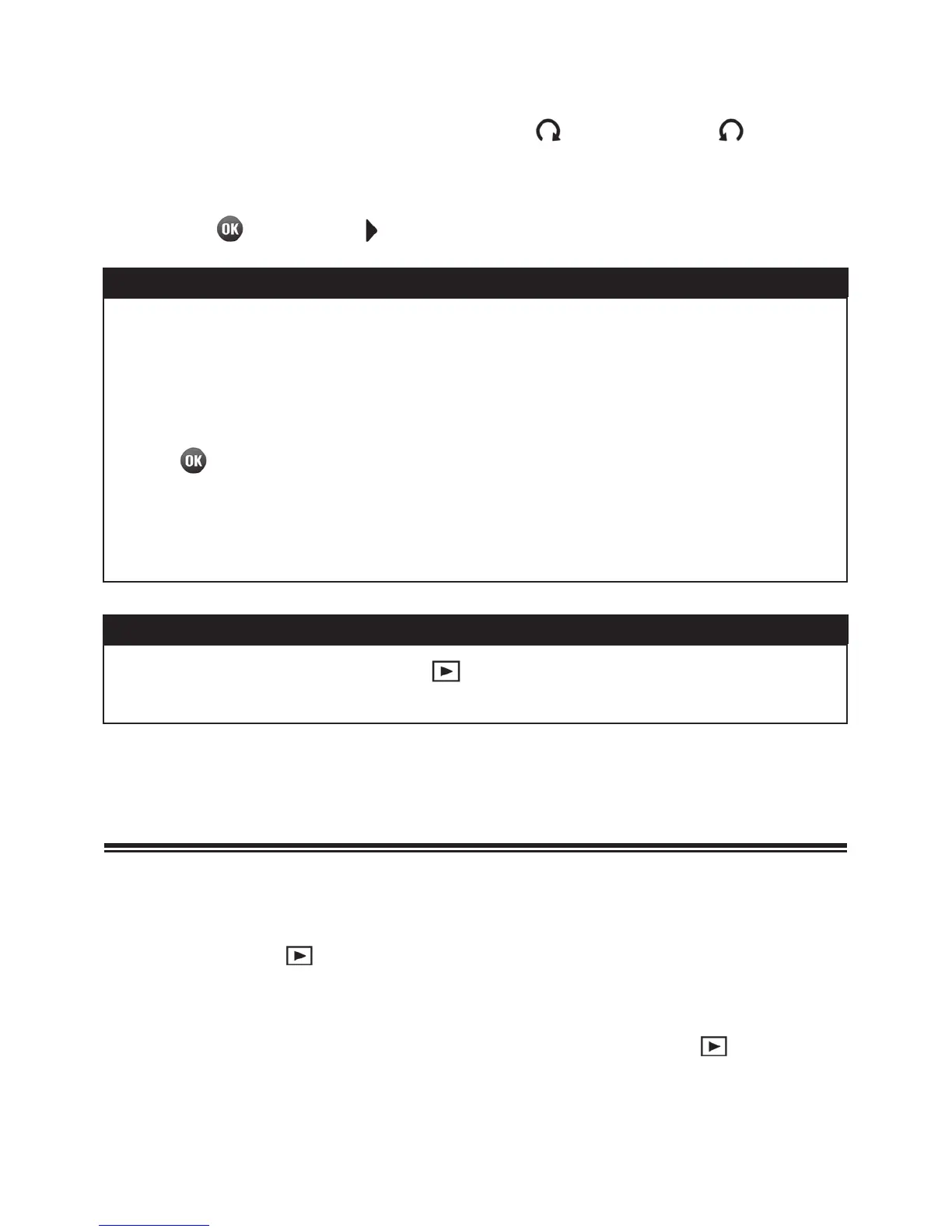99
3
Select the rotation direction: [Rotate ] or [Rotate ] in the
sub-menu.
4
Press the button or button.
TIP
x To rotate an image 180 degrees, rotate it twice in the same
direction.
x To get an image back into its original orientation, rotate it in the
opposite direction.
x The button can be used as a shortcut key for rotating images.
(See P.100)
x Images rotated on the camera will be displayed in their rotated
orientation in SIGMA Photo Pro.
WARNING !!
x When [Applied Rotate] in [ Playback Menu] (P.28) is set to
[Off], it is not possible to select the Rotate Menu.
EXPOSURE WARNING
It is possible to indicate the over-exposed areas by highlighting
them in red.
Set to [On] from [ Playback Menu] (P. 2 8 ) ă [Exposure Warning].
Ɣ The Exposure Warning is not indicated in the Quick Preview.
To dismiss the Exposure Warning, set to [Off] from [
Playback
Menu] (P. 2 8) ă [Exposure Warning].
