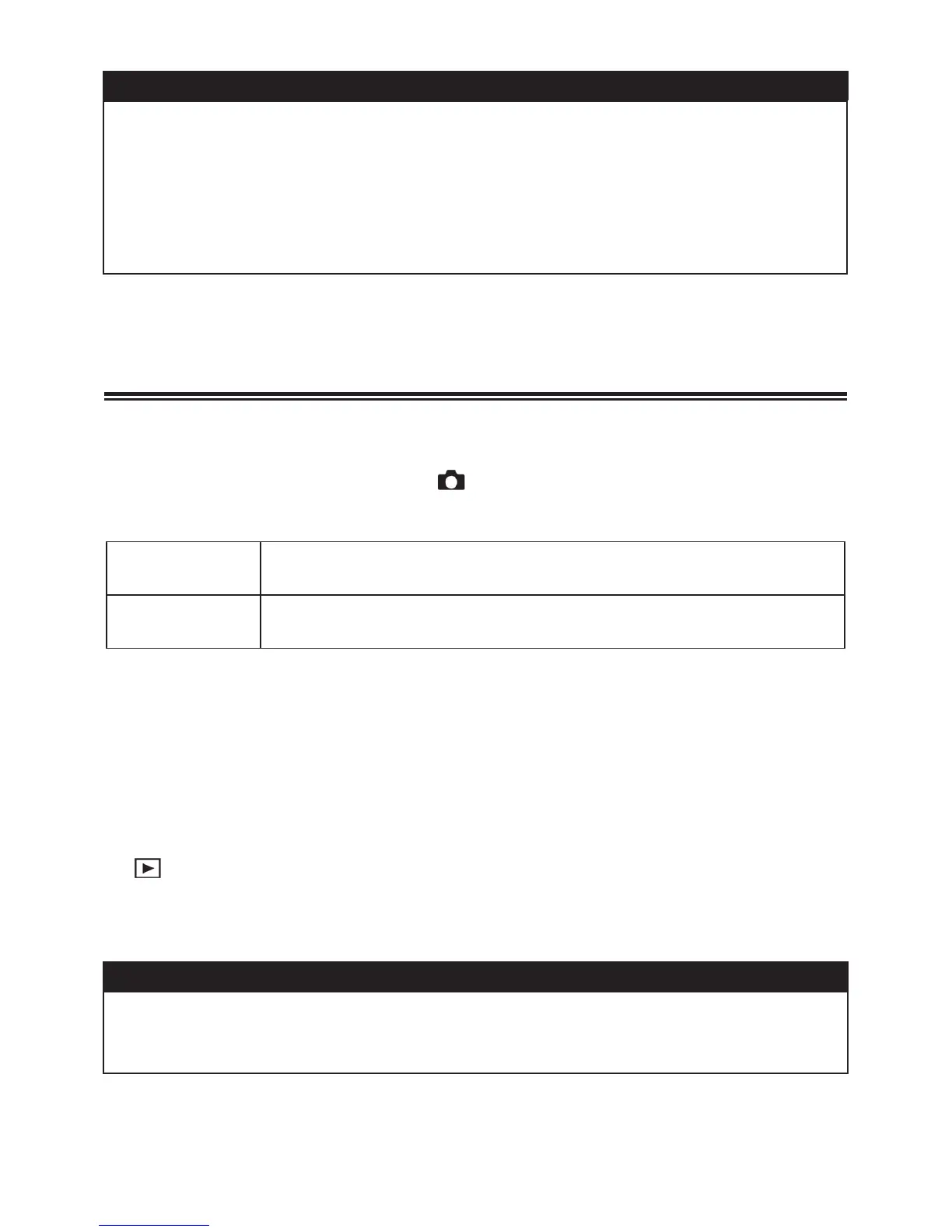75
WARNING !!
x It is possible to select the Color Mode to B&W or Sepia, only when
the Image Quality is set to JEPG (FINE, NORM., BASIC).
x When the Color Mode is set to B&W or Sepia and Image Quaity is
changed to RAW or RAW+JPG, the Color Mode will be
automatically changed to STD.(Standard).
AUTO ROTATE
It is possible to record the vertical image information to images.
The Auto Rotate can be set by [ Capture Settings] (P. 2 8 ) ă[Auto
Rotate].
Of
The vertical image information will not be recorded.
On (Default) The vertical image information will be recorded.
Ɣ When vertically orientated images are reviewed, they will
automatically rotate and be displayed vertically.
Ɣ When vertically orientated images are reviewed in Sigma Photo Pro,
they will automatically rotate and be displayed vertically.
Ɣ When vertically orientated images are rotated by pressing
[
Playback Menu] ă [Rotate], this rotated orientation will be
stored.
WARNING !!
x If the images are taken while the camera is pointed up or down, the
vertical position information may not be recorded properly.
