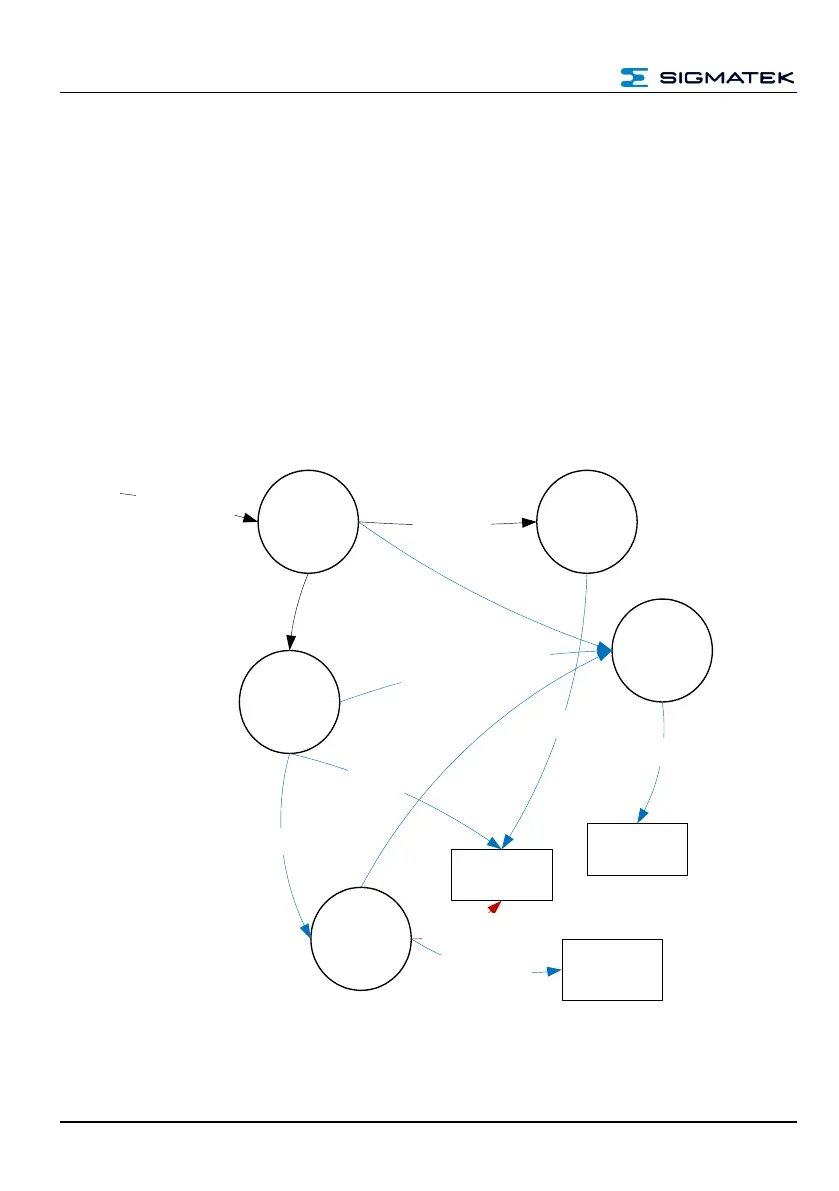SCP 111 S-DIAS SAFETY CPU MODULE
Page 32 04.11.2020
7 Error Response
In the event of an error, please consult the chapter "LED Displays", as important information
on the runtime status of the system can be derived from the status an error display. Since
errors in general are of a complex nature, do not perform a diagnosis based on the LEDs
alone (consult the corresponding chapter in the Safety System Handbook as well). For an
exact error analysis, the SafetyDesigner must be used.
The following diagram shows the response of the Safety CPU module during restart.
7.1 Restart Errors